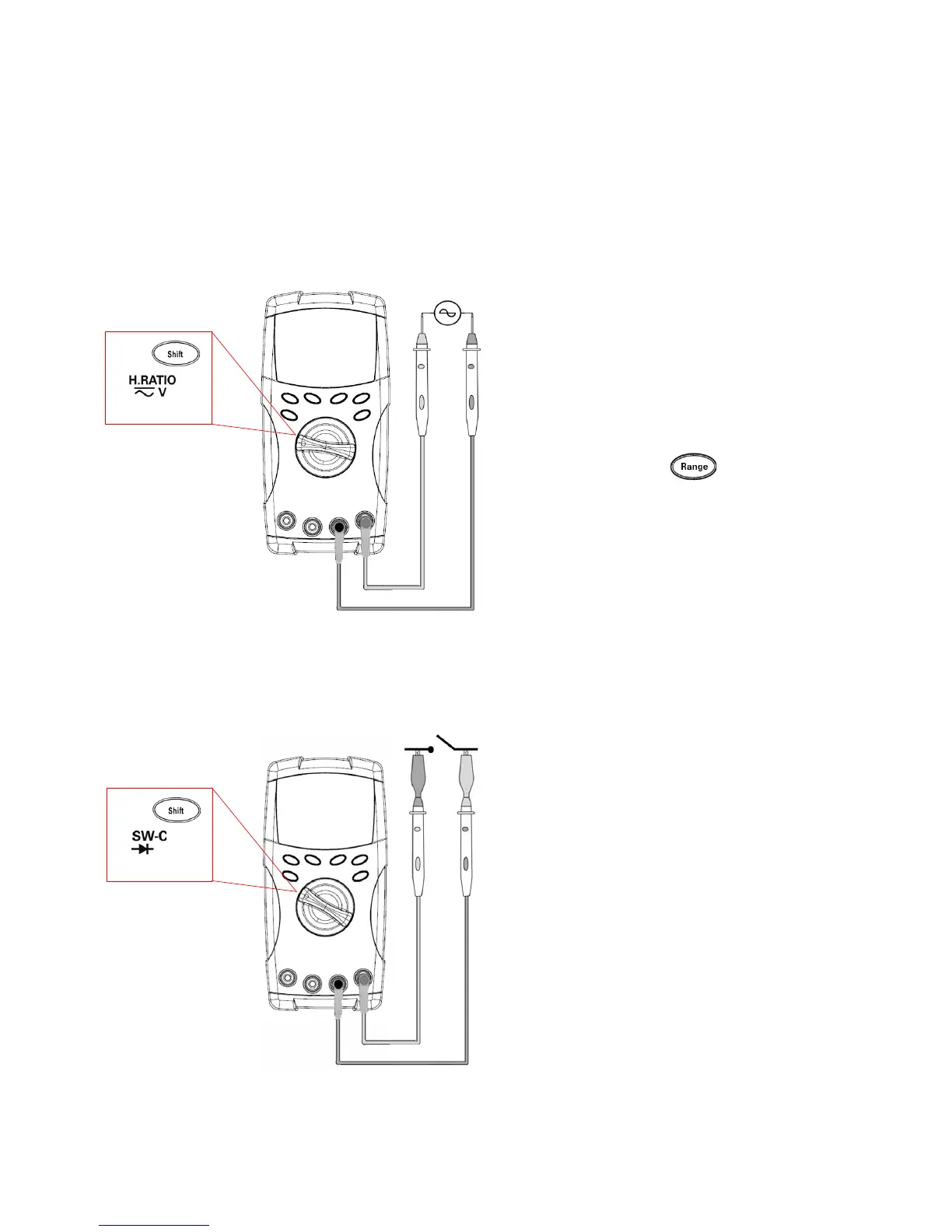16 U1241B/U1242B User’s and Service Guide
2 Features and Functions
Measuring Harmonic Ratio (U1242B)
Using Switch Counter
Harmonics ratio function indicates the
deviation of non- sinusoidal to
sinusoidal waveform from the range of
0% to 100%. A pure sinusoidal
waveform without harmonics gives a
value of 0.0%.
Alternatively, press button to
display the RMS value of AC voltage.
The multimeter will resume back to
harmonic ratio value display
automatically after 3 seconds.
The switch counter is used to check the
open/close condition of a switch, relay or
push button. The multimeter provides the
time base of 10 and 100 seconds, or
user- defined time base.
This function detects switch condition in
normally close (Low level) or normally
open (High level) of a circuit with voltage
less than 3 V. The switch counter counts
the intermittent for longer than 250 μsec.
Press
at
position
Press
at
position
