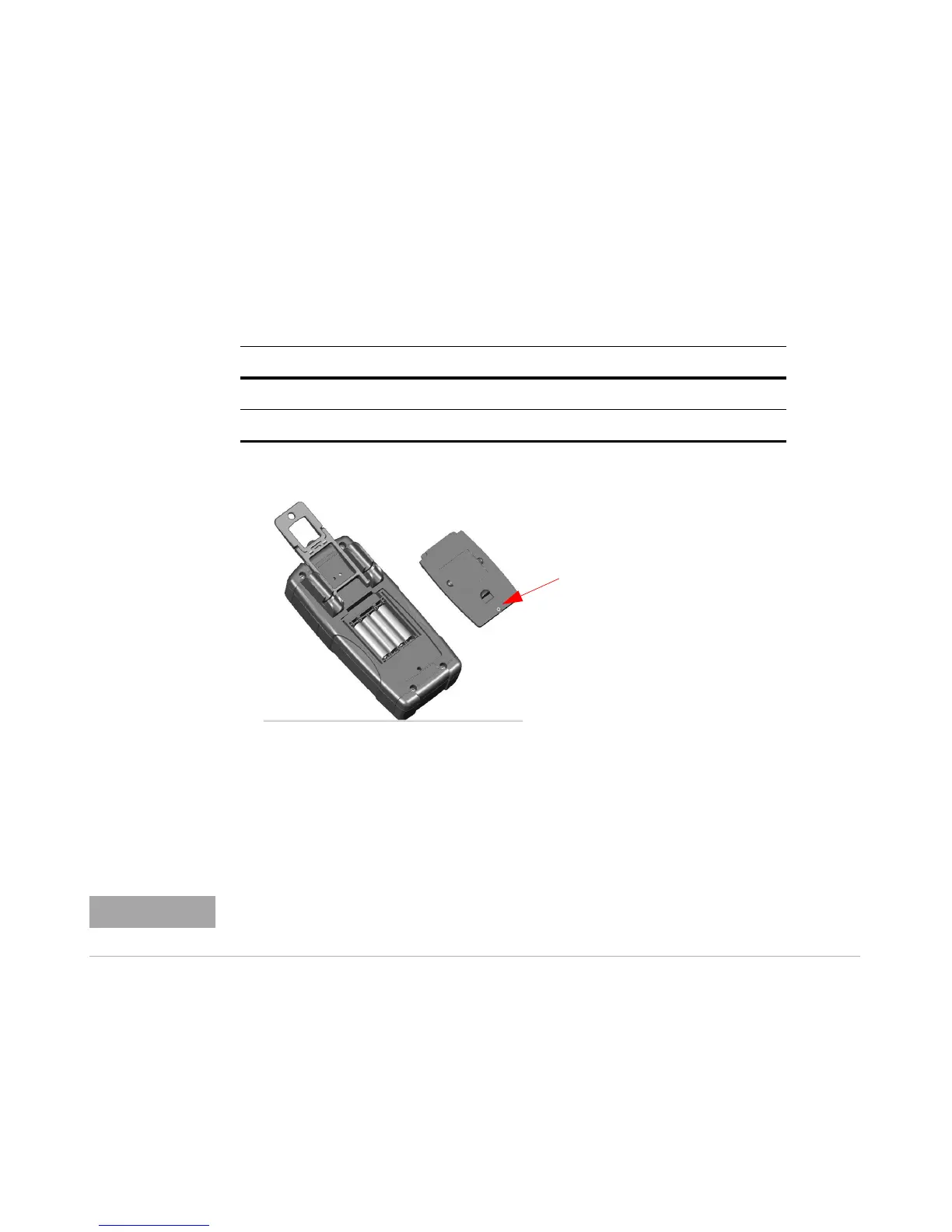Service and Maintenance 4
U1241B/U1242B User’s and Service Guide 31
3 Lift and remove the battery cover.
4 Replace the specified batteries, ensure the correct polarity of batteries.
5 Reverse the procedures of opening the cover to close the battery cover.
Figure 4-9 Battery replacement
Fuse Replacement
1 Turn off the multimeter and disconnect the test leads from external
equipment.
2 Loosen four screws on bottom case, lift and remove the cover.
Battery Types ANSI/NEDA IEC
Alkaline 24A LR03
Zinc Chloride 24D R03
Users are recommended to use clean/dry gloves when performing fuse
replacement. Do not touch any components except the fuse and plastic
parts. No recalibration is required after replacing the fuse.
