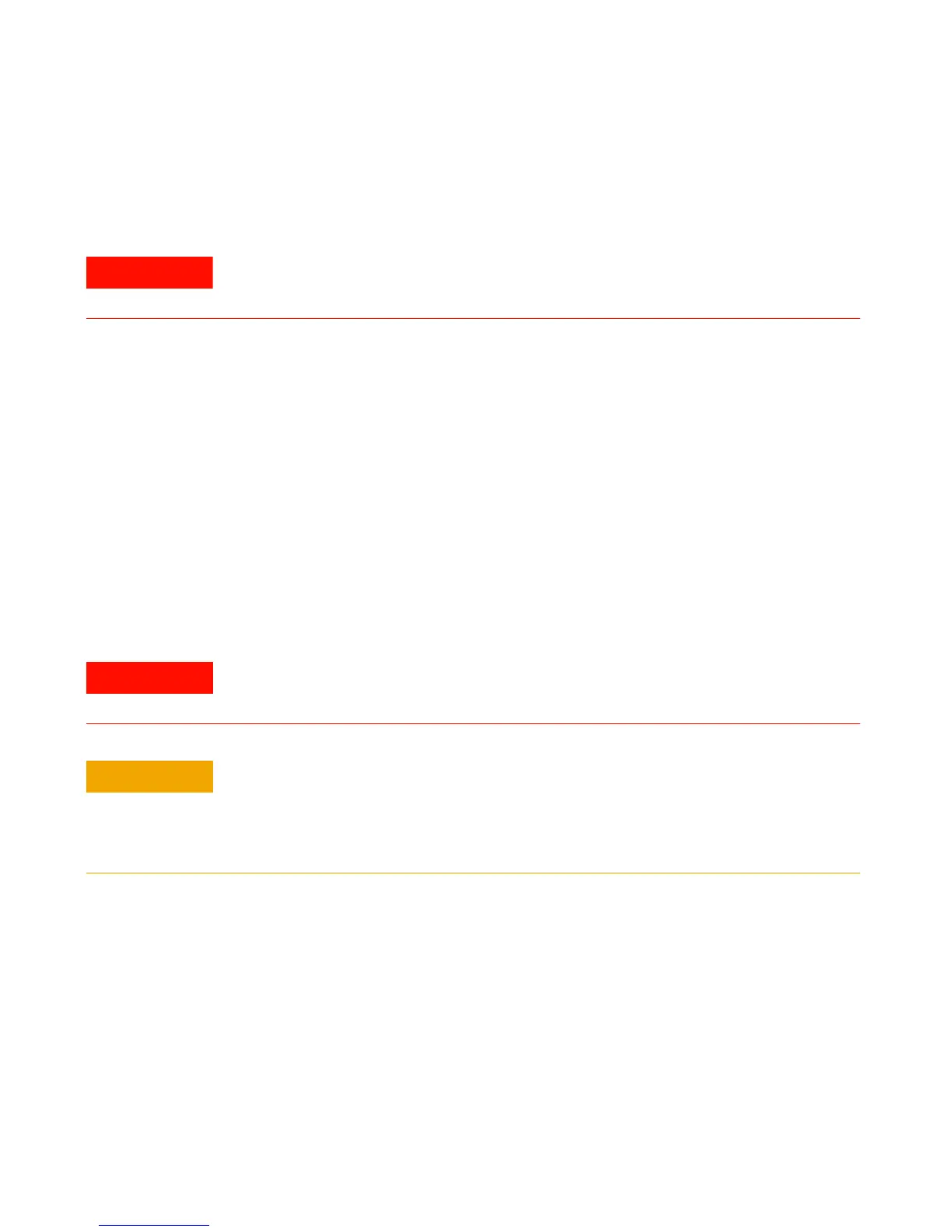30 U1241B/U1242B User’s and Service Guide
4 Service and Maintenance
General Maintenance
Besides the above hazard, dirt or moisture in the terminals can distort
readings. Cleaning steps are as follows:
1 Turn the multimeter off and remove the test leads.
2 Turn the multimeter over and shake out any dirt that may have
accumulated in the terminals.
3 Wipe the case with a damp cloth and mild detergent — do not use
abrasives or solvents. Wipe the contacts in each terminal with a clean
swab dipped in alcohol.
Battery Replacement
The multimeter is powered by 6.0 V (1.5 V x 4 batteries) which must be
the specified battery type. To ensure that the multimeter performs as
specified, it is recommended that you replace the battery as soon as the
low battery indicator is flashing. See the following procedures for battery
replacement:
1 At the rear panel, lift up the stand.
2 Loosen the screw on the battery cover.
To avoid electrical shock or damage to the multimeter, ensure no water stays inside the
casing.
Do not discharge the battery by shorting the battery or reverse the battery polarity in any
subjects.
To avoid instruments being damage from battery leakage:
• Always remove dead batteries immediately.
• Always remove the batteries and store them separately if the multimeter is not
going to be used for a long period.
