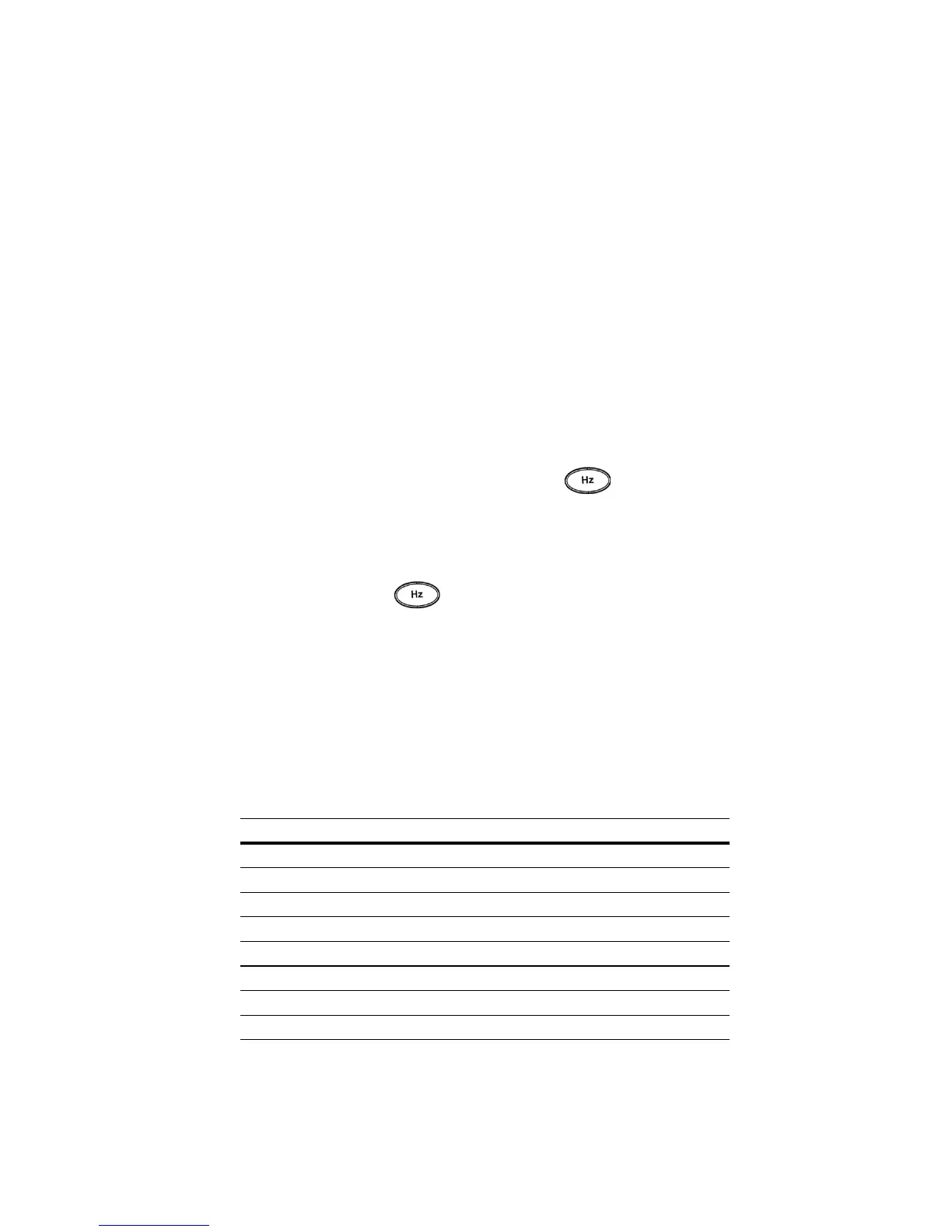56 U1241B/U1242B User’s and Service Guide
5 Performance Tests and Calibration
Calibration Count
The multimeter provides the calibration count information for users to
access through front panel operation. Note that the multimeter was cali-
brated prior to shipping out to users. Users are recommended to record
the initial value of the calibration count once receiving the multimeter.
The count value increases by one for each calibration point, from 0000 up
to the maximum of 19999. After the maximum count, the calibration count
will be reset to 0. The calibration count can be read from the front panel
after the multimeter has been unsecured, see the following steps:
1 In adjustment mode, press and hold for more than one second to
view the calibration count viewing mode. The primary display indicates
the calibration count value while the secondary display indicates “Cnt”.
2 Take note of the calibration count to keep track of the number of
calibration counts that has been performed.
3 Press and hold for more than one second to exit the calibration
count mode.
Calibration Errors
The following error codes indicate failures that may occur during a
calibration. The error code is displayed on secondary display.
Table 5 -5 Calibration error codes
Code Descriptions
200 Calibration error: Calibration mode is secured
E02 Calibration error: Invalid secure code
E03 Calibration error: Invalid serial number code
E04 Calibration error: Calibration aborted
E05 Calibration error: Value out of range
E06 Calibration error: Signal measurement out of range
E07 Calibration error: Frequency out of range
E08 EEPROM write failure
