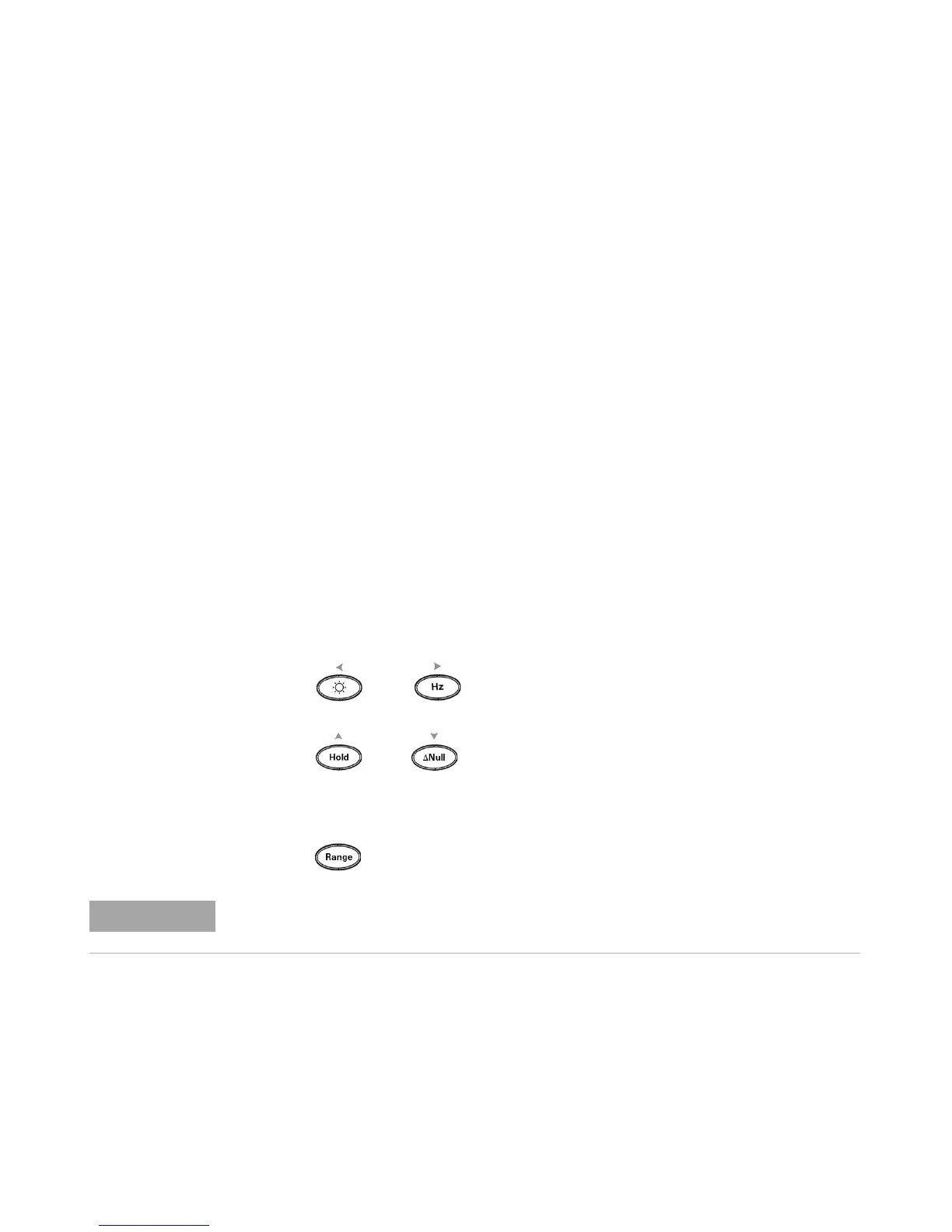48 U1241B/U1242B User’s and Service Guide
5 Performance Tests and Calibration
error code E03. Ensure that the last 4 digit serial number is entered
correctly and repeat the step 1 to 7.
Using the Front Panel for Adjustments
This section describes the process used to perform adjustments from the
front panel.
Selecting the Adjustment Mode
Unsecure the multimeter, see Unsecuring the Multimeter for Calibration or
Unsecuring the Multimeter Without the Security Code. Once the
multimeter has been unsecured, the reference value will be indicated on
the primary display.
Entering Adjustment Values
1 Press and to step through each character in the primary
display.
2 Press and to change the value of the corresponding
character from digits 0 through 9.
3 Apply the respective corresponding input signal from the recommended
test equipment in Table 5- 1.
4 Press (Save) when done to start calibration.
Ensure that the accuracy of the input signal adheres to the Valid Adjustment Input Values
in Ta b l e 5 - 3 .
