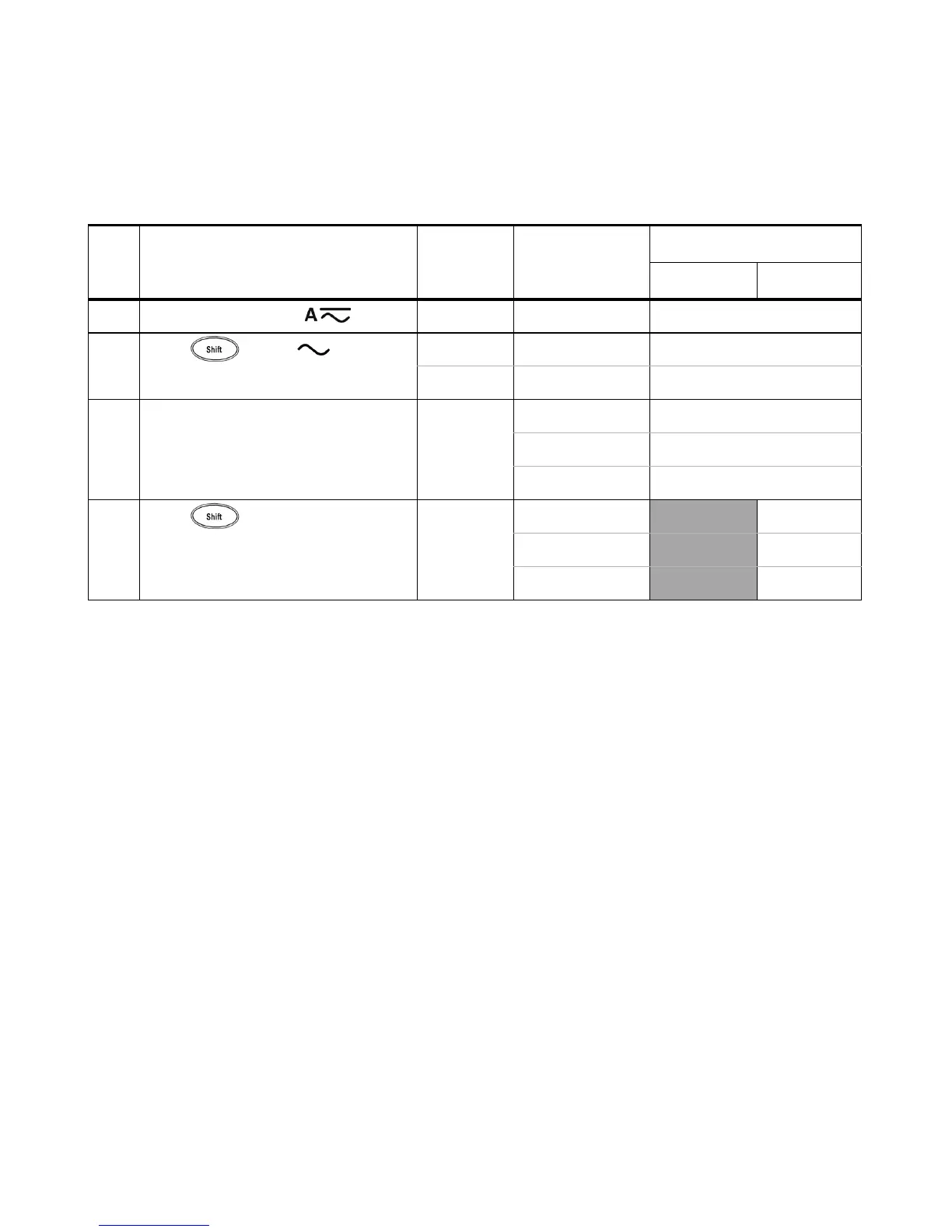Performance Tests and Calibration 5
U1241B/U1242B User’s and Service Guide 45
[1] The accuracy of 1 kW and 10 kW are specified after Math Null, that is used to substrate the test
lead resistance and the thermal effect.
[2] For the range of 100 MW, the RH is specified for <60%.
[3] Current can be measured from 50 mA to 440 mA continuously. An addition of 0.2% to the specified
accuracy when measuring a signal greater than 440 mA to 1100 mA for 30 seconds maximum.
After measuring > 440 mA current, cool down the multimeter for twice the measuring time taken
before proceed for low current measurement.
[4] Current can be measured from 0.5 A up to 10 A continuously with the maximum operating
temperature of 50 ºC. An addition 0.3% needs to be added to the specified accuracy if the signal
measured is in the range of 10 A to 19.999 A for 15 seconds maximum. After measuring a current
of > 10 A, leave the multimeter to cool down for 60 seconds before applying low current
measurement.
[5] Only available in U1242B.
[6] The multimeter should be ON for at least 1 hour before measurements are taken. The accuracy
does not include the tolerance of thermocouple probe. When measuring temperature with respect
to any temperature calibrator, set both the calibrator and multimeter with external reference
(without internal ambient compensation 0 ºC). If both calibrator and multimeter are set with
internal reference (with internal ambient compensation), deviation may be present between the
readings of the calibrator and multimeter.
Step Test Function Range 5520A Output
Error from nominal 1 year
U1241B U1242B
11 Turn the rotary switch to position 10 A 10.000 A
[4]
± 65 mA
12 Press to go to A
function 10 A 10.000 A
[4]
, 500 Hz ± 105 mA
10 A 10.000 A
[4]
, 1 kHz ± 155 mA
13 Turn the rotary switch to
T1 or T1T2
[5]
position
–40 ºC until
1000 ºC
[6]
–40 ºC ± 1.4 ºC
0 ºC ± 1ºC
1000 ºC ± 11ºC
14 Press to go to
T2 function
[5]
–40 ºC until
1000 ºC
[6]
–40 ºC ± 1.4 ºC
0 ºC
± 1 ºC
1000 ºC
± 11 ºC
