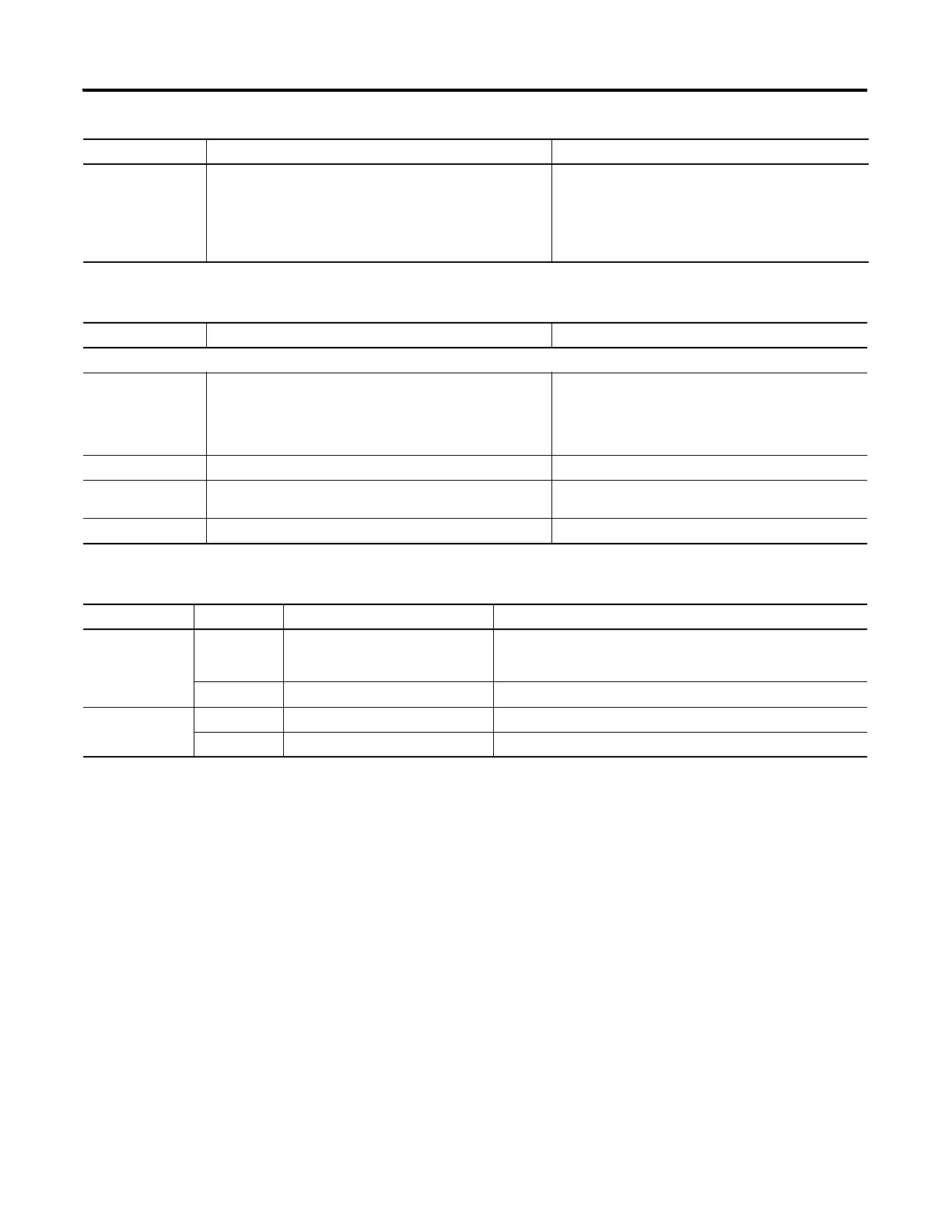Rockwell Automation Publication 1734-UM001E-EN-P - July 2013
Troubleshoot with the Indicators 155
Flashing red 1 Hz - Check_Configuration telegram rejected.
Max number of POINT I/O modules in master configuration
overridden.
2 Hz - SetPrm telegram rejected.
The first byte in user parameter data does not equal zero. Max
number of user parameter bytes overridden.
Check configuration.
Indication Probable Cause Recommended Action
Indication Probable Cause Recommended Action
POINTBus Status
Off
• No power supplied.
• Hardware check is in progress.
• Initialization is in progress.
Apply power.
Solid green Normal operation present. None.
Flashing red 1 Hz - Incorrect POINT I/O module installed.
POINT I/O module removed from backplane.
Verify module installation, no modules removed, and correct,
as needed.
Solid red Critical link failure (BUS_OFF) is present. Check network cabling, and correct, as needed.
Indicator Indication Probable Cause Recommended Action
System Power Off System power not applied. 1. Verify field power is on.
2. Verify backplane power (load current) is not exceeded.
3. Replace 1734-APB adapter.
Green System power (5V) present None.
Field Power Off Field power not applied. Apply field power (24V).
Green Field power (24V) applied. None.
