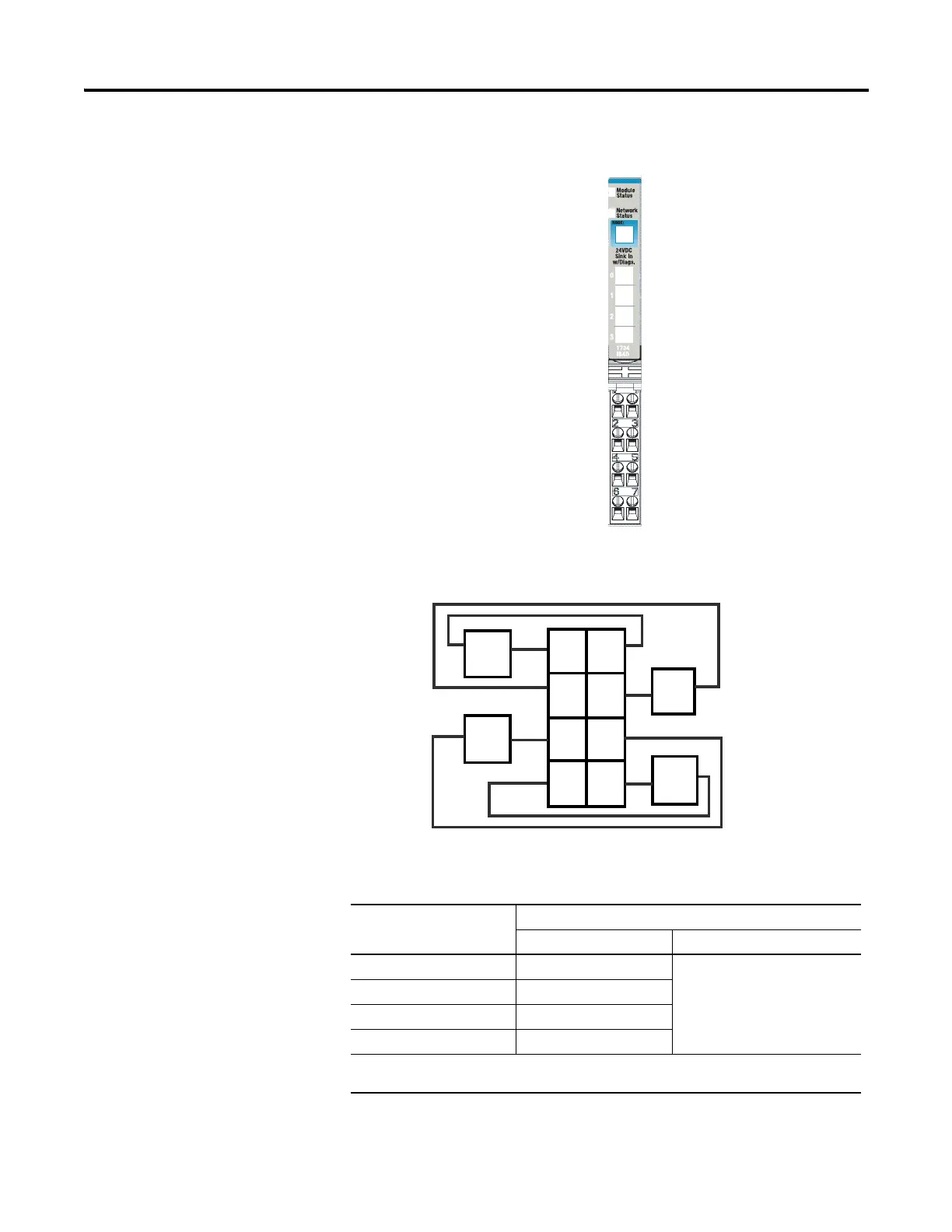Rockwell Automation Publication 1734-UM001E-EN-P - July 2013
18 Install POINT I/O Modules
1734-IB4D Modules
1734-IB4D Module Wiring Diagram
Channel Terminal Number
Input Common
0 0 External
(1)
(1) Common connections require an external connection, such as a 1734-CTM module.
12
24
36
Connect common on three-wire proximity switches. 10/28.8V DC is supplied through the internal
power bus.
46118
Input 0 SSV 0
Input 1 SSV 1
Input 2 SSV 2
Input 3 SSV 3
Note that voltage and current are
daisychained from either the
adapter, 1734-FPD module, or
1734-EP24DC module.
Common connections for three-
wire devices require an external
wiring connection. A 1734-CTM
module can provide the common
connection.
Module Status
Network Status
Status of Input 0
Status of Input 1
Status of Input 2
Status of Input 3
In 0
V 0
Sink Input
3
5
7
0
1
2
4
6
Prox
Prox
Prox
Prox
In 2
In 3
In 1 V 1
V 2
V 3
V=10/28.8V DC
If a common connection is required (three-wire devices), then a 1734-CTM common terminal module
can be required.
