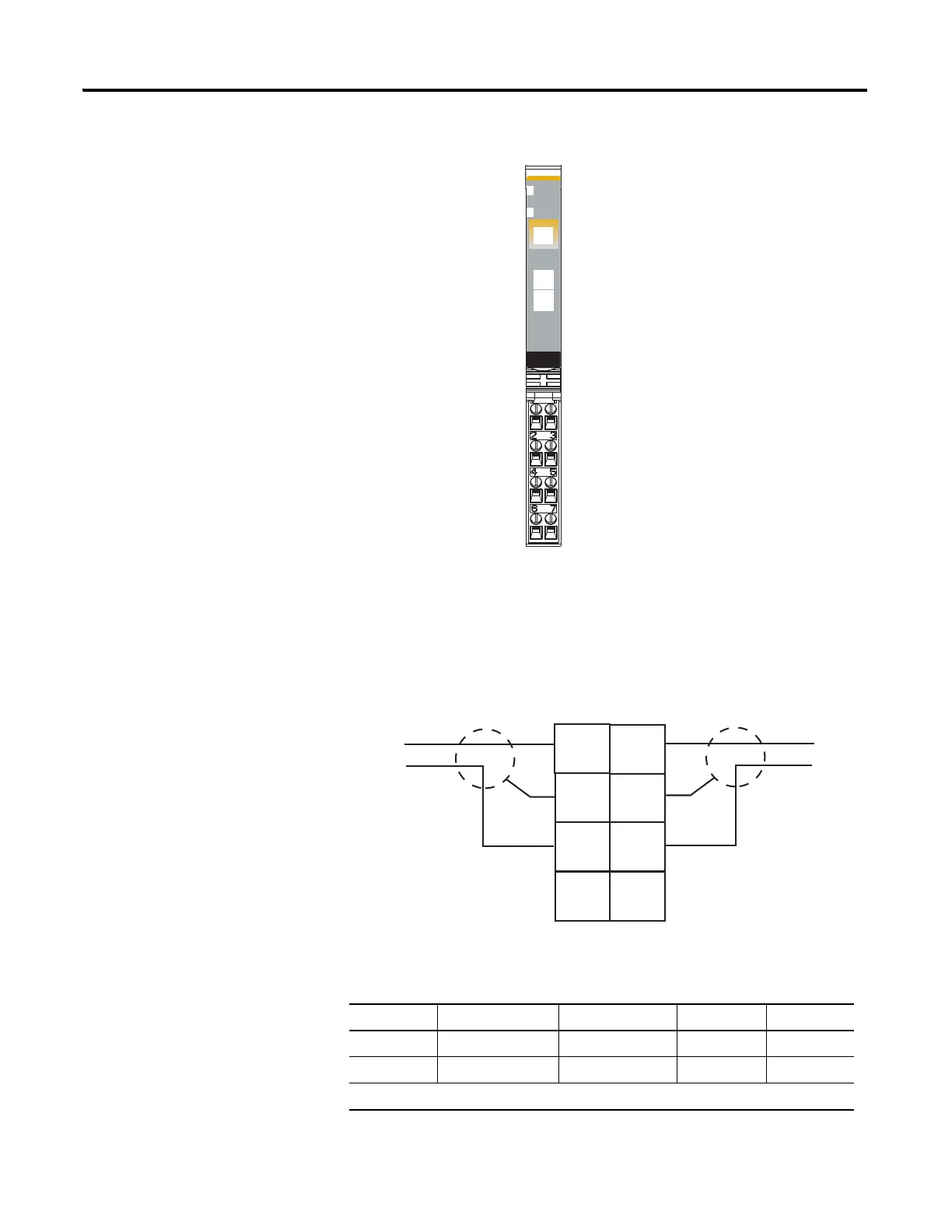Rockwell Automation Publication 1734-UM001E-EN-P - July 2013
Install POINT I/O Modules 45
1734-OE2V Analog Voltage Output Module
1734-OE2V Analog Voltage Output Module Wiring Diagram
Channel Voltage Output Chassis Ground Common Supply
00 2 46
11 3 57
12/24V DC power is provided by the internal power bus.
Analog
Voltage
Output
Module
Status
Network
Status
1734
OE2V
NODE:
0
1
Module Status
Network Status
Status of Output 0
Status of Output 1
Output 0 Connection
Chas Gnd
C
V
Output 1 Connection
Chas Gnd
C
V
Chas Gnd = Chassis ground
C = Common
V = Supply
41974
Out 0
Out 1
C
C
V
V
Out = Output channel
Chas Gnd = Chassis ground
C = Common
V = 12/24V Supply
42017IRR
3
5
7
0
1
2
4
6
Voltage
Output
Voltage
Output
Chas
Gnd
Chas
Gnd
