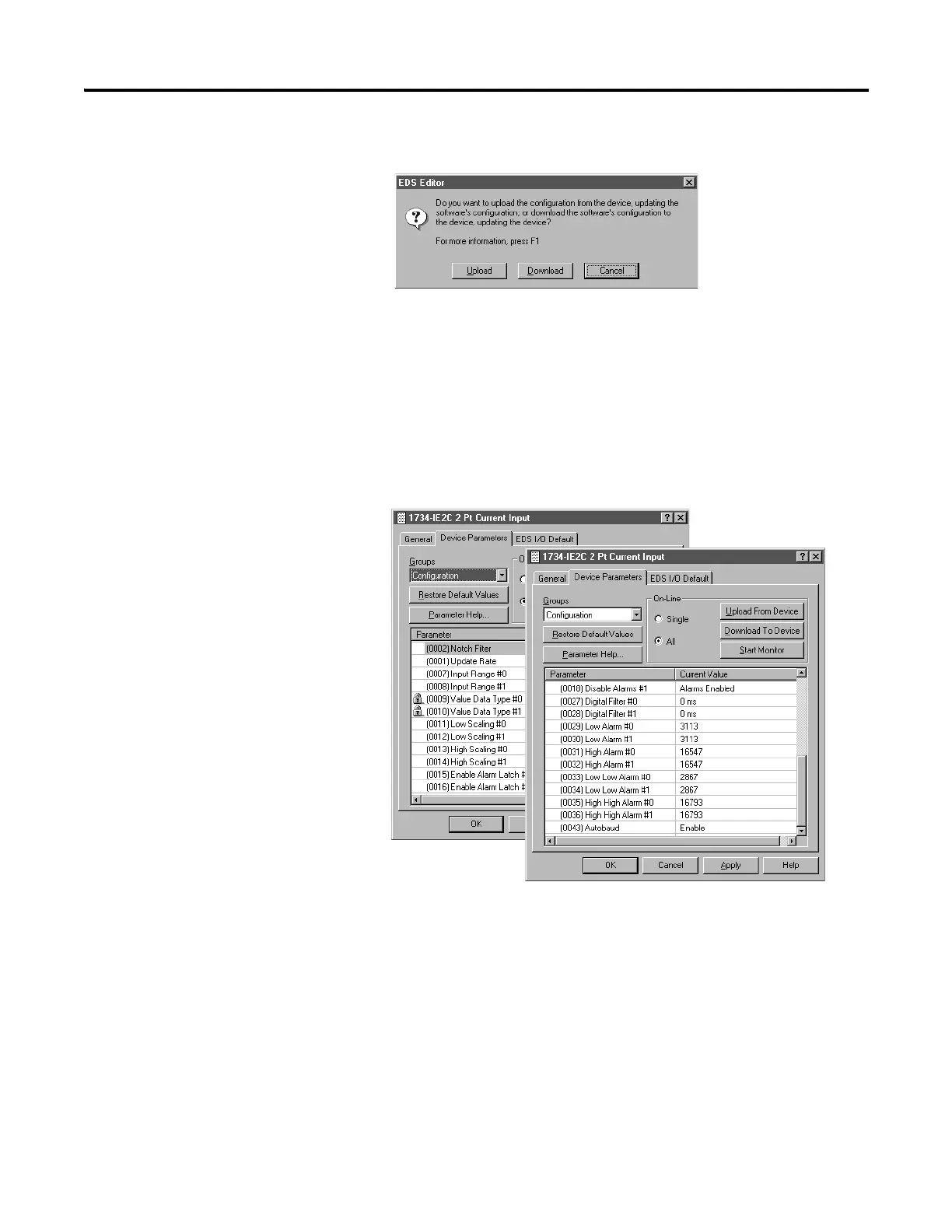Rockwell Automation Publication 1734-UM001E-EN-P - July 2013
220 Configure POINT I/O Modules for DeviceNet Networks
An EDS Editor dialog appears.
5. From the EDS Editor dialog, click Upload to upload existing parameters
from the device.
6. From the Device Parameters dialog, at the Groups list select
Configuration to select parameters.
7. Select Single to change or configure parameters one at a time or All to
change all selections at once.
8. Change the configuration, or apply the uploaded parameters, noting that
to change the parameters you must downlown to the device.
