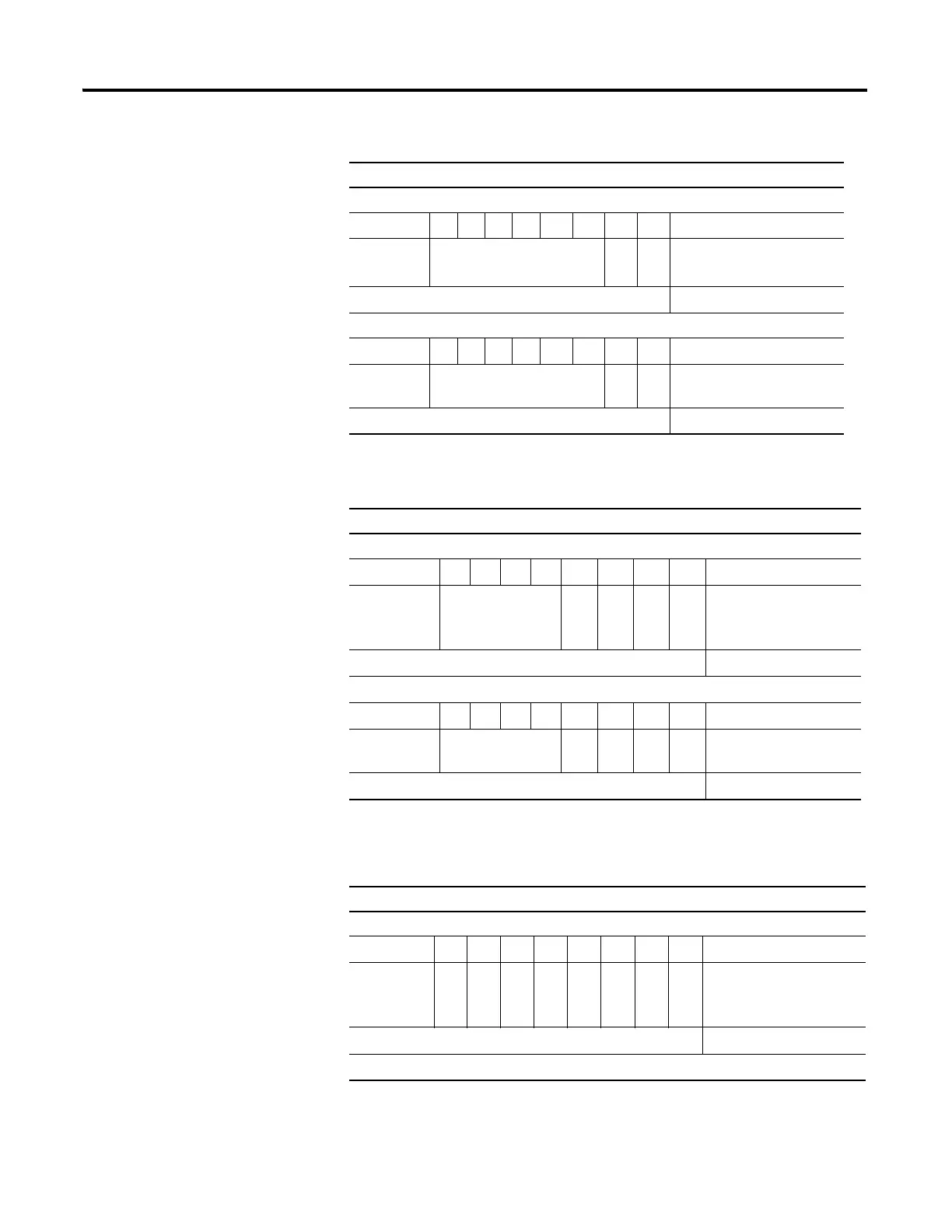Rockwell Automation Publication 1734-UM001E-EN-P - July 2013
POINT I/O Module Data 99
Default Data Map for 1734-OB2, 1734-OB2E, and 1734-OV2E Output Module
Message Size: 1 Byte
76543 2 1 0
Produces
(scanner Rx)
Not used Ch
1
Ch
0
Channel status
(1734-OB2E module only)
(1)
(1) The 1734-OB2, 1734-OB4, and 1734-OB8 Digital DC Output modules do produce one byte of data (Scanner
RX), but it is always zero.
Where: 0 = no error, 1 = error
Message Size: 1 Byte
76543 2 1 0
Consumes
(scanner Tx)
Not used Ch
1
Ch
0
Channel state
Where: 0 = off, 1 = on
Default Data Map for 1734-OB4, 1734-OB4E, and 1734-OV4E Output Module
Message Size: 1 Byte
76543 2 1 0
Produces
(scanner Rx)
Not used Ch3 Ch2 Ch1 Ch0 Channel status
(1734-OB4E module
only)
(1)
(1) The 1734-OB2, 1734-OB4, and 1734-OB8 Digital DC Output modules do produce one byte of data (Scanner
RX), but it is always zero.
Where: 0 = no error, 1 = error
Message Size: 1 Byte
76543 2 1 0
Consumes
(scanner Tx)
Not used Ch3 Ch2 Ch1 Ch0 Channel state
Where: 0 = off, 1 = on
Default Data Map for 1734-OB8, 1734-OB8E, and 1734-OV8E Output Module
Message Size: 1 Byte
76543210
Produces
(scanner Rx)
Ch
7
Ch
6
Ch
5
Ch
4
Ch
3
Ch
2
Ch
1
Ch
0
Channel status
(1734-OB8E module
only)
(1)
Where: 0 = no error, 1 = error
Message Size: 1 Byte
