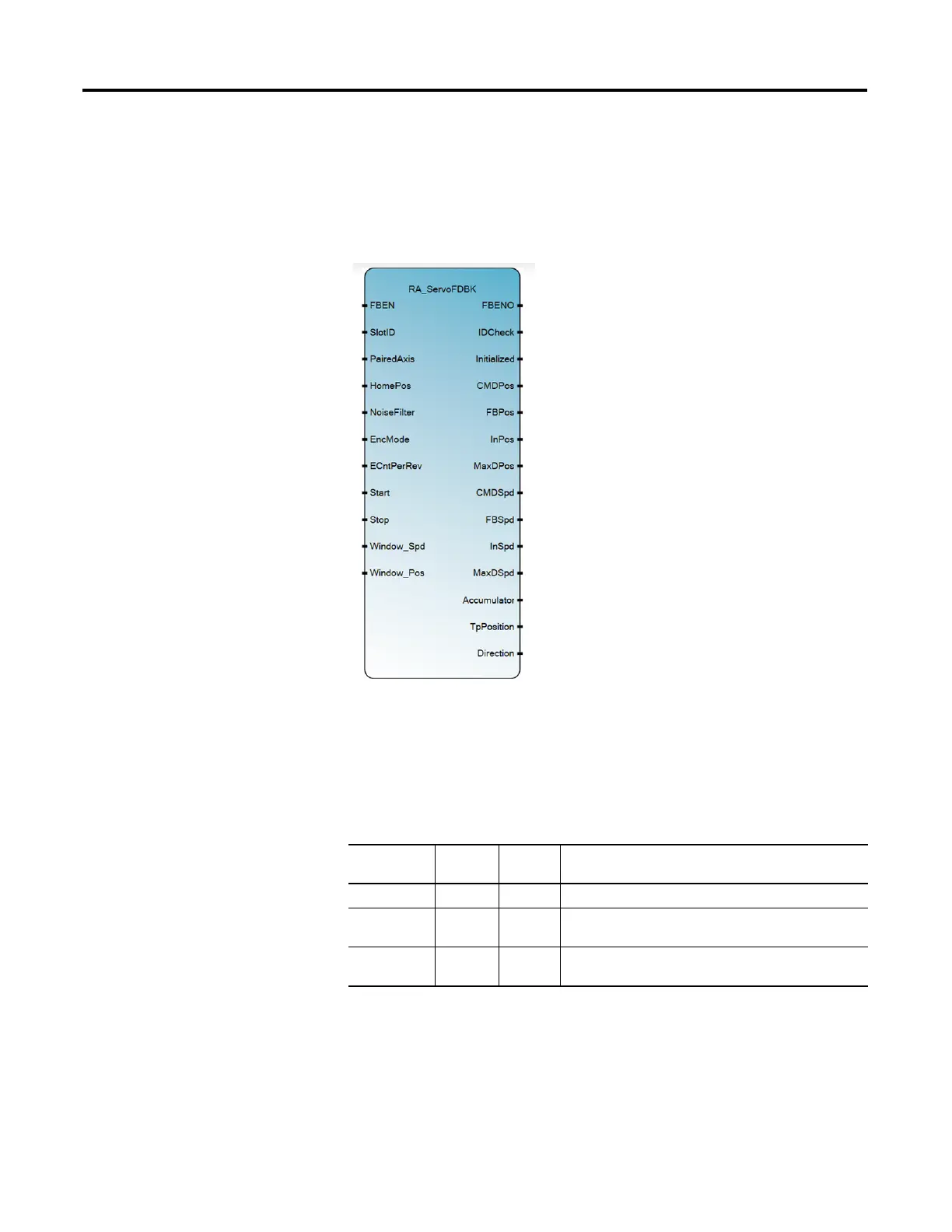100 Rockwell Automation Publication 2080-UM004C-EN-E - March 2015
Appendix B Quickstart
• IF FBEN is False, then all outputs are cleared and accumulator is cleared
and when FBEN goes true again, the HSC will be reinitialized.
Configuration for HSC UDFB 3: RA_ServoFDBK
1. Launch Connected Components Workbench and open the sample project
you have just downloaded from the Sample Code Library.
2. Import the RA_ServoFDBK UDFB into this project.
Note that the UDFB comes with the following input and output variables.
NOTE: This UDFB gets positioning information of a
PTO axis that is controlled by a Micro800 controller
with HSC plug-in installed.
Input and Output Parameters
Parameter Type Data
Typ e
Description
FBEN INPUT BOOL Function block Enable input
SlotID INPUT UINT Plug-in slot number.
Slot ID = 1…5 (starting with the far left slot 1)
HomePos INPUT REAL Home position.
Same value indicated in MC_Home instruction.
