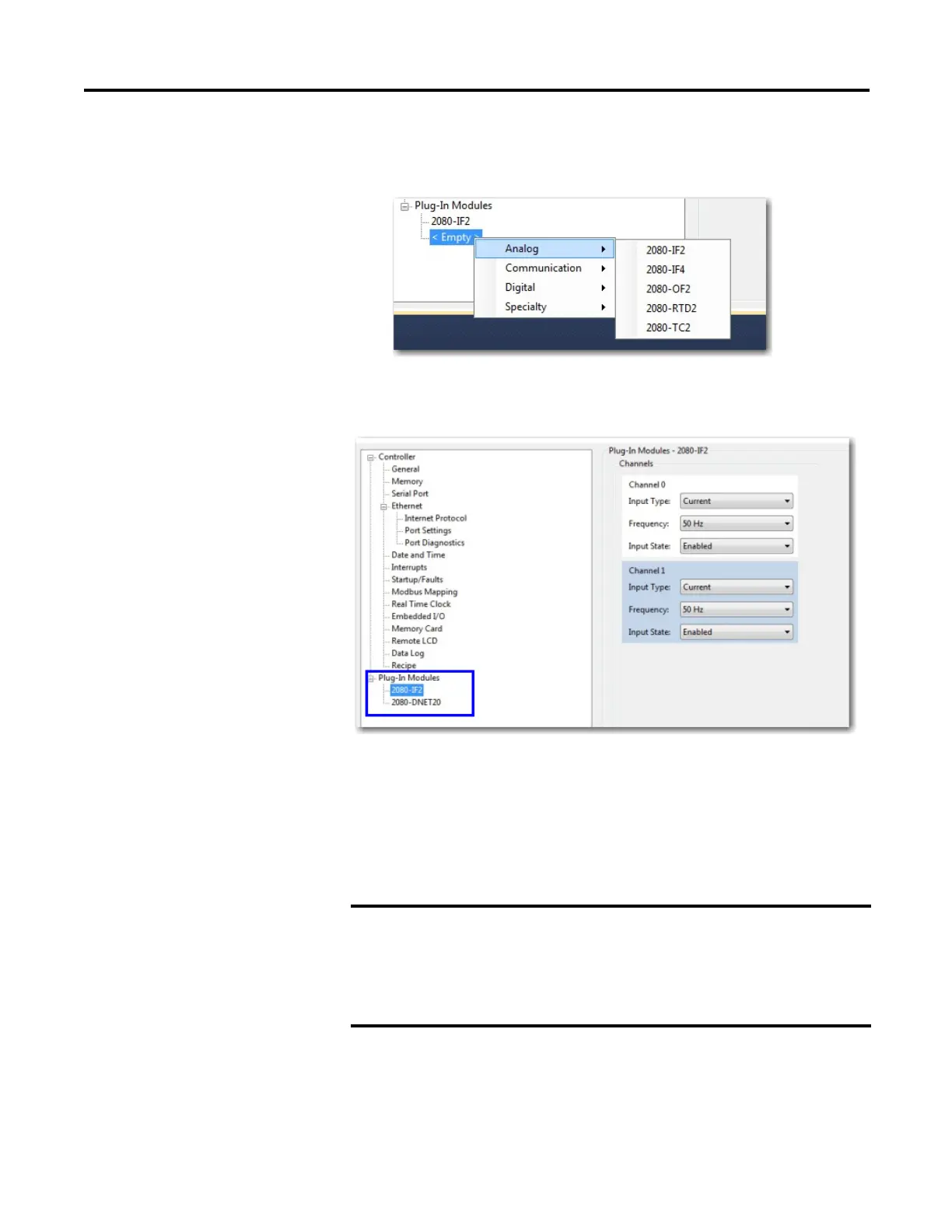Rockwell Automation Publication 2080-UM004C-EN-E - March 2015 81
Quickstart Appendix B
• Right-click the plug-in slot in the Controller Properties tree and choose
the plug-in you would like to add.
.
The device configuration window should show the added plug-in
modules:
Browse Your 2080-DNET20
Plug-in Using RSLinx
There are two methods you can use to browse for your 2080-DNET20 plug-in
using RSLinx. The first method is browsing directly to the plug-in through the
DeviceNet network. The second method is browsing through a Micro820/
Micro830/Micro850 controller using the pass through feature. This allows you
to upgrade the firmware of the plug-in.
To use the controller pass through feature, the following firmware
revisions are required:
• Micro820/Micro830/Micro850 controller firmware revision 8.011 or
higher.
• 2080-DNET20 plug-in firmware revision 2.011 or higher.
