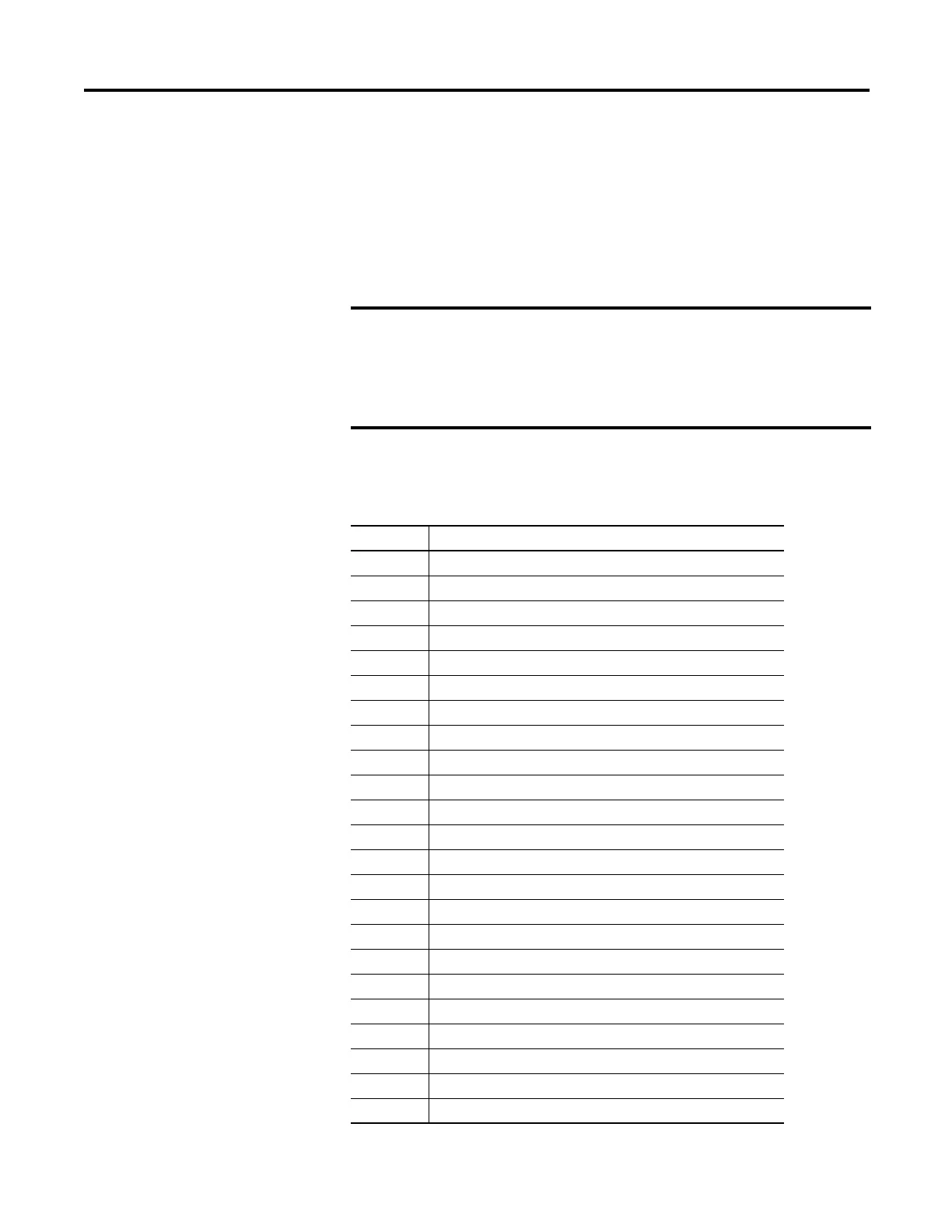Rockwell Automation Publication 2080-UM004C-EN-E - March 2015 57
DeviceNet Plug-in – 2080-DNET20 Appendix 5
• Using MSG_CIPGENERIC starting from Micro850, the Slave device
cannot be accessed because the MSG_CIPGENERIC target path
configuration is limited to a single hop. This path will work if you use a
Logix controller/PC instead of Micro850.
Note that the number “4” refers to the EtherNet/IP port number (for Serial the
port number varies from 2...5. See the controller’s user manual for detailed
information).
Error Codes
To use the controller pass through feature, the following firmware
revisions are required:
• Micro820/Micro830/Micro850 controller firmware revision 8.011 or
higher.
• 2080-DNET20 plug-in firmware revision 2.011 or higher.
DeviceNet plug-in Error Codes and Descriptions
ErrorID Description
0 No errors.
1 Node number not in scanlist.
65 AutoScan active.
70 Scanner failed DUP MAC check.
71 Illegal value in scanlist.
72 Device stopped communicating.
73 Device does not match scanlist.
74 Scanner has detected data overrun.
75 No network traffic detected.
76 No network traffic detected for scanner.
77 Data size returned does not match scanlist.
78 Device on scanlist not active on subnet.
79 Scanner failed to transmit a message.
80 Scanner is in Idle mode operation.
81 Scanner is in fault mode operation.
82 I/O fragment out of sequence.
83 Device refused to be initialized.
84 Device not yet initialized.
85 Incorrect data size upon connection with device.
86 Device/Slave went into Idle.
87 Shared master has not allocated slave.
88 Shared master has not allocated required choices.
89 Keeper download failed.
