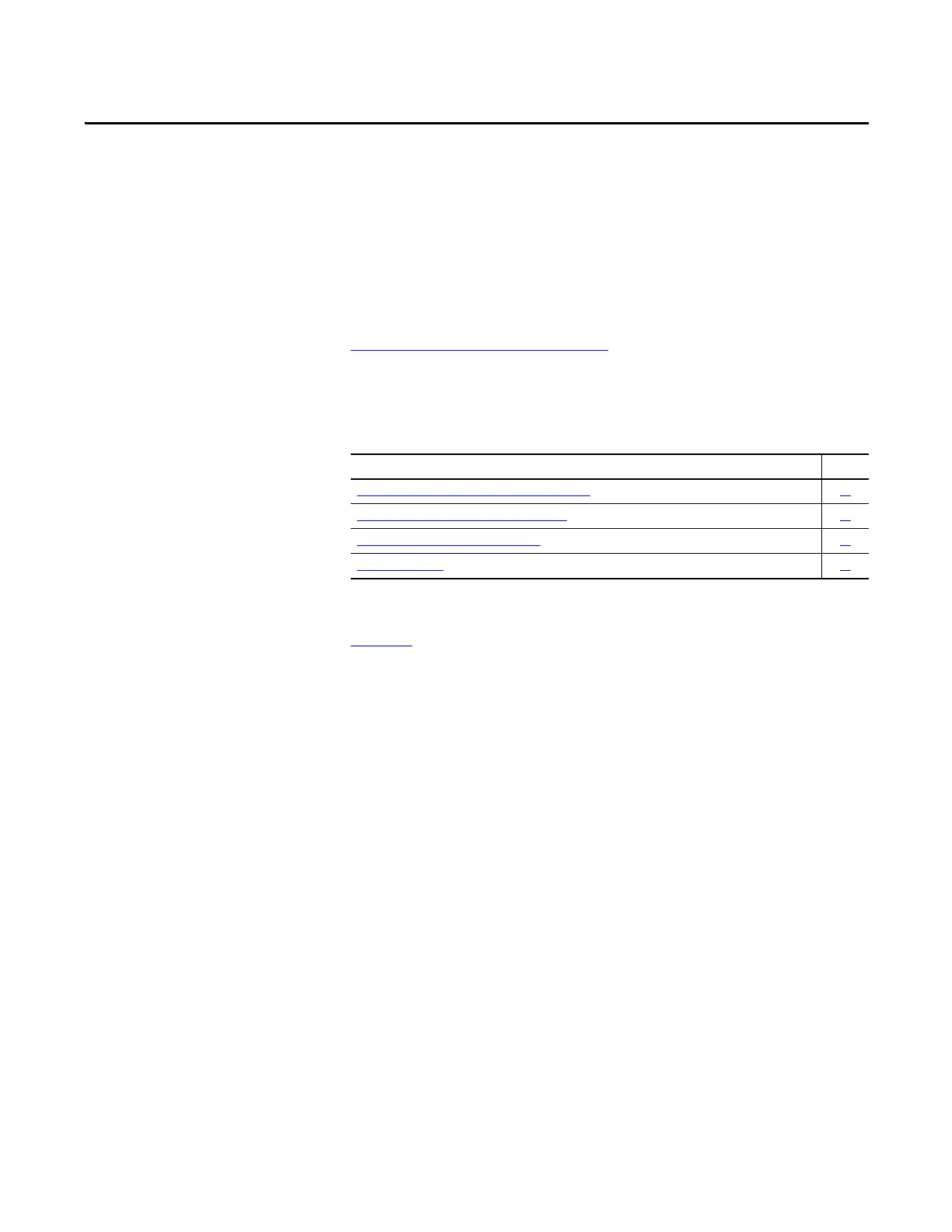Rockwell Automation Publication 6000-IN006F-EN-P - March 2018 37
Chapter 3
Drive Electrical Interconnection
Introduction
The drive is shipped in two sections, the Isolation Transformer cabinet and the
Power Module/LV Control cabinet. An optional cabinet may also be supplied.
Drive Mechanical Installation
on page 9 describes mechanically joining these
cabinets together. This chapter describes the activities required to electrically
connect these drive cabinets’ components together.
Electrical Interconnection
Summary
Power Cable Interconnection
Overview
Figure 25 provides a three-line drawing overview of the power cable
interconnections between the power modules (PC XX) in the Power Module/
LV Control cabinet and the secondary windings of the isolation transformer in
the Isolation Transformer cabinet. The number of power modules is dependent
solely on output (motor) voltage:
• 9 power modules for 2.3/2.4/3.0/3.3 kV
• 12 power modules for 4.0/4.16 kV
• 15 power modules for 6.0 kV
• 18 power modules for 6.6/6.9 kV
• 24 power modules for 10 kV
• 27 power modules for 11 kV
It also shows the connection point from the U, V, and W motor output phases
from the power module array to the voltage sensing board cables and the motor
cables.
The isolation transformer secondary windings as shown do reflect the actual
orientation on the isolation transformer.
The Power Module/LV Cabinet orientation is optimized for drawing clarity. To
better understand the physical orientation, the components and connections
shown in the Power Module/LV Control Cabinet would be rotated 90º counter
clockwise. The U phase is the top horizontal row, the V phase is the middle
horizontal row, and the W phase is the bottom horizontal row.
Connect Internal Cabling and Wiring Page
Connect Isolation Transformer Secondary Power Cables 38
Connect Motor and Voltage Sensing Board Cables 41
Connect LV Control and Fan Wiring Bundles 42
Connect Ground Bus 42
