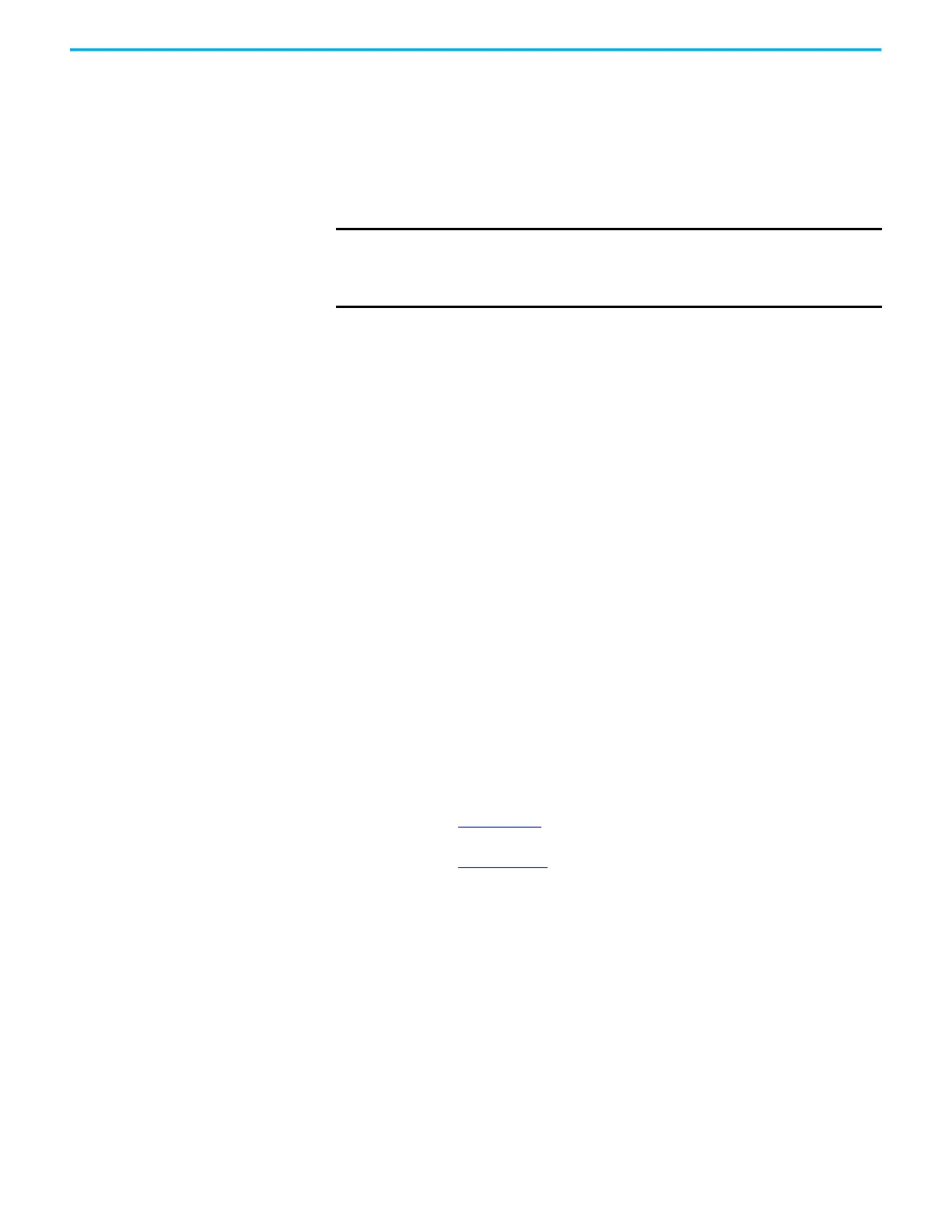14 Rockwell Automation Publication 6000-TG100A-EN-P - September 2020
Chapter 1 Before You Begin Tests, Maintenance, or Repairs
3. Measure the AC input and DC bus voltage to verify that there is no
voltage present.
Commonly Used Tools The tools that are listed in this section are required to maintain the PowerFlex
6000T drives. Only a subset of the tools is required for specific drive preventive
maintenance work.
Tools required:
• 5 kV DC insulation resistance tester
• Digital multimeter
• Torque wrench
• Portable computer and related software, data connectivity
• Tool set (screwdriver, metric open-end wrench, metric socket wrench,
and so on)
•Fast wrench
• 10 kV electroscope (up to and including 10 kV) and ground protection
line (greater than 25 square feet)
• Safety gloves that can withstand at least 17 kV
• Vacuum cleaner with anti-static hose (provided by customers)
• Anti-static cleaning cloth
• Power Cell lift cart (required for pull-out Power Cells)
Materials required:
• Torque seal (yellow), part number RU6048, or equivalent
• Electrical joint compound, Alcoa EJC number 2, or equivalent
• Shell number 7 aviation grease, part number 40025-198-01, or equivalent
Documents required:
• PowerFlex 6000T Drives Installation Instructions,
publication 6000-IN100
• PowerFlex 6000T Drives Programming Manual,
publication 6000-PM100
• Electrical and mechanical drawings of specific drive
• List of spare parts for specific drive
Software Tools
Connected Components Workbench™ software is an application that can be
used to upload and download parameter configuration and monitor system
parameters.
IMPORTANT
Care must be taken to be sure that tools and/or hardware components
do not fall into open drive assemblies. Do not energize the drive unless
all loose tools and/or hardware components have been removed from
the drive assemblies and enclosure.
