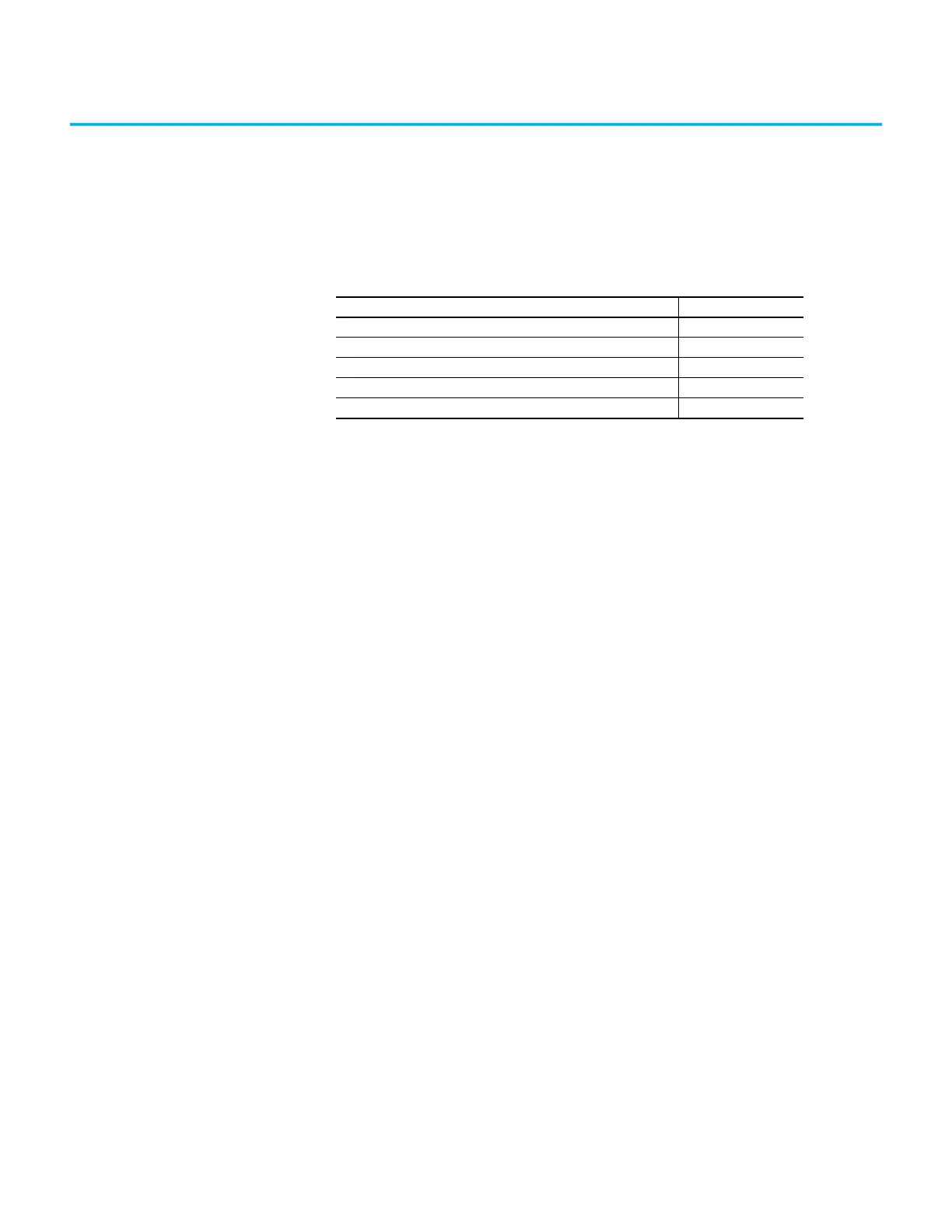Rockwell Automation Publication 6000-TG100A-EN-P - September 2020 65
Chapter 7
Inspect Connections
Inspect LV Component
Terminal and Plug-in
Connections
All LV control connections must be secure. Check for dirt, debris, or foreign
material, and clean with anti-static cloth if necessary.
Check relays, contactors, timers, terminal connectors, circuit breakers, ribbon
cables, control wires, and so on. Check for corrosion, excessive temperature, or
contamination. Clean all components with a vacuum cleaner.
Inspect Medium Voltage
Cable Connections
Verify that all MV power cable connections and grounding cables are torqued
to specification. Apply torque sealer where necessary. Check for corrosion,
excessive temperature, or contamination.
Inspect Power Cable and
Control Wire Terminals
Loose connections in power circuits can cause overheating that can lead to
equipment malfunction or failure. Loose connections in control circuits can
cause control malfunctions. Loose bonding or grounding connections can
increase hazards of electrical shock and contribute to electromagnetic
interference (EMI). Check the tightness of all terminals and busbar
connections and tighten securely any loose connections. Replace any parts or
wiring that is damaged by overheating, and any broken wires or bonding
straps. See the User Manual for torque values that are required for power cable
and bus hardware connections.
Inspect Transformer
Secondary Windings
Check the Incoming Line Power Cable connections (L1, L2, and L3), the
Outgoing Motor Power Cable connections (U, V, W), and the Isolation
Transformer Power Cable connections are torqued to specifications.
Inspect the busbars and cable connections. Check for any signs of overheating
/ discoloration and tighten the bus connections to the required torque
specifications. Clean all cables and busbars that exhibit dust build-up. Check
for corrosion, excessive temperature, or contamination.
Topic Page
Inspect LV Component Terminal and Plug-in Connections 65
Inspect Medium Voltage Cable Connections 65
Inspect Power Cable and Control Wire Terminals 65
Inspect Transformer Secondary Windings 65
Inspect Power Cell Input and Output Power Connections 66
