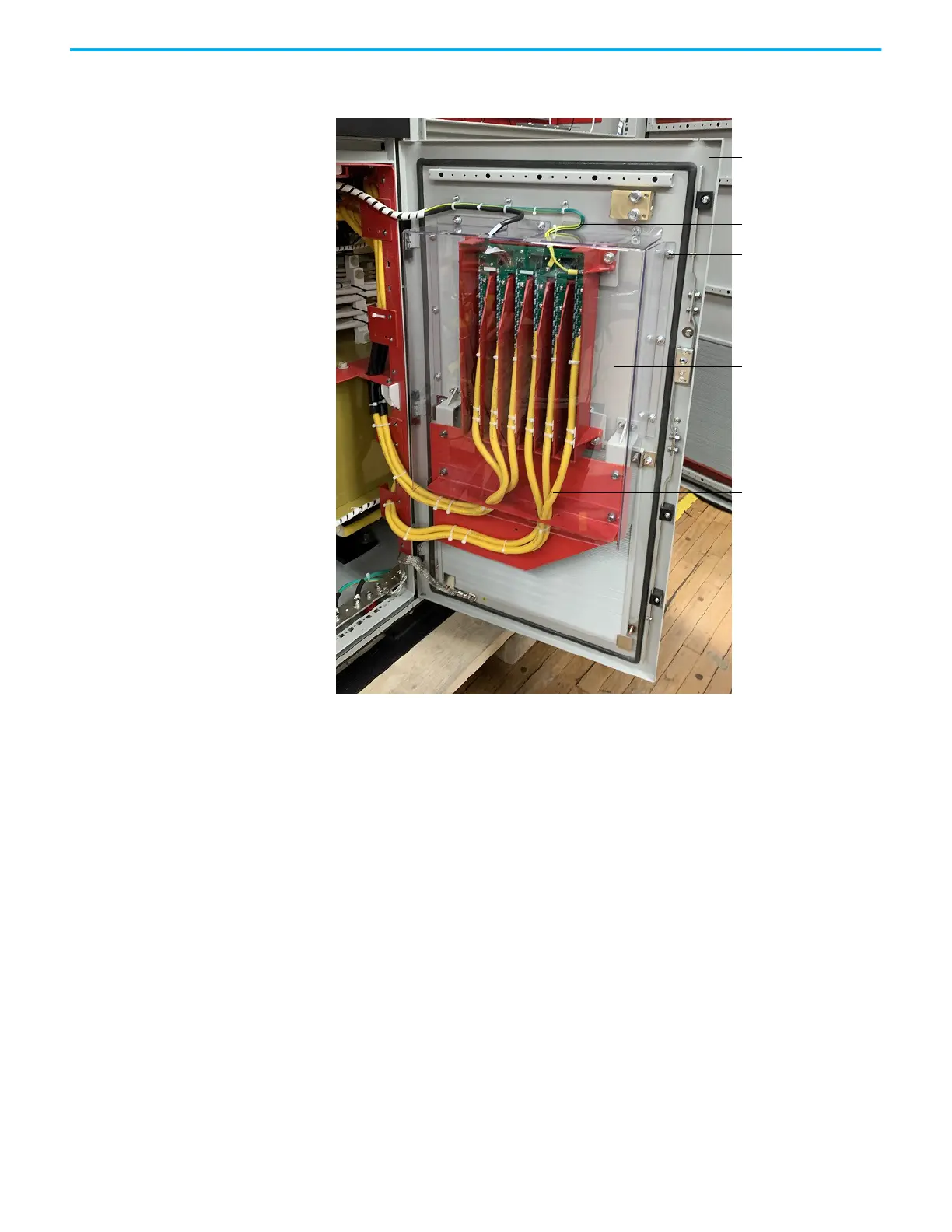54 Rockwell Automation Publication 6000-TG100A-EN-P - September 2020
Chapter 5 Isolation Transformer Cabinet
2. Remove and retain the nine M6 nuts, D6 washers, and D6 lock washers
that secure the VSB PC cover, and remove the cover.
3. Remove the six medium voltage cables, one ribbon cable, and two
grounds.
4. Remove and retain the four M8 x 30 bolts and washers that secure the
VSB, and remove the VSB.
Junction cabinet front door
VSB signal wires
M6 nuts, washers, and
lock washers (9)
VSB PC cover
VSB cables
