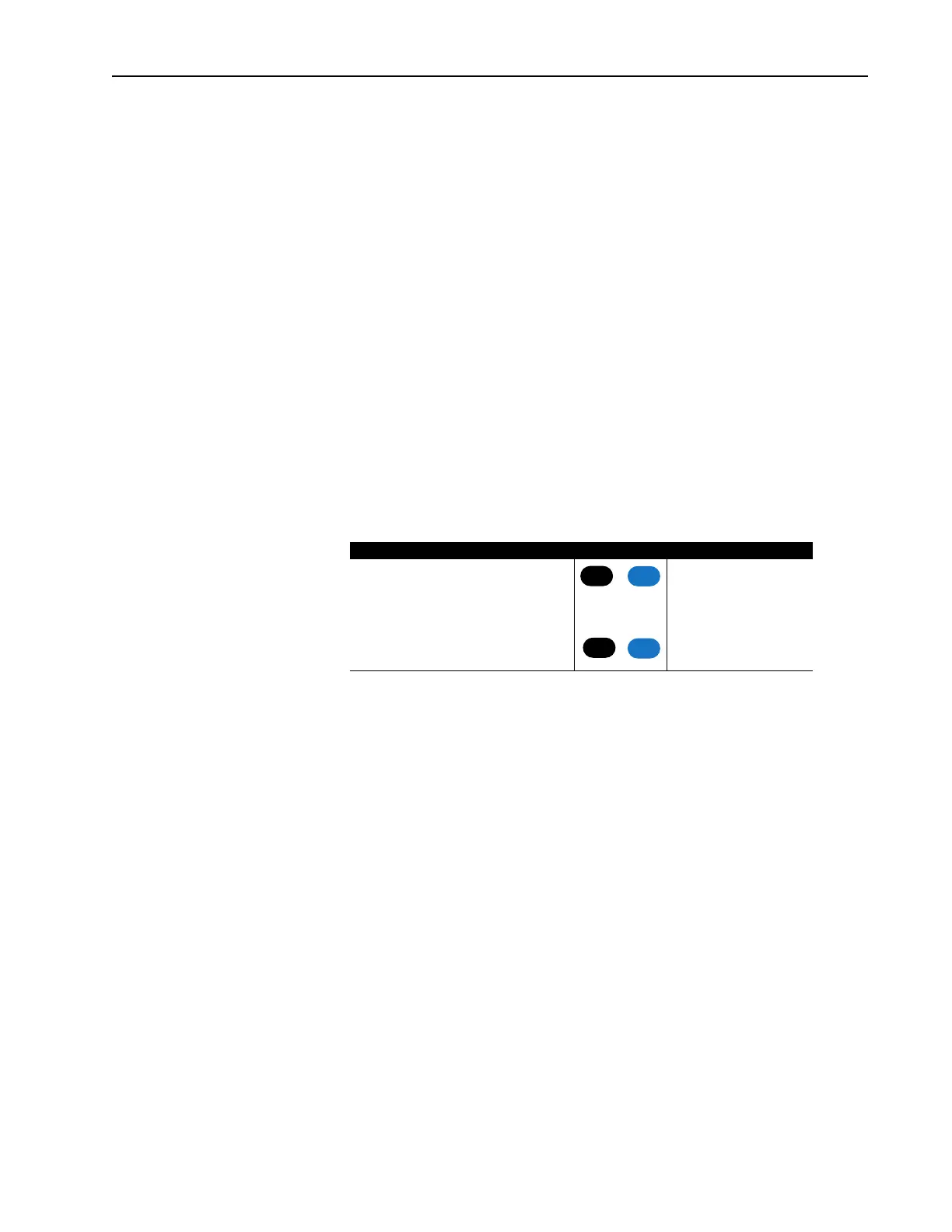Start-Up 2-181
Start-Up Start-Up Routines
PowerFlex drives offer a variety of Start Up routines to help the user
commission the drive in the easiest manner and the quickest possible time.
PowerFlex 70 Drives have the S.M.A.R.T Start routine and a Basic assisted
routine for more complex setups. PowerFlex 700 drives have both of the
above plus an advanced startup routine.
S.M.A.R.T. Start
During a Start Up, the majority of applications require changes to only a
few parameters. The LCD HIM on a PowerFlex 70 drive offers S.M.A.R.T.
start, which displays the most commonly changed parameters. With these
parameters, you can set the following functions:
S - Start Mode and Stop Mode
M - Minimum and Maximum Speed
A - Accel Time 1 and Decel Time 1
R - Reference Source
T - Thermal Motor Overload
To run a S.M.A.R.T. start routine:
Basic Start Up
The Basic Start Up routine leads the user through the necessary information
in a simple question and answer format. The user can make the choice to
execute or skip any section of the routine. Below is a complete flow chart of
the routine.
Step Key(s) Example LCD Displays
1. Press ALT and then Esc (S.M.A.R.T).
The S.M.A.R.T. start screen appears.
2. View and change parameter values as
desired. For HIM information, see
Appendix B.
3. Press ALT and then Sel (Exit) to exit
the S.M.A.R.T. start.
ALT
ALT
Esc
Sel
S.M.A.R.T. List
Start Mode
Stop Mode
Minimum Speed
