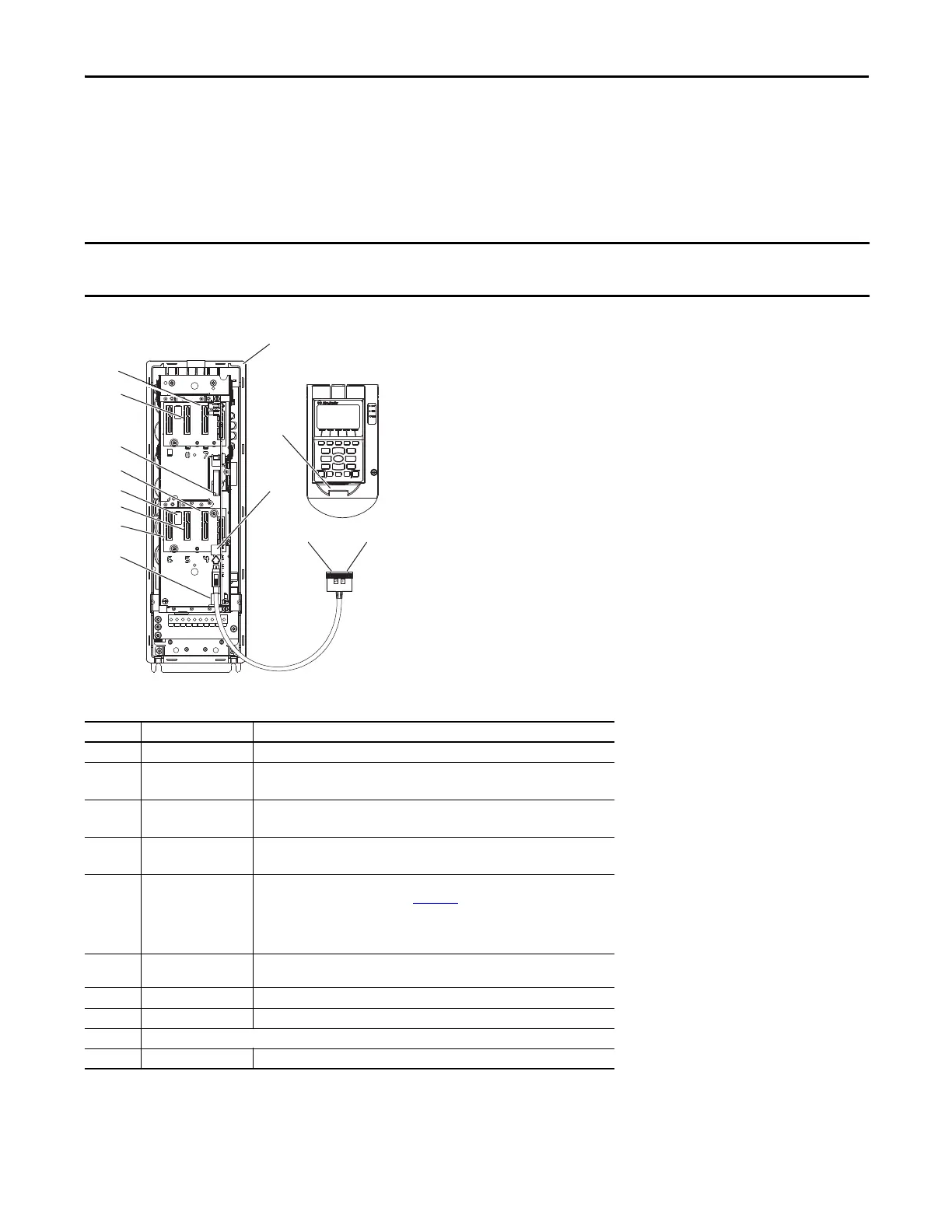Rockwell Automation Publication 750-QS001A-EN-P - March 2015 33
Reference Section
Drive Device Ports
Connectors, embedded devices, and installed option modules such as I/O, communication adapters, and DeviceLogix,
have unique port number assignments. Connectors and embedded devices have fixed port numbers that cannot be
changed. Option modules are assigned a port number when installed.
The 750-Series drive uses the term ‘Port’ to designate (in software) the physical location where hardware is located for ease of
selecting hardware or functions to program.
Table 2 - Drive Device Ports and Descriptions
Port Device Description
0 Host Drive Fixed port for the drive.
1 HIM Fixed port at HIM cradle connector.
Splitter cable connector provides Port 01 when HIM cradle connector is unused.
2 DPI Port Handheld or Remote HIM connection.
Splitter cable connection.
3 Splitter Cable
(optional)
Connects to DPI Port 2.
Provides Port 2 and Port 3.
4…8 Option Modules Available ports for option modules
.
Refer to the PowerFlex 750-Series AC Drives
Installation Instructions, publication 750-IN001, for more information on each
option’s port recommendations.
Important: Ports 7 and 8 are available on PowerFlex 755 Frame 2 drives and larger
on
ly. PowerFlex 755 Frame 1 drives and 753 drives do not support Ports 7 and 8.
9 Auxiliary Power Supply
Option
Module
Designated port for the Auxiliary Power Supply when connected via cable.
(PowerFlex 755 Frame 1 and 753 drives only.)
10 Inverter Fixed port for Inverter (PowerFlex 755 Frame 8 drives and larger only).
11 Converter Fixed port for Converter (PowerFlex 755 Frame 8 drives and larger only).
12 Reserved for future use.
13 EtherNet/IP Fixed port for embedded EtherNet/IP (PowerFlex 755 drives only).
