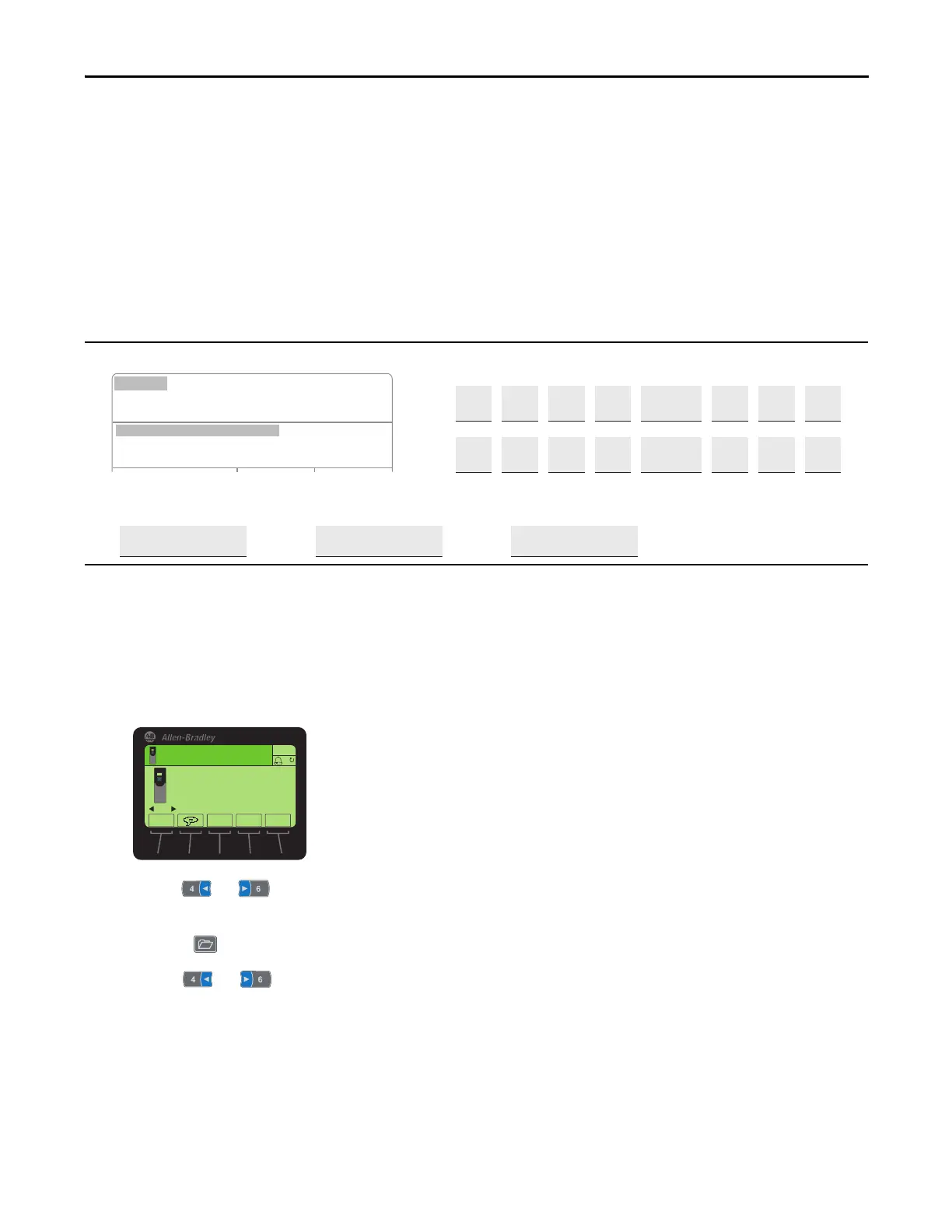Rockwell Automation Publication 750-QS001A-EN-P - March 2015 83
Reference Section
If You Have to Contact Technical Support
If your drive application is for a fan or a pump and you are having difficulty tuning the motor to the drive, review the
recommendation Knowledgebase article “486982 - PowerFlex 753 or 755 Drive: Centrifugal Fan/Pump Setup Guide”.
Prior to contacting technical support resource, collect the following information and be ready to provide it to the support
repr
esentative.
Nameplate Information
Device Version Information
Access the Device Version screen on the HIM and record the necessary information.
1. Access the Status screen.
2. Use the or key to scroll to the Port of the device whose firm
ware version you want to view (for example,
Port 00 for the host drive).
3. Press the key to display its last-viewed folder.
4. Use the or key to scroll to the DIAGNOSTIC folder.
Drive Catalog Number
If Nameplate 1 is not visible, record the values of the following parameters.
P20 [Rated Volts] P21 [Rated Amps] P22 [Rated kW]
Cat No. 20G11 N G 011 AA0NNNNN
UL Type 1 - only with Debris Hood and Conduit Plate
UL Open Type/IP20 - without Debris Hood and Conduit Plate
Specifications and Custom Catalog Number
representing options installed at factory.
See Nameplate 2 (Located behind HIM)
for equivalent base catalog number and separate options
Nameplate 1:
Series: A
400V Class 480V Class
1…3 4 5 6 7 8…10 11 12 13
20F
(753)
20G
(755)
Stopped
0.000 Hz
AUTO
PowerFlex 753
480V 4.2A
20F...B4P2
ESC REF TEXT
F
PAR#
