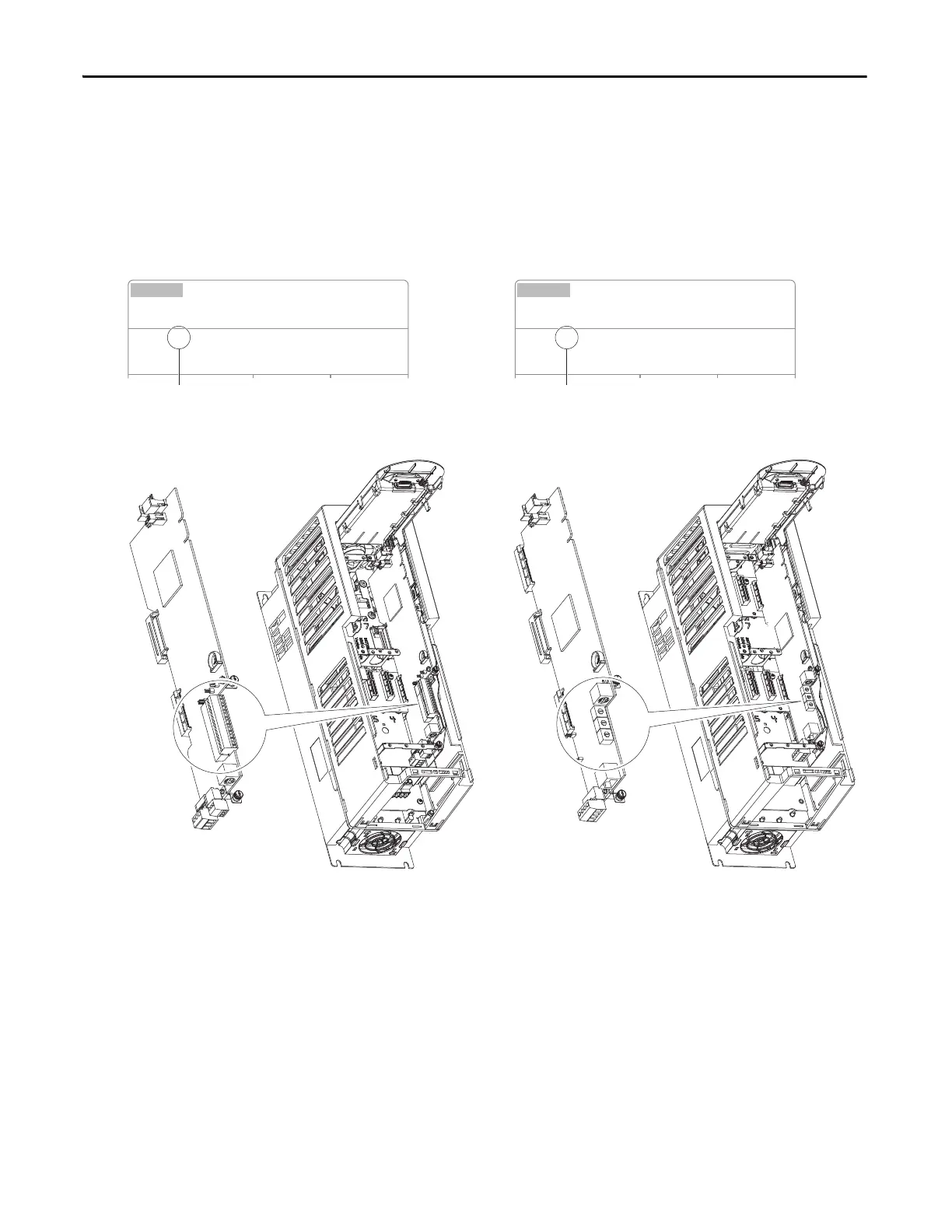22 Rockwell Automation Publication 750-QS001A-EN-P - March 2015
Reference Section
Determine Drive Type
There are three easy ways to determine which drive you are working with.
1. Look at the label on the drive cover. (The label is located behind the HIM.) If the cover is not installed on the drive,
us
e one of the following methods.
2. Locate Nameplate 1 on the drive chassis. The first three characters of the catalog number indicate the drive type.
3. Look at the main control board that is installed in the drive.
Cat No. 20F11 N G 011 AA0NNNNN
UL Type 1 - only with Debris Hood and Conduit Plate
UL Open Type/IP20 - without Debris Hood and Conduit Plate
Specifications and Custom Catalog Number
representing options installed at factory.
See Nameplate 2 (Located behind HIM)
for equivalent base catalog number and separate options
Nameplate 1:
Series: A
400V Class 480V Class
Cat No. 20G11 N G 011 AA0NNNNN
UL Type 1 - only with Debris Hood and Conduit Plate
UL Open Type/IP20 - without Debris Hood and Conduit Plate
Specifications and Custom Catalog Number
representing options installed at factory.
See Nameplate 2 (Located behind HIM)
for equivalent base catalog number and separate options
Nameplate 1:
Series: A
400V Class 480V Class
20F = PowerFlex 753
20G = PowerFlex 755
PowerFlex 753 has a 14-point I/O terminal block. PowerFlex 755 has three EtherNet/IP address selectors.
