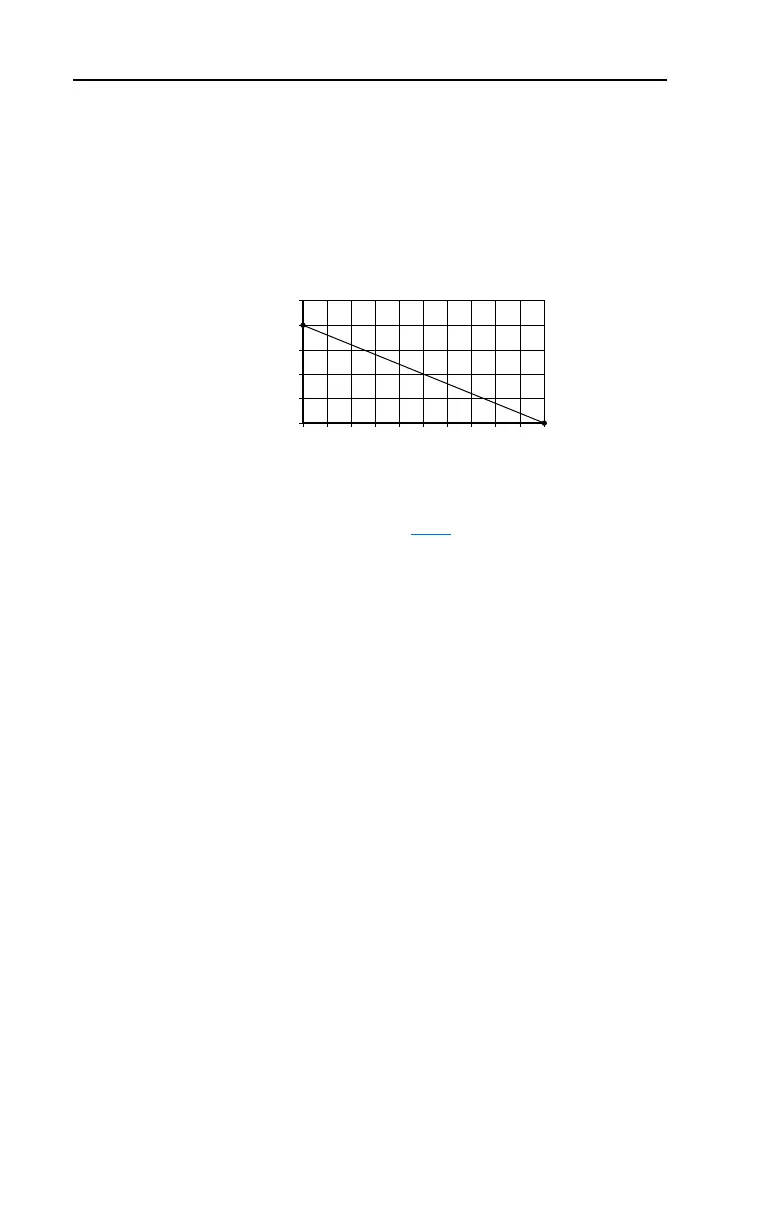F-6 PID Set Up
PowerFlex 40 Adjustable Frequency AC Drive FRN 1.xx - 7.xx User Manual
Publication 22B-UM001I-EN-E
Invert Function
For a 4-20mA signal, the following parameter settings are used so that a
20mA signal = 0% PID Reference and a 4mA signal = 100% PID
Reference.
• A112 [Anlg In 4-20mA Lo] = 100.0%
• A113 [Anlg In 4-20mA Hi] = 0.0%
• A132 [PID Ref Sel] = 3 “4-20mA Input”
Alternatively, you can set the value of A167 [PID Invert Error] to 1 to
change the sign of the PID error. See A167
[PID Invert Error] in Chapter
3 for more details.
PID Deadband
Parameter A138 [PID Deadband] is used to set a range, in percent, of the
PID Reference that the drive will ignore.
Example
• [PID Deadband] is set to 5.0
• The PID Reference is 25.0%
• The PID Regulator will not act on a PID Error that falls between 20.0
and 30.0%
0102030405060708090100
PID Reference (%)
4-20mA Input
4
8
12
16
20
24
22B-UM001.book Page 6 Tuesday, May 30, 2017 5:22 PM
