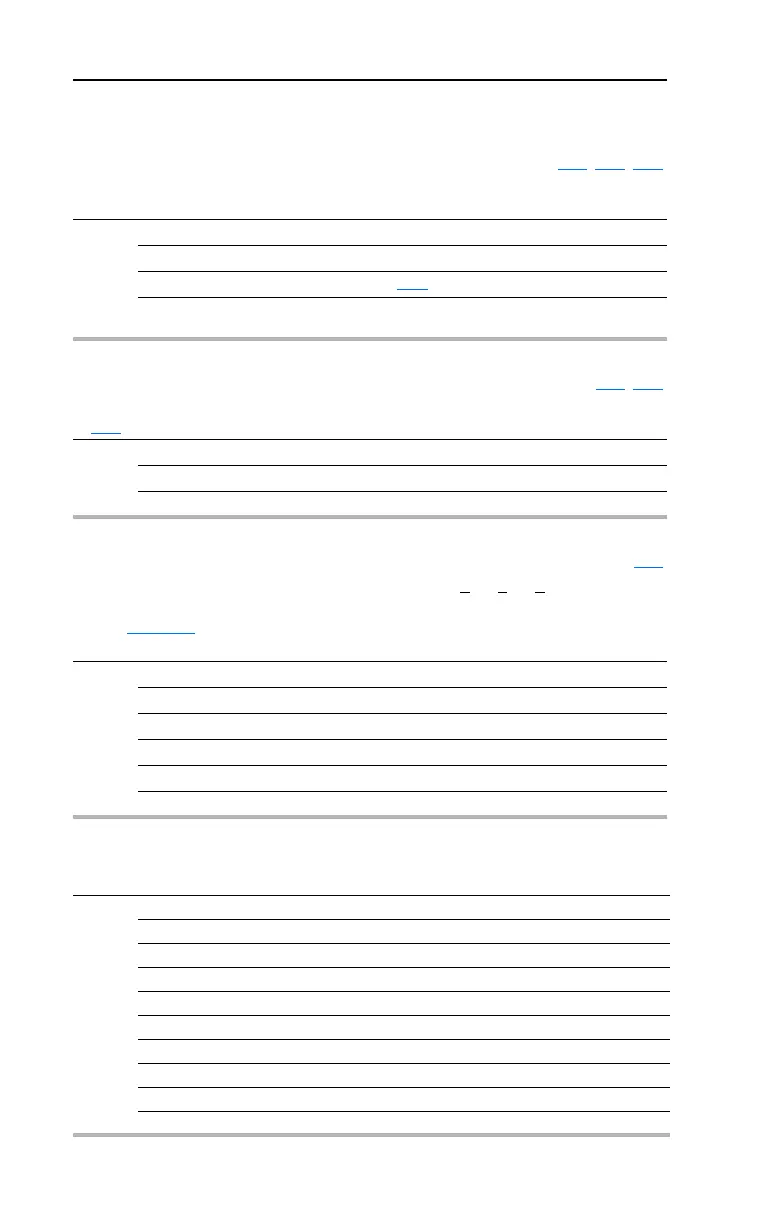3-32 Programming and Parameters
PowerFlex 40 Adjustable Frequency AC Drive FRN 1.xx - 7.xx User Manual
Publication 22B-UM001I-EN-E
Advanced Program Group (continued)
A105 [Comm Loss Action] Related Parameter(s): d015, P037, A106
Selects the drive’s response to a loss of the communication connection or excessive communication
errors.
Options 0 “Fault” (Default) Drive will fault on an F81 Comm Loss and coast to stop.
1 “Coast Stop” Stops drive via coast to stop.
2 “Stop” Stops drive via P037
[Stop Mode] setting.
3 “Continu Last” Drive continues operating at communication commanded
speed saved in RAM.
A106 [Comm Loss Time] Related Parameter(s): d015, A105
Sets the time that the drive will remain in communication loss before implementing the option selected
in A105
[Comm Loss Action].
Values Default: 5.0 Secs
Min/Max: 0.1/60.0 Secs
Display: 0.1 Secs
A107 [Comm Format] Related Parameter(s): d015
Selects the protocol (RTU only), data bits (8 data bits only), parity (None, Even, Odd), and stop bits (1
stop bit only) used by the RS485 port on the drive.
Refer to Appendix
C for details on using the drive communication features.
Important: Power to drive must be cycled before any changes will affect drive operation.
Options 0 “RTU 8-N-1” (Default)
1 “RTU 8-E-1”
2 “RTU 8-O-1”
3 “RTU 8-N-2”
4 “RTU 8-E-2”
5 “RTU 8-O-2”
A108 [Language]
Selects the language displayed by the remote communications option.
Options 1 “English” (Default)
2 “Français”
3 “Español”
4 “Italiano”
5 “Deutsch”
6 “Reserved”
7 “Português”
8 “Reserved”
9 “Reserved”
10 “Nederlands”
22B-UM001.book Page 32 Tuesday, May 30, 2017 5:22 PM
