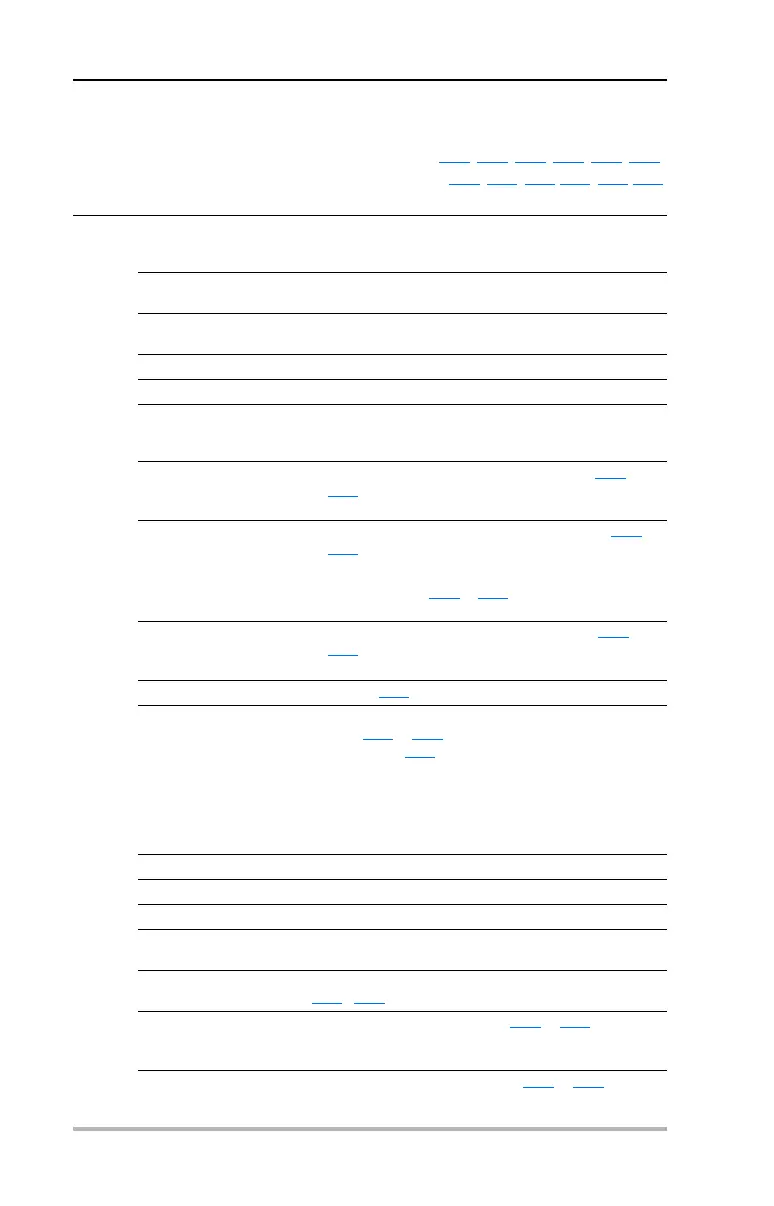3-18 Programming and Parameters
PowerFlex 40 Adjustable Frequency AC Drive FRN 1.xx - 7.xx User Manual
Publication 22B-UM001I-EN-E
Advanced Program Group (continued)
A058 [Opto Out1 Sel] Related Parameter(s): P033, A059, A062, A092, A122, A123,
A061 [Opto Out2 Sel] A160, A161, A140-A147, A150-A157
Determines the operation of the programmable opto outputs.
Options 0 “Ready/Fault” Opto outputs are active when power is applied. This indicates
that the drive is ready for operation. Opto outputs are inactive
when power is removed or a fault occurs.
1 “At Frequency”
(A061 Default)
Drive reaches commanded frequency.
2 “MotorRunning”
(A058 Default)
Motor is receiving power from the drive.
3 “Reverse” Drive is commanded to run in reverse direction.
4 “Motor Overld” Motor overload condition exists.
5 “Ramp Reg” Ramp regulator is modifying the programmed accel/decel
times to avoid an overcurrent or overvoltage fault from
occurring.
6 “Above Freq” • Drive exceeds the frequency (Hz) value set in A059
or
A062
[Opto Outx Level].
• Use A059 or A062 to set threshold.
7 “Above Cur” • Drive exceeds the current (% Amps) value set in A059
or
A062
[Opto Outx Level].
• Use A059 or A062 to set threshold.
Important: Value for A059
or A062 [Opto Outx Level] must be
entered in percent of drive rated output current.
8 “Above DCVolt” • Drive exceeds the DC bus voltage value set in A059
or
A062
[Opto Outx Level].
• Use A059 or A062 to set threshold.
9 “Retries Exst” Value set in A092
[Auto Rstrt Tries] is exceeded.
10 “Above Anlg V” • Analog input voltage (I/O Terminal 13) exceeds the value
set in A059
or A062 [Opto Outx Level].
• Do not use if A123
[10V Bipolar Enbl] is set to 1 “Bi-Polar
In”.
• This parameter setting can also be used to indicate a PTC
trip point when the input (I/O Terminal 13) is wired to a
PTC and external resistor.
• Use A059 or A062 to set threshold.
11 “Logic In 1” An input is programmed as “Logic In 1” and is active.
12 “Logic In 2” An input is programmed as “Logic In 2” and is active.
13 “Logic 1 & 2” Both Logic inputs are programmed and active.
14 “Logic 1 or 2” One or both Logic inputs are programmed and one or both is
active.
15 “StpLogic Out” Drive enters StepLogic step with Digit 3 of Command Word
(A140
- A147) set to enable StepLogic output.
16 “Timer Out” • Timer has reached value set in A059
or A062 [Opto Outx
Level].
• Use A059 or A062 to set threshold.
17 “Counter Out” • Counter has reached value set in A059
or A062 [Opto
Outx Level].
• Use A059 or A062 to set threshold.
22B-UM001.book Page 18 Tuesday, May 30, 2017 5:22 PM
