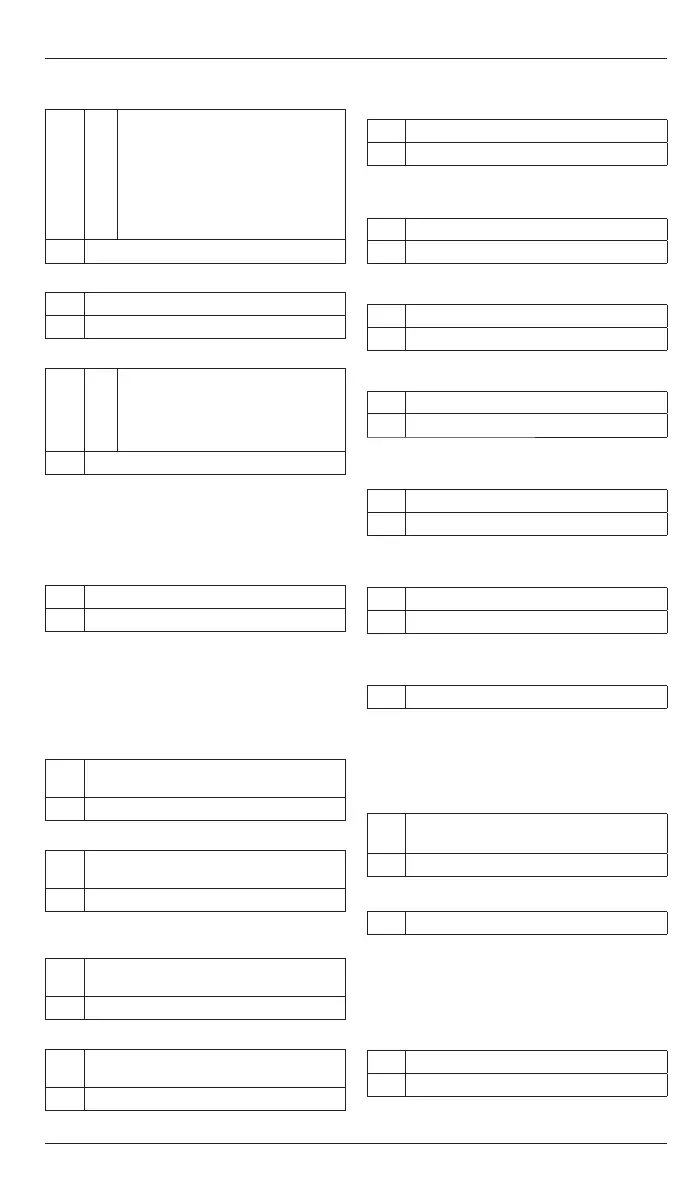SmartCom
2
Control Installation and User Manual
22
SmartCom
2
Control Installation and User Manual
23
Radiant / NorRayVac / Herringbone fan
delay time (in 10 second steps).
F1: Range: 00 to 24
Default value = 03 (30 secs)
Radiant / NorRayVac / Herringbone post
purge fan time (in 10 second steps).
F2: Range: 00 to 24
Default value = 12 (120 secs)
Temperature set point bandwidth in °C.
b1: Range: 02 to 10
Default value = 02
Temperature set point dead band in °C.
b2: Range: 01 to 04
Default value = 02
Duct temperature set point low limit in
°C above room temperature set point.
d1: Range: 00 to 20
Default value = 02
Duct temperature set point high limit
in °C.
d2: Range: 20 to 60
Default value = 50
Lockout log; displays the number of
lockouts since the last service reset.
L1: Range: 0 to 9999
Reset by pressing OK while the log is
displayed.
Lockout limit; the number of lockouts
allowed before the [SERVICE] icon is
displayed.
L2: Range: 00 to 99 Where 00 =
disabled
Default value = 00
Burner hours since the last service reset.
H1: Range: 0 to 9999
Reset by pressing OK while the log is
displayed.
Burner hours limit. The number of
burner hours allowed before the
[SERVICE] icon is displayed (in hundreds
of hours).
H2: Range: 01 to 99
Default value = 12 (1200 hrs)
Heating hours saved since the last
service reset. (Savings hours are the
times when the heating is on, but the
Heat Stage 1 relay is not on.)
H3: Range: 0 to 9999
Reset by pressing OK while the log is
displayed.
Heating hours off period since the last
service reset. (Off period are the times
when the heating is off, but the Heat
Stage 1 relay is on.)
H4: Range: 0 to 9999
Reset by pressing OK while the log is
displayed.
4.4 External Inputs
A facility for external inputs is provided. These external inputs (i.e. from a Building
Management System (BMS)) can directly control the operating mode of the system.
As detailed in the wiring interconnect diagrams it is possible to connect individual or
multiple external inputs (using terminal block provided) to the SmartCom
2
control
using terminals B1,B0 and B2 with options as follows:
Option 1 Blocked fi lter gives FILT on screen, unit continues to run. This is accessed in
Engineers Setting by selecting either A4 = 2 or A4 = 4.
Option 2 Air fl ow failure gives AIR on screen, unit continues to run. This is accessed in
Engineers Setting by selecting either A4 = 3 or A4 =5.
Option 3 Remote switch (OFF) gives ‘frost’ on screen and the unit is switched off
until 5C is reached and the unit will come on. This is accessed in Engineers
Setting by selecting A4 = 1.
Option 4 Door Interlock, remote switch (OFF) and airfl ow failure are wired in parallel
to a common terminal block with leads from the terminal block to BO and
B2. When any of these features are made the work ‘CHEC’ will be displayed
on screen and the unit switches off. This is accessed in Engineers Setting by
selecting A4 = 0.
If the controller is used in a BMS system, then all of the ON times should be set to
unused (see section 3.5). In this case the controller will by default control at off/night
temperature. The BMS system can then activate on/day or frost temperature control
using the external inputs.
4.5 Default Priority Settings
In a situation where more than one input or setting is attempting to operate the
control, it will respond to inputs in the following order of priority:
Temperature measurement method.
S1: 0 Space temperature from
internal sensor only.
1 Space temperature from
remote sensor only.
2 Space temperature from
average of internal and
remote sensors.
Default value = 0
Sensor reading offset. (See also section 1.2)
S2: Range -9 to 9° C (in 1° steps)
Default value = 0
Communications zone number.
C1: 00 Indicates no communication.
01 Indicates master unit, Zone
number 1.
02 2 to 16 indicates slave unit.
Default value = 00
Each zone must have a unique zone
number. It is not possible to have two
controllers with the same zone number.
Zone numbers must be consecutive.
Highest Communications zone number.
C2: Range: 02 to 16
Default value = 02
If this number is set incorrectly then
either a higher numbered zone will fail
to communicate or a lower numbered
zone may display a communications error
on the master unit.
Overtime maximum allowed.
t1: Range: 00 to 60 (Programmed in
10 minute steps)
Default value = 06 (60 mins)
Vent mode maximum time allowed.
t2: Range: 00 to 60 (Programmed in
10 minute steps)
Default value = 06 (60 mins)
Optimum start maximum pre-heat time
allowed.
t3: Range: 00 to 24 (Programmed in
10 minute steps)
Default value = 06 (60 mins)
Optimum stop period.
t4: Range: 00 to 12 (Programmed in
10 minute steps)
Default value: 03 (30 mins)
PIN protection activation.
P1: 0 PIN protection off
1 PIN protection on
Default value = 0
Settings menu PIN number. (PIN codes will
become active after a 60 second time delay)
P2: Range: 0000 to 9999
Default value = 1234
Reset to default setting values.
P3: 0 Do NOT reset all program
and engineer data to default
settings.
1 Reset all program and
engineer data to default
settings.
Default value = 0
Reverts to P3 = 0 after use.
1. Remote Frost input
2. Overtime (operating with NORMAL /
HEAT ONLY / VENT ONLY)
3. Vent mode
4. Remote ON input (operating with
NORMAL / HEAT ONLY / VENT ONLY)
5. Holiday
6. Frost Only
7. Time Program (operating with AUTO
/ HEAT ONLY / VENT ONLY)