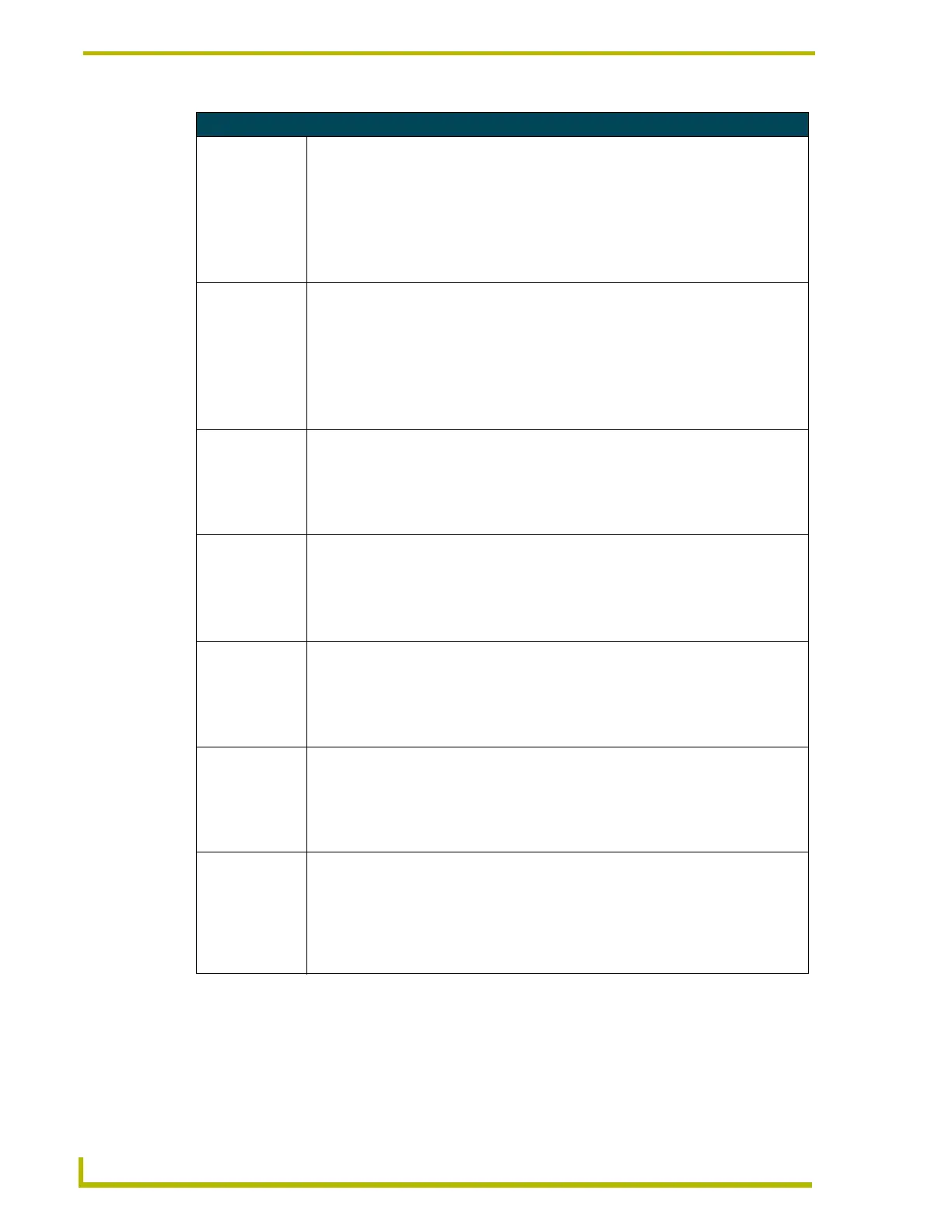Programming
36
AXB-TPI/3 Touch Panel Interface 3
Serial Commands (Cont.)
CURSOR
Turn the cursor
display On or Off if
the touch device
has a cursor.
Syntax:
"CURSOR <OFF/ON>"
Variables:
Off = 0 and On = 1.
Example:
SEND_COMMAND Panel,"CURSOR 0"
Turns the cursor display Off.
DPMS
Set the Display
Power
Management
Signaling (DPMS)
mode.
Syntax:
"DPMS,<mode>"
Variables:
mode = 0 (Off), 1 (Standby), and 2 (Suspend).
Example:
SEND_COMMAND Panel,"DPMS 0"
Turns Off the Display Power Mangement Signaling feature.
ECHO OFF
Turn Off
character echo
back to PC
terminal.
Syntax:
"ECHO OFF"
Example:
SEND_COMMAND Panel,"ECHO OFF"
The character echo is not sent back to the computer.
ECHO ON
Tur n s O n
character echo.
Syntax:
"ECHO ON"
Example:
SEND_COMMAND Panel,"ECHO ON"
The character echo is sent back to the computer.
GET CAL
Get the
calibration
variables.
Syntax:
"GET CAL"
Example:
SEND_COMMAND Panel,"GET CAL"
Gets the calibration variables on the touch panel.
HELLO
Verify that serial
communication is
working properly.
Syntax:
"HELLO"
Example:
SEND_COMMAND Panel,"HELLO"
If the communication is active and working, the response is "How are you doing?".
LZAP!
Clear all low-level
memory and
erases external
touch drivers.
Syntax:
"LZAP!"
Example:
SEND_COMMAND Panel,"LZAP!"
Clears all downloaded touch drivers from the panel. Commands such as LZAP! and ZAP!
can be used as both Serial Commands or Send_Commands.