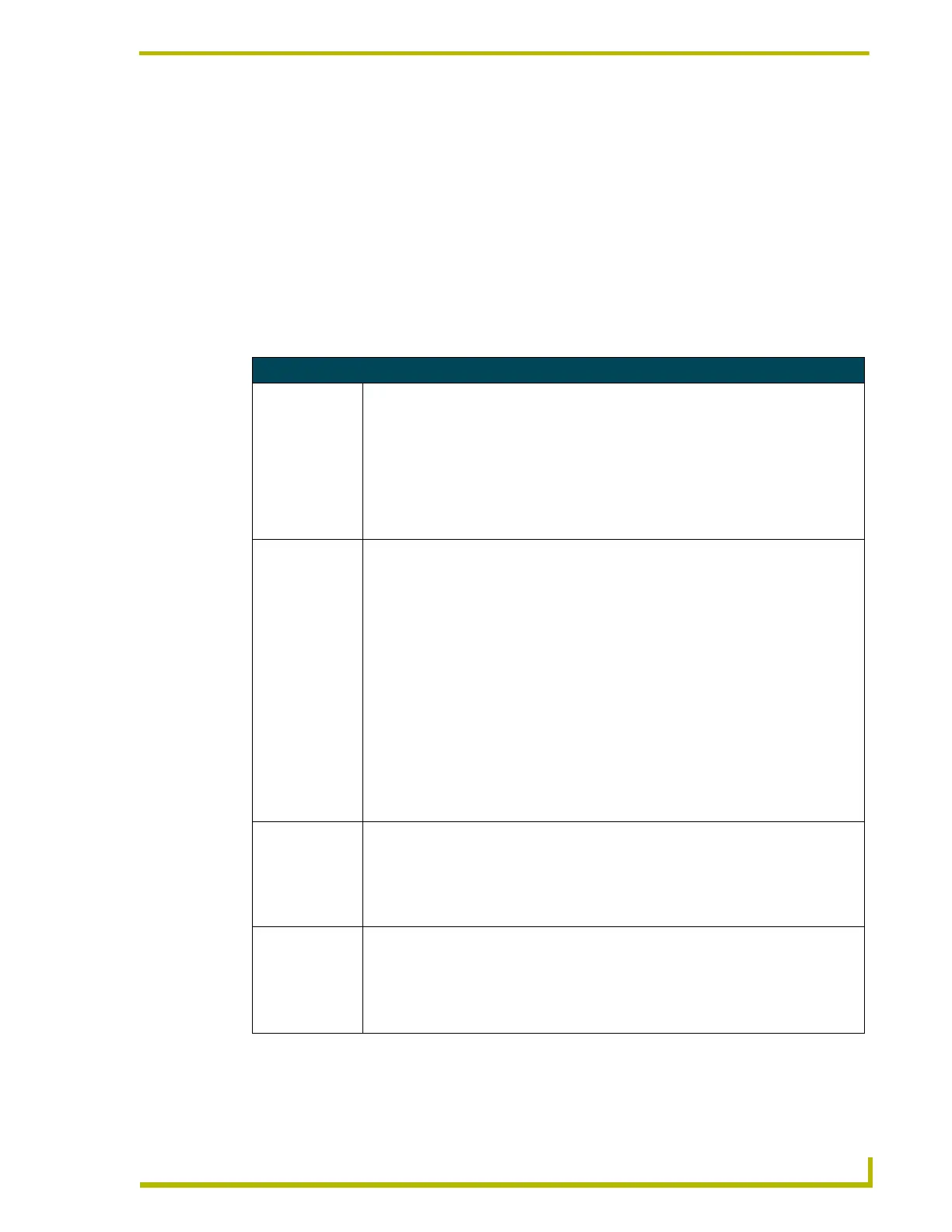Programming
35
AXB-TPI/3 Touch Panel Interface 3
Programming
You can program the touch panel, using the commands in this section, to perform a wide variety of
operations using Axcess Send_Commands and variable text commands. Refer to the Axcess
Programming Language instruction manual for complete information.
Serial Commands
Serial Commands are used in the AxcessX Terminal Emulator mode. These commands are case
insensitive.
Serial Commands
?PAR
Return the panel
parameters to the
PC terminal.
Panel parameters include: Firmware version, Device number, Mouse type, Output
resolution, Number of devices, Cursor enable, Brightness (always=0), and Contrast
(always=0).
Syntax:
"?PAR"
Example:
SEND_COMMAND Panel,"?PAR"
Requests the information.
$SC
Send a serial port
Send_Command
within a panel, as
if sent from
Axcess. Allows
the ability to do
on-panel
Send_Com-
mands.
Syntax:
"$SC <device offset>,"’<send_command>,<variable
text #>,<data>’""
Variables:
device offset = Device number
variable text # = The variable text number value on the touch panel.
data = 1 - 50 ASCII characters.
Example 1:
SEND_COMMAND Panel,"$SC 1,"’@TXT’,2,’TEXT’""
The string is sends the command to put text on a button with a variable text value of 2. It is
crucial that all the correct ’ and " be used with no spaces after the commas.
Example 2:
SEND_COMMAND Panel,"$SC 1,"’SLEEP’""
Sets a touch panel to sleep.
CALIBRATE
Start touch panel
calibration.
Syntax:
"CALIBRATE"
Example:
SEND_COMMAND Panel,"CALIBRATE"
Starts the calibration sequence mode on the touch panel.
CHECK CAL
Enter the
calibration test
mode.
Syntax:
"CHECK CAL"
Example:
SEND_COMMAND Panel,"CHECK CAL"
Begins the calibration check mode on the touch panel.