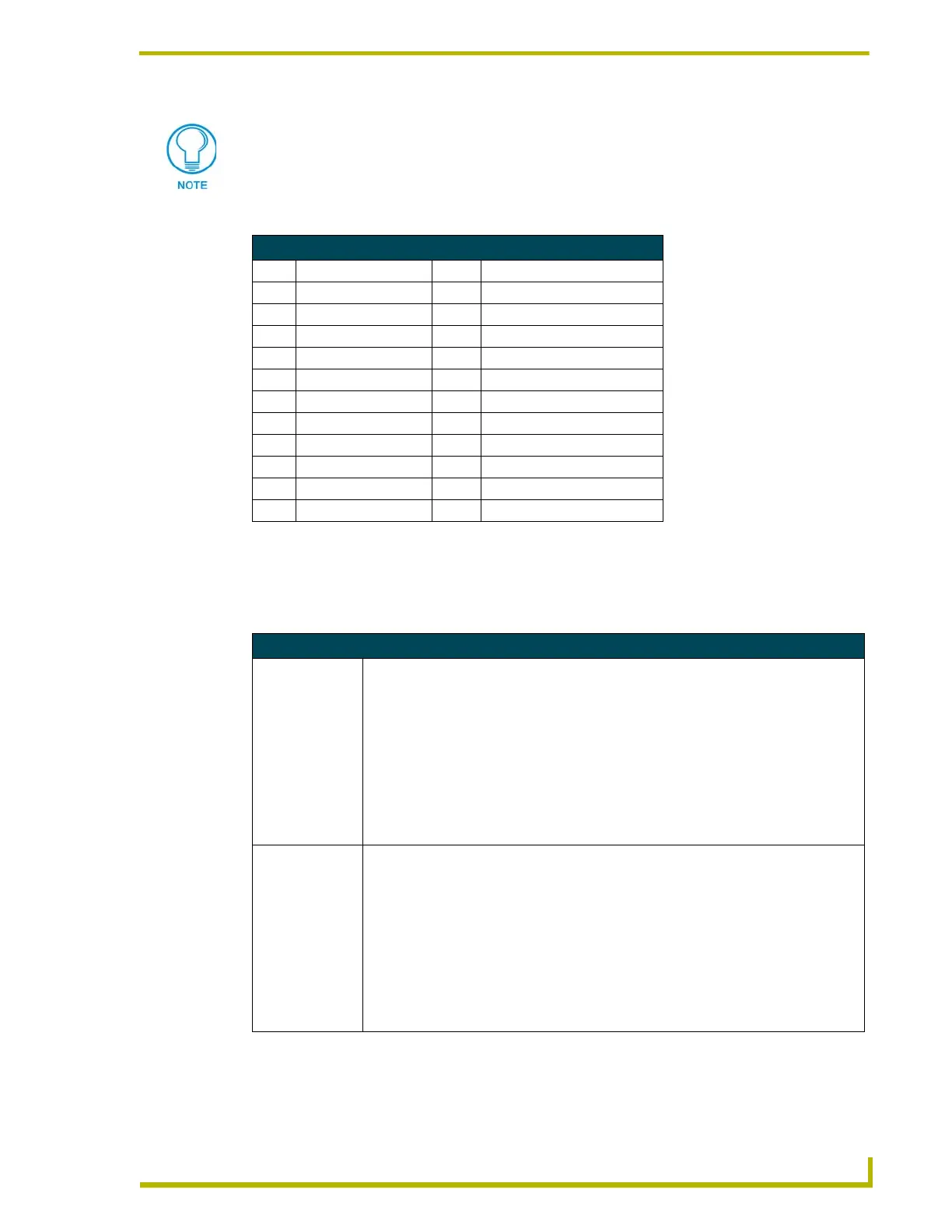Programming
51
AXB-TPI/3 Touch Panel Interface 3
Border styles can be used to program borders on buttons, sliders, and gauges.
Shorthand Send_Commands
The table below lists the shorthand Send_Commands you can use with touch panels. The shorthand
command data is 1-byte, non-ASCII format except for pages, passwords, text, and bitmap names.
You must import variable text fonts into a TPDesign3 project file, and download the
project file containing the fonts to the touch panel. The variable fonts are
programming numbers assigned by the touch panel during the download process.
Border Styles and Programming Numbers
No. Border styles No. Border styles
0 No border 11 Double shadow
1 No border special 20 3-dimensional rectangle 1
2 Single line 21 3-dimensional rectangle 2
3 Double line 22 3-dimensional round 1
4 Triple line 23 3-dimensional round 2
5 Single rounded 24 3-dimensional neon 1
6 Double rounded 25 3-dimensional neon 2
7 Single raised 26 3-dimensional neon blue
8 Double raised 27 3-dimensional neon green
9 Triple raised 40 Single diamond
10 Double-line two single 41 Double diamond
Shorthand Send_Commands
@CBF
Set the border
color for OFF
feedback to the
specified color.
This works only if the specified border off color is not the same as the current color.
Syntax:
"'@CBF',<variable text address>,<color_number>"
Variables:
variable text address = 1 - 255.
color number = See the Colors and Programming Numbers table on page 50.
Example:
SEND COMMAND Panel,"'@CBF',1,0"
Sets the OFF feedback border color to Red for the variable text button 1.
@CBN
Set the border
color for ON
feedback to the
specified color
This works only if the specified border on color is not the same as the current color.
Syntax:
"'@CBN',<variable text address>,<color_number>"
Variables:
variable text address = 1 - 255.
color number = See the Colors and Programming Numbers table on page 50.
Example:
SEND COMMAND Panel,"'@CBN',2,78"
Sets the ON feedback border color to Gray for variable text button 2.
