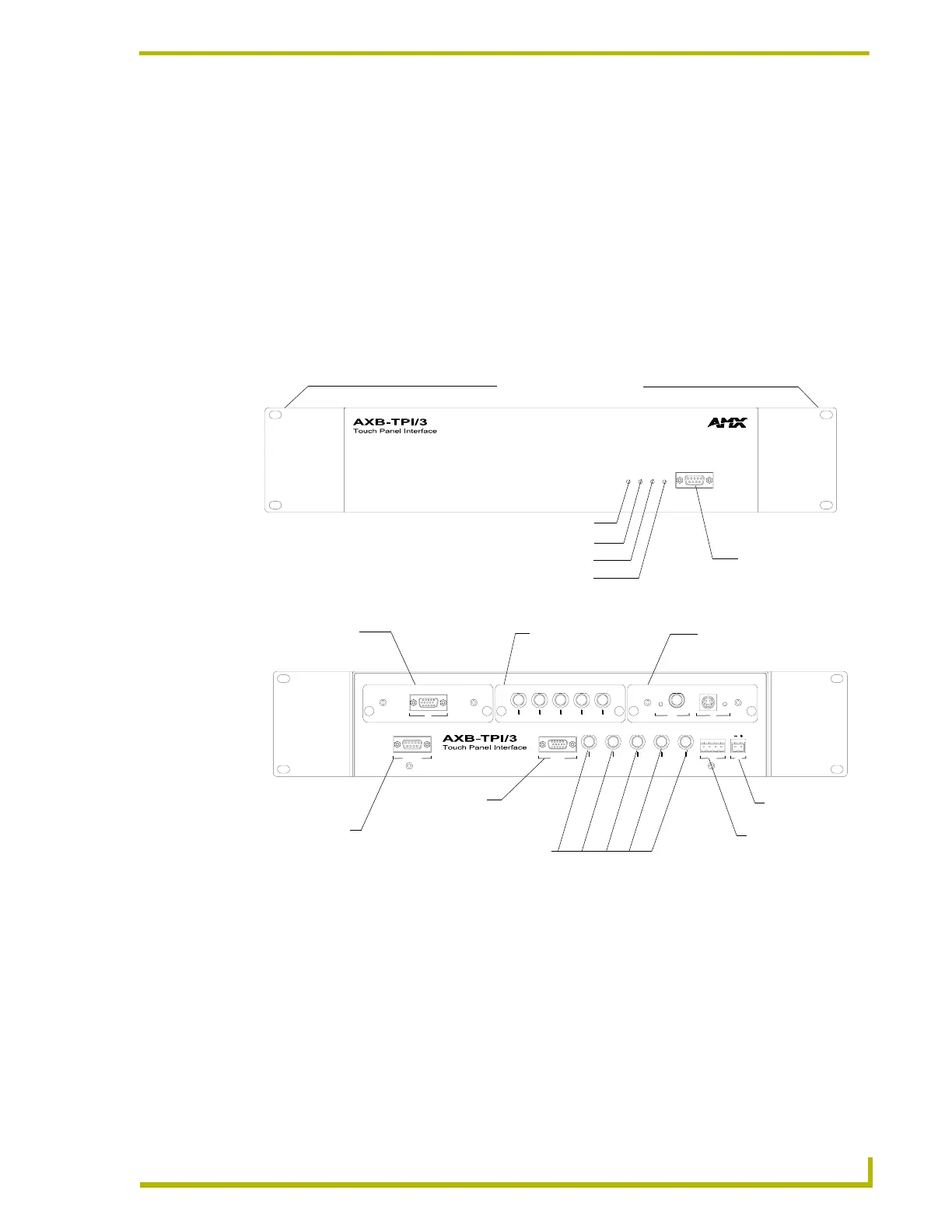Product Information
1
AXB-TPI/3 Touch Panel Interface 3
Product Information
The AXB-TPI/3 (FIG. 1) is a touch panel interface capable of using multiple (RGB and consumer-
type) inputs and of displaying its graphical user interface (GUI) output on practically any type of
monitor. The look and feel of the GUI is similar to the AXT-CG10 touch panel firmware. The
AXB-TPI/3 has three slots on the rear panel that can contain any combination of three types of
input modules: composite video/S-video (TP3-VID), RGB (TP3-RGB), and VGA (TP3-VGA).
The touch input works via a serial device, such as a serial mouse or touch monitor. The output can
be displayed on any VGA device that accepts a standard VGA HD-15 connector, or RGB device
that accepts a 5-BNC (red, green, blue, horizontal sync, and vertical sync) connector.
The AXB-TPI/3 (TPI) acts as an AXlink-controlled video switcher. It can be used in multimedia
applications requiring showing multiple video sources on an RGB projector. Depending on which
input modules you use, the TPI/3 can accept up to six inputs (with three TP3-VID input modules).
Since the TPI/3 accepts any combination of input modules, it can be stacked, allowing an unlimited
number of video sources; refer to the Stacking the TPI/3 section on page 21 for more information.
FIG. 1 AXB-TPI/3 (front and rear views)
12VDC
SLOT 2 SLOT 1
TP3-VID
COMP Y/C
TP3-VGA
VGA
R
TP3-RGB
AXlink
GND
AXP
AXM
PWRMOUSE PORT
SLOT 3
PWR
MONITOR
OUT
R G HB V
GH/HVB V
Slot 3
(shown with
TP3-VGA module)
Slot 2
(shown with
TP3-RGB module)
Slot 1
(shown with
TP3-VID module)
Mouse port
Monitor Out
(VGA-HD15)
Monitor Out
(5 BNC) controlling
RGBHV
12 VDC
power connector
AXlink
connector
VGA SVGA AXlinkXGA
PORT
PROGRAM
Rack-mounting brackets
VGA output LED
SVGA output LED
XGA output LED
AXlink LED
DB-9 Program Port
Front View
Rear View
