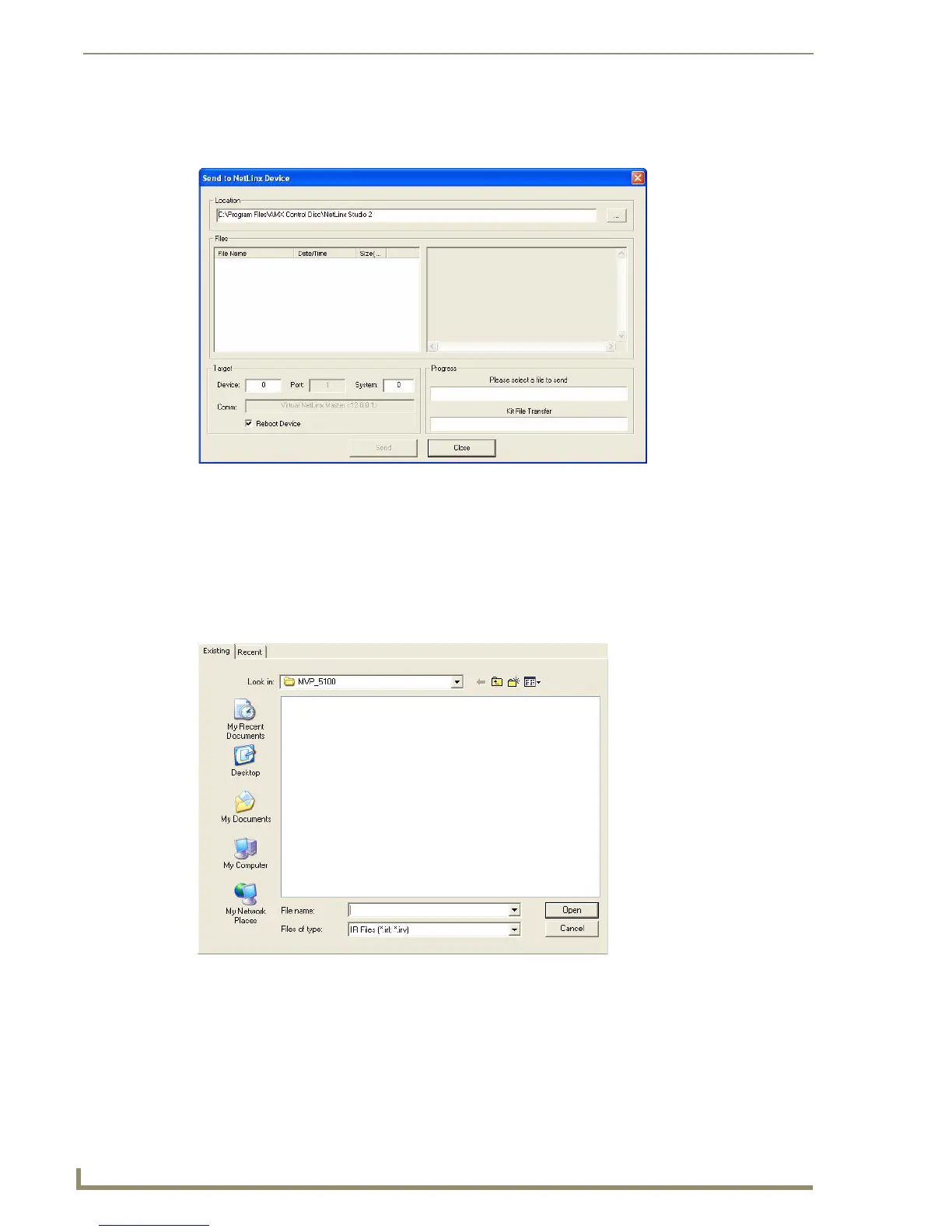Upgrading Firmware
98
MVP-5100/5150 5.2" Modero Viewpoint Touch Panels
7. From the main menu, select Tools > Firmware Transfers > Send To NetLinx Device... to open the
Send to NetLinx Device window (FIG. 77).
8. Select the file to be transferred and click Close when finished.
Adding an existing IR file to NetLinx Studio
To add an existing IR file to NetLinx Studio:
1. In the NetLinx Studio Workspace, select Add Existing IR File... to open the Add Existing IR File
window (FIG. 78).
2. Select the file from the directory and click Open when finished.
FIG. 77 Send to NetLinx Device window
FIG. 78 Add Existing IR File window
