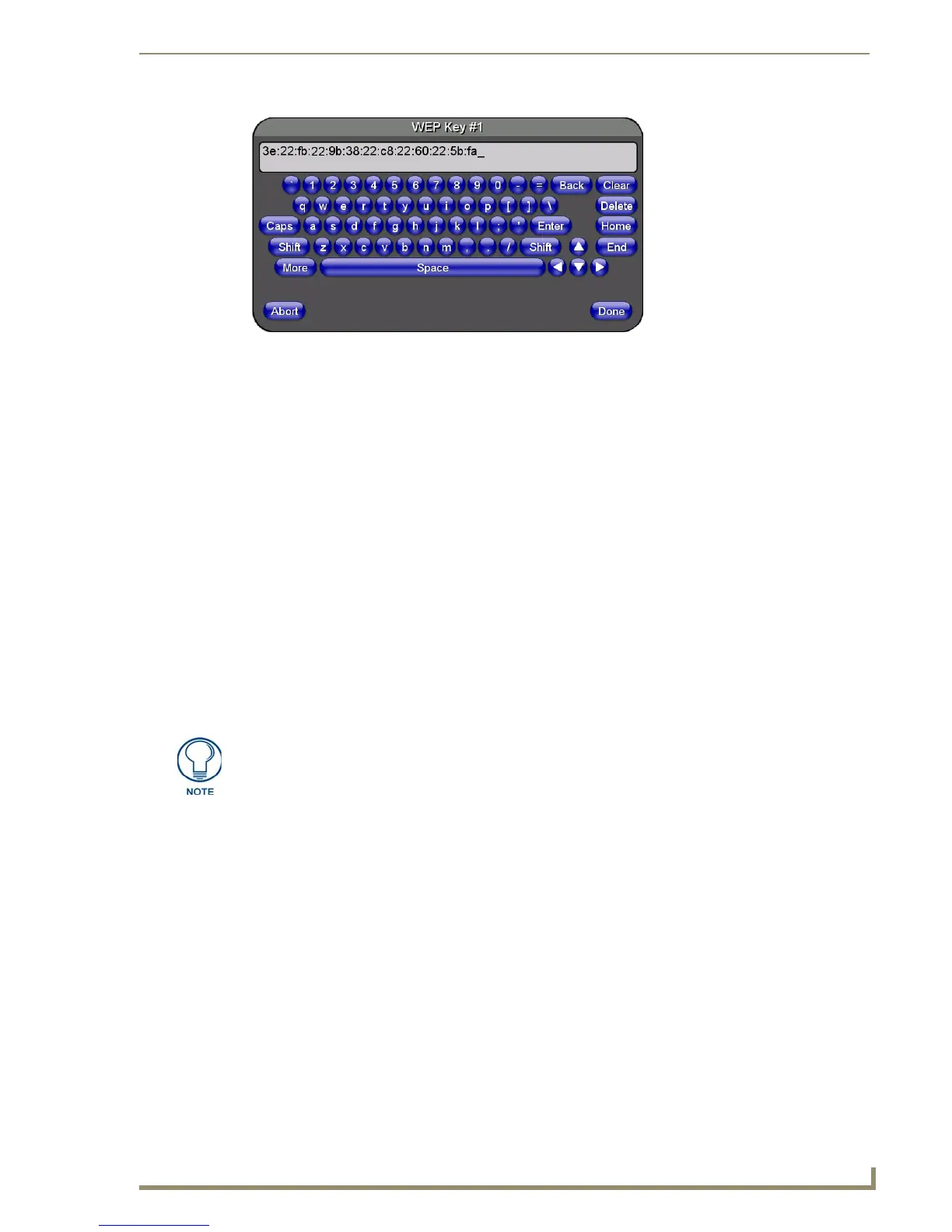Configuring Communication
33
MVP-5100/5150 5.2" Modero Viewpoint Touch Panels
8. If entering a Current Key generated either by the target AP or another Modero panel, within
the WEP Keys section, touch the Key # button to launch the WEP Key # keyboard (FIG. 21), enter
the characters and press Done when finished.
This Key value corresponds to the Default WEP Key number used on the Access Point and
selected in the Default Key field.
9. The remaining Current Key field is greyed-out and cannot be altered by the user. The
Authentication button can be toggled between Open and Shared.
10. Click Save to save your changes and return to the Wireless Settings page.
11. Verify that the fields within the IP Settings section have been properly configured. Refer to Step 1:
Configure the Device’s Wireless IP Settings (MVP-5150 Only) section on page 26 for detailed
information.
12. Press the Back button to navigate to the Protected Setup page and press the on-screen Reboot
button to save any changes and restart the panel. Remember that you will need to navigate to the
System Settings page and configure the connection to a target Master.
13. After the panel restarts, return to the Wireless Settings page to verify the Signal Level Value and
Signal Level.
Configuring multiple wireless touch panels to communicate to a target AP
1.
For each communicating touch panel, complete all of the steps outlined within the
previousAutomatically Setting SSID section on page 31.
2. Navigate back to the Wireless Settings page on each panel.
3. Verify that all communicating Modero panels are using the same SSID, encryption level, Default
Key #, and an identical Current Key value.
As an example, all panels should be set to Default Key #1 and be using aa:bb:cc:dd:ee as the
Current Key string value. This same Key value and Current Key string should be used on the
target AP.
4. Repeat steps 1 - 3 on each panel.
FIG. 21 WEP Key # Keyboard
The Signal Level bar provides some information regarding the strength of the
connection to a Access Point. Configuration of the network could be required if there
is no signal or no IP Address is displayed.
