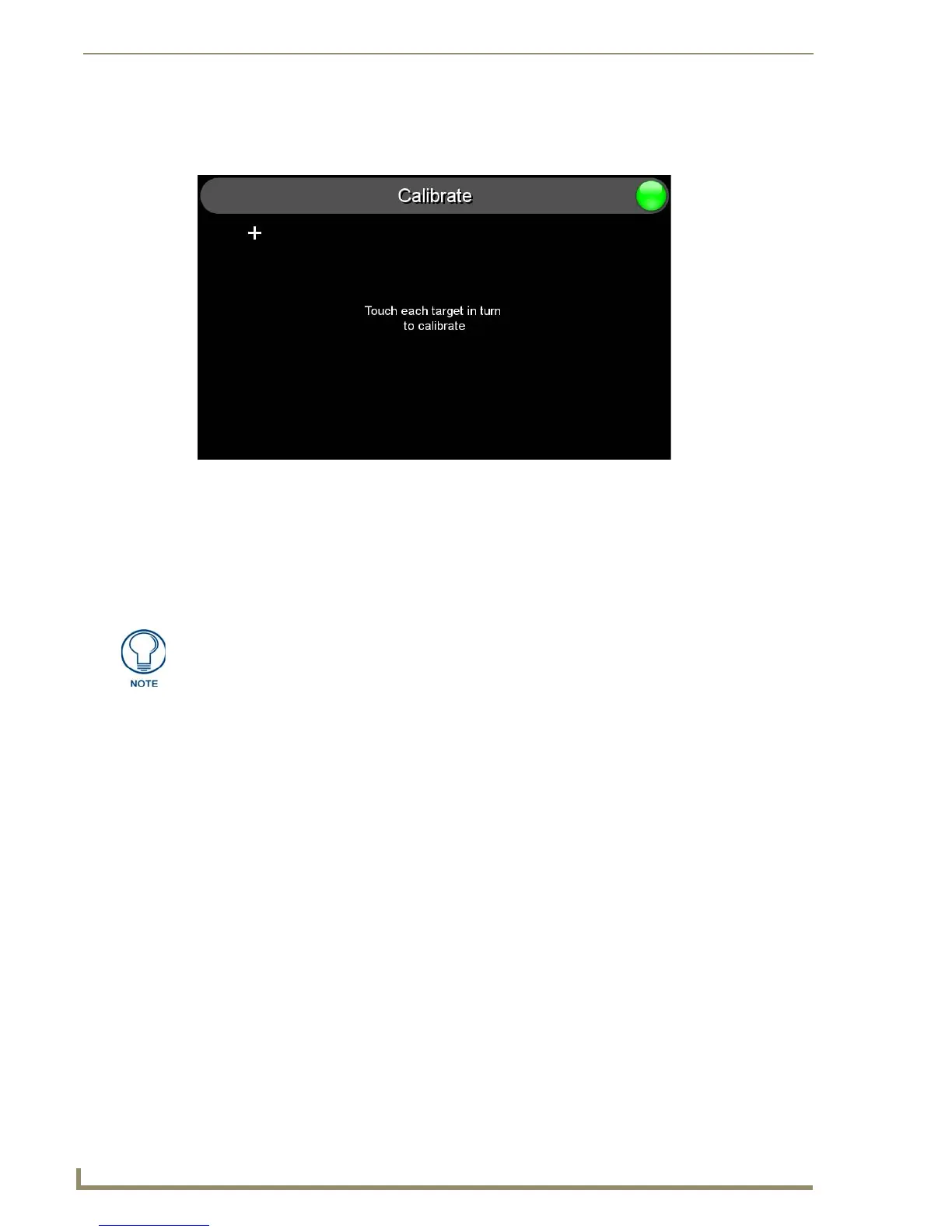Protected Setup Pages
78
MVP-5100/5150 5.2" Modero Viewpoint Touch Panels
Calibrate Page
The Calibrate page (FIG. 56) allows you to calibrate the touch panel for accurate button selection.
1. Press and hold the reset button for 6 seconds to access the Calibrate page (see FIG. 44).
2. Press the crosshairs in turn. If the crosshairs are not touched within ten seconds, the MVP-5100 will
return to the Protected Setup page.
3. The page will read "Calibration Successful. Touch to continue." Touch anywhere on the screen to
return to the Protected Setup page.
Always calibrate the panel before its initial use, and after downloading new firmware.
FIG. 56 Calibrate page
If the screen is not touched at that point, the device will automatically return to the
Protected Setup page within 10 seconds.
