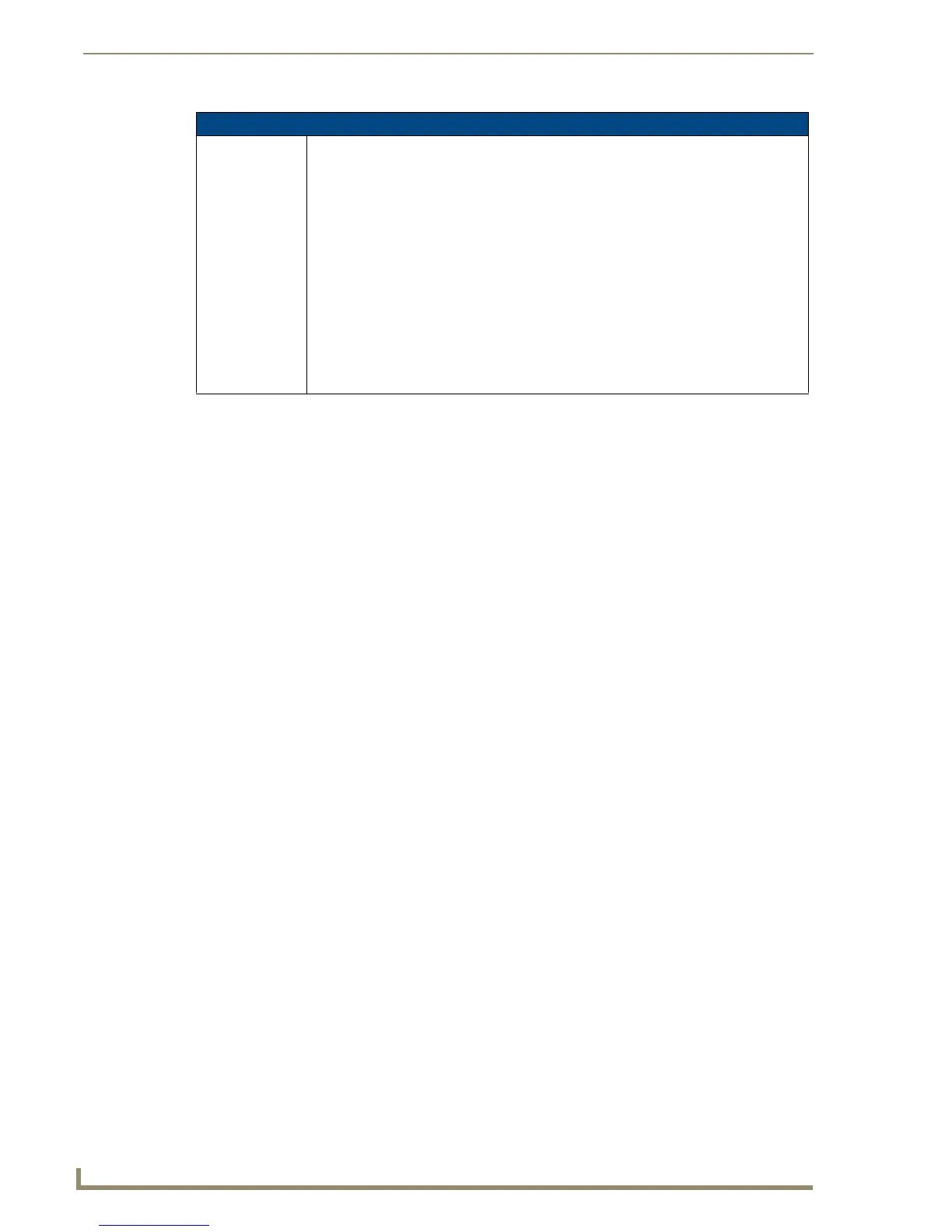Programming
108
MVP-5100/5150 5.2" Modero Viewpoint Touch Panels
Page Commands (Cont.)
PPON
Activate a
specific popup
page to launch on
either a specified
page or the
current page.
If the page name is empty, the current page is used (see example 2). If the popup page is
already On, do not re-draw it. This command works in the same way as the ’Show Popup’
command in TPDesign4.
Syntax:
"'PPON-<popup page name>;<page name>'"
Variable:
popup page name = 1 - 50 ASCII characters. Name of the popup page.
page name = 1 - 50 ASCII characters. Name of the page the popup is displayed On.
Example:
SEND_COMMAND Panel,"'PPON-Popup1; Main'"
Activates the popup page ’Popup1’ on the Main page.
Example 2:
SEND_COMMAND Panel,"'PPON-Popup1'"
Activates the popup page ’Popup1’ on the current page.