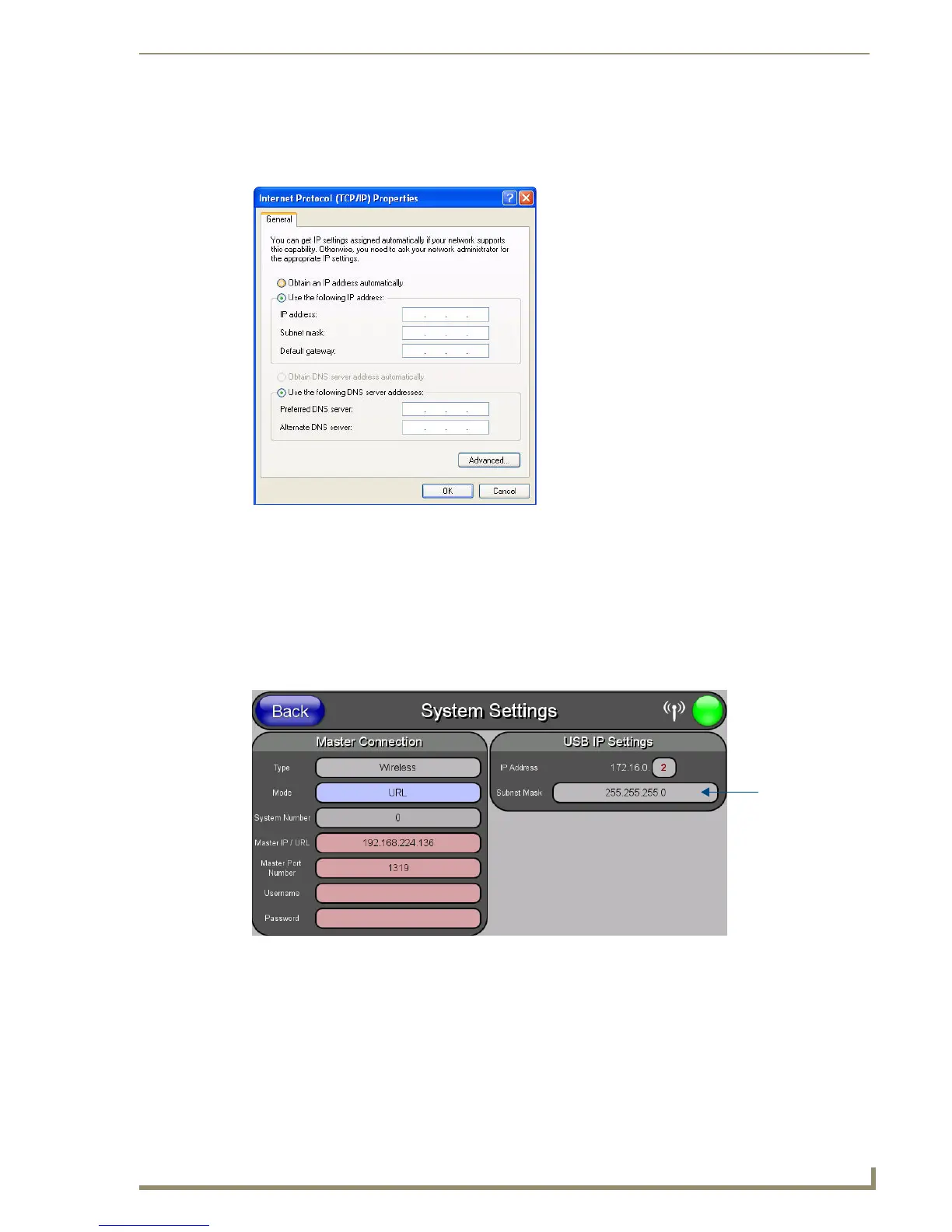Configuring Communication
37
MVP-5100/5150 5.2" Modero Viewpoint Touch Panels
4. In the Local Area Connection Properties window (FIG. 27) under the General tab, select Internet
Protocol (TCP/IP) and click on Properties to open the Internet Protocol (TCP/IP) Properties
window. (FIG. 28)
5. In the new window:
Select Use the following IP Address.
Under IP address, provide an IP address, ensure that it is in the same subnet as the IP address
given to the USB interface on the device. The IP address for the device can be located on the
Systems Settings page of the Protected Settings menu, as shown in FIG. 29. (For more
information, refer to the Protected Setup Pages section on page 53.)
Under Subnet mask, set the subnet mask to 255.255.255.0.
Do not enter the Gateway or DNS information.
Click on OK.
FIG. 28 Internet Protocol (TCP/IP) Properties
FIG. 29 IP address location on the System Settings Page
