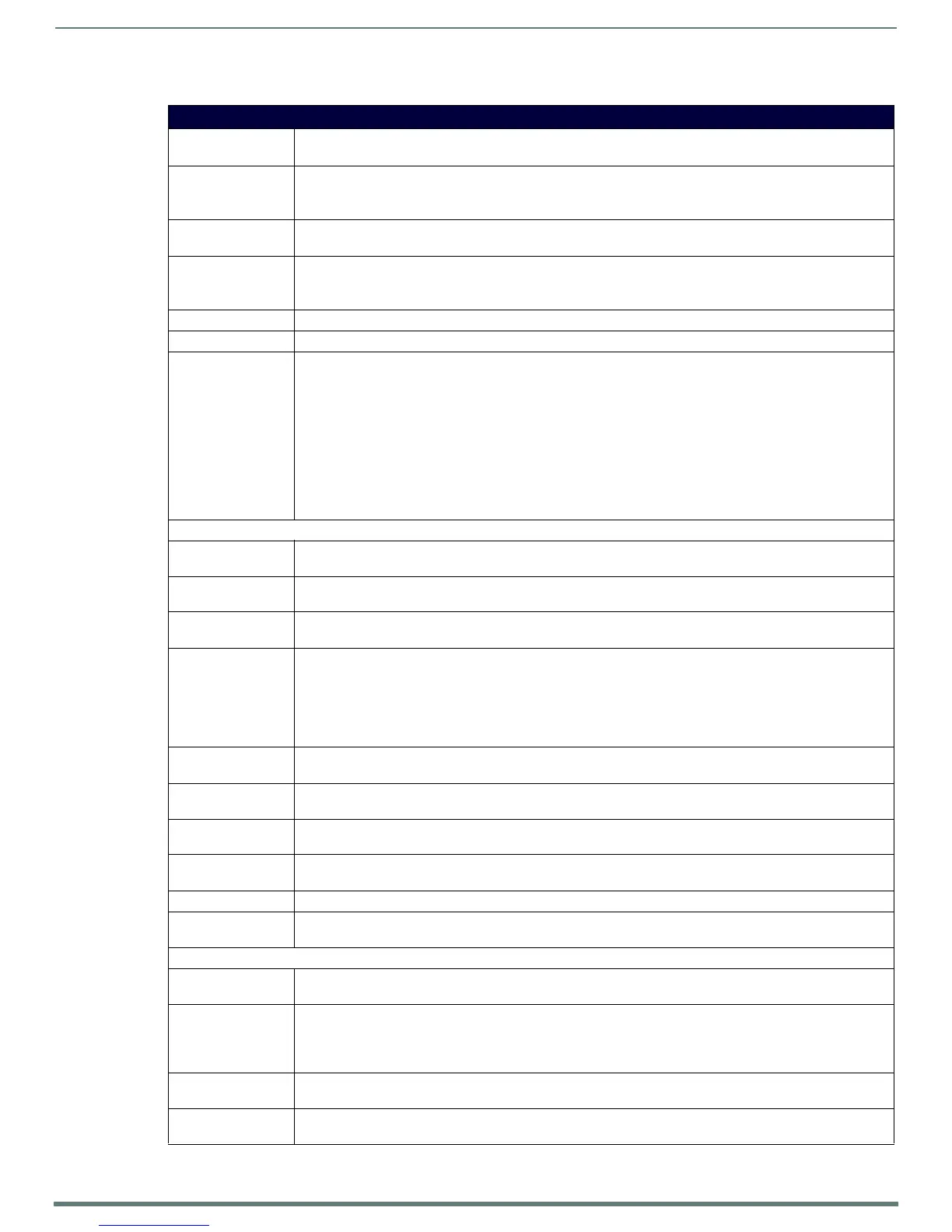Overview
12
Hardware Reference Guide - NX-Series NetLinx Integrated Controllers
NX-1200 Specifications
NX-1200 Specifications
Dimensions (HWD): 1.645" x 5.8" x 5.15" (41.78mm x 147.32mm x 130.81mm)
RU: 1/3
Active Power
Requirements:
• DC input voltage (typical): 12 V
DC
• DC current draw: 200 mA @ 12 V
DC
• DC range, voltage: 9-18 V
DC
Active Power
Consumption:
3W
Memory: • 512 MB DDRAM
• 1 MB Non-volatile RAM (NVRAM)
• 4 GB Internal MicroSD memory card
Weight: 1.6 lbs (0.7257 kg)
Enclosure: Metal with black matte finish
Certifications: • FCC CFR Title 47 Part 15
• CE EN 55022
• CE EN 55024
• CE EN 60950-1
•IEC 60950-1
•UL 60950-1
•C-Tick CISPR 22
•IC CISPR 22
•VCCI CISPR 22
• RoHS / WEEE compliant
Front Panel Components:
Program Port: 1 Type-B USB port that can connect to a USB port on a PC and access the NetLinx Studio program for controller
configuration.
USB Port: 1 Type-A USB port for connecting a mass storage device for loading .tkn files, reading or writing configuration
files and log files, or updating the firmware on the unit.
Configuration DIP
Switch:
The Configuration DIP Switch allows you to set boot-time operations (see the Configuration DIP Switch section
on page 32 for more information.)
Master LEDs: • LINK/ACT (green): Blinks when the Ethernet cables are connected and terminated correctly. Also blinks when
receiving Ethernet data packets.
• STATUS (green): Blinks to indicate that the system is programmed and communicating properly.
• OUTPUT (red): Blinks when the Controller transmits data, sets channels On and Off, sends data strings, etc.
• INPUT (yellow): Blinks when the Controller receives data from button pushes, strings, commands, channel
levels, etc.
Serial LED
(red / yellow):
2 sets of LEDs light to indicate that RS-232 ports 1-2 are transmitting or receiving RS-232, 422, or 485 data (red
= TX, yellow = RX).
IR LED (red): 2 LEDs light to indicate the IR/Serial ports 11-12 are transmitting control data. LED indicator for each IR port
remains lit for the length of time that IR/Serial data is being generated.
IRRX LED (red): 1 LED light to indicate the IRRX channel is receiving control data via the IRRX port. The LED indicator remains lit
for the length of time that IR data is being received.
Digital I/O LED
(yellow):
Lights when I/O channels 1-4 are active. The LED for each I/O port reflects the state of that particular port.
IRRX Port: 1 1/8" mini-phono connector for interfacing with an IR03 IR receiver.
ID Pushbutton: 1 black ID pushbutton used during boot to revert to factory configuration or factory firmware. Also used after
boot to toggle IP mode between Static and DHCP.
Rear Panel Components:
Digital I/O (Port 22): 1 6-pin 4-channel binary I/O port for contact closure with each input being capable of voltage sensing. Input
format is software selectable with interactive power sensing for IR ports.
IR/Serial
(Ports 11-12):
2 2-pin IR/Serial control ports support high-frequency carriers of up to 1.142 MHz with each output being
capable of two electrical formats: IR or Serial.
2 IR/Serial data signals can be generated simultaneously.
IR ports support data mode (at limited baud rates and wiring distances).
RS-232/422/485
(Port 1):
1 10-pin RS-232/422/485 control ports using 3.5 mm mini-Phoenix (male) connectors with XON/XOFF (transmit
on/transmit off), CTS/RTS (clear to send/ready to send). Supports 300-115,200 baud.
RS-232 (Port 2): 1 5-pin RS-232 control port using 3.5 mm mini-Phoenix (male) connectors with
XON/XOFF (transmit on/transmit off), CTS/RTS (clear to send/ready to send). Supports 300-115,200 baud.
