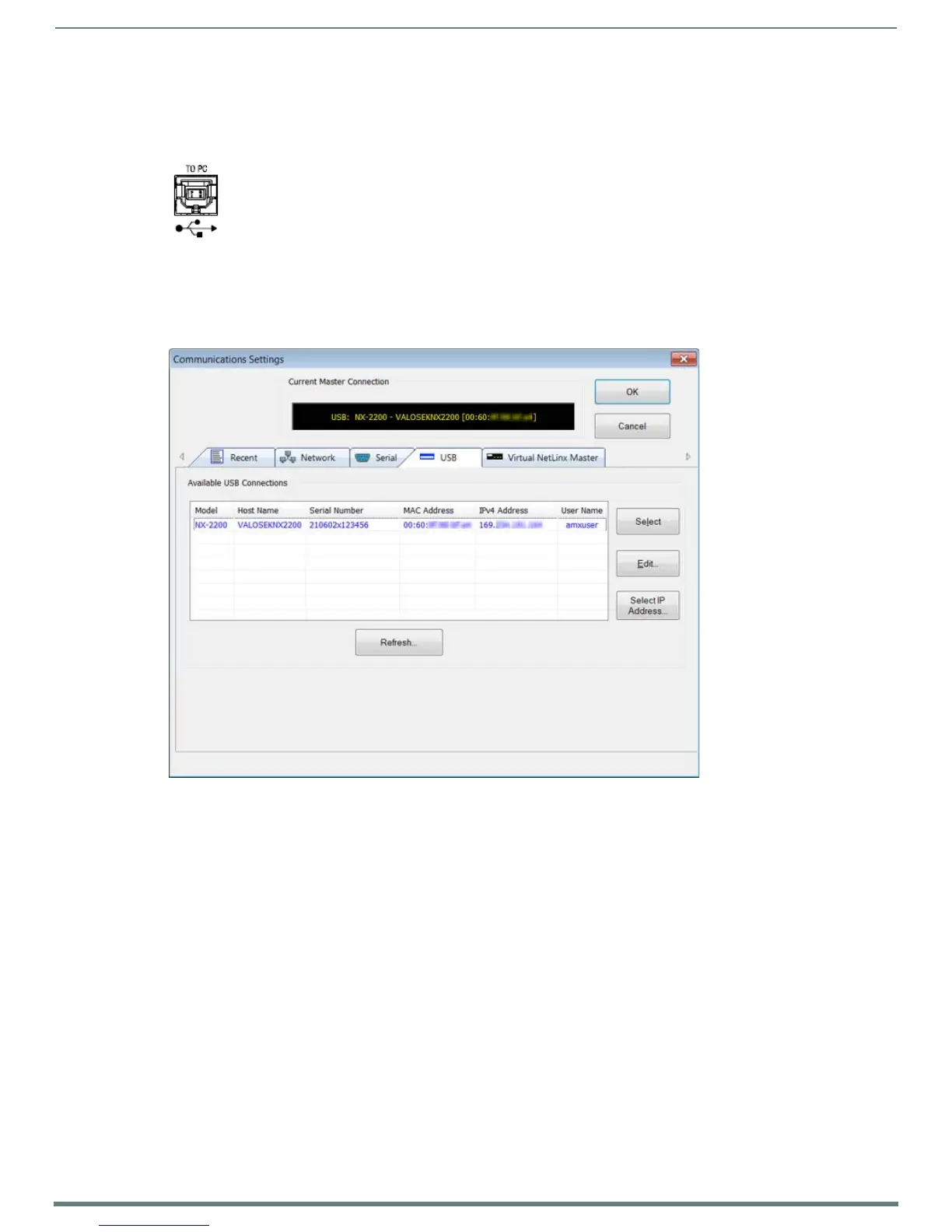Installation of the USB Gadget Serial Driver for Windows 8.x – 32/64-Bit Operating Systems
41
Hardware Reference Guide - NX-Series NetLinx Integrated Controllers
Installing the Gadget Serial Driver
The NetLinx Studio v4.0 setup program installs the Gadget Driver into the Windows\INF directory. After completing the Disabled
Driver Signature Verif ication procedures, use a Type-A-to-Type-B USB cable to connect your PC to the front program port on the NX
controller (see FIG. 48). The Windows 8.X Operating System should automatically start searching for the driver on the PC.
FIG. 48
PROGRAM Port
After Windows finds the driver, a Windows Security dialog should open with a "Windows can't verify publisher of this driver
software" warning.
Choose the Install the driver software anyway option to finish installing the driver.
When the driver is installed, start NetLinx Studio v4.0. Open the Communications dialog (select Settings | Workspace
Communication Settings | Default Settings) and you should see the NX master controller listed on the USB tab (see FIG. 49).
FIG. 49
Communication Settings dialog - USB tab
