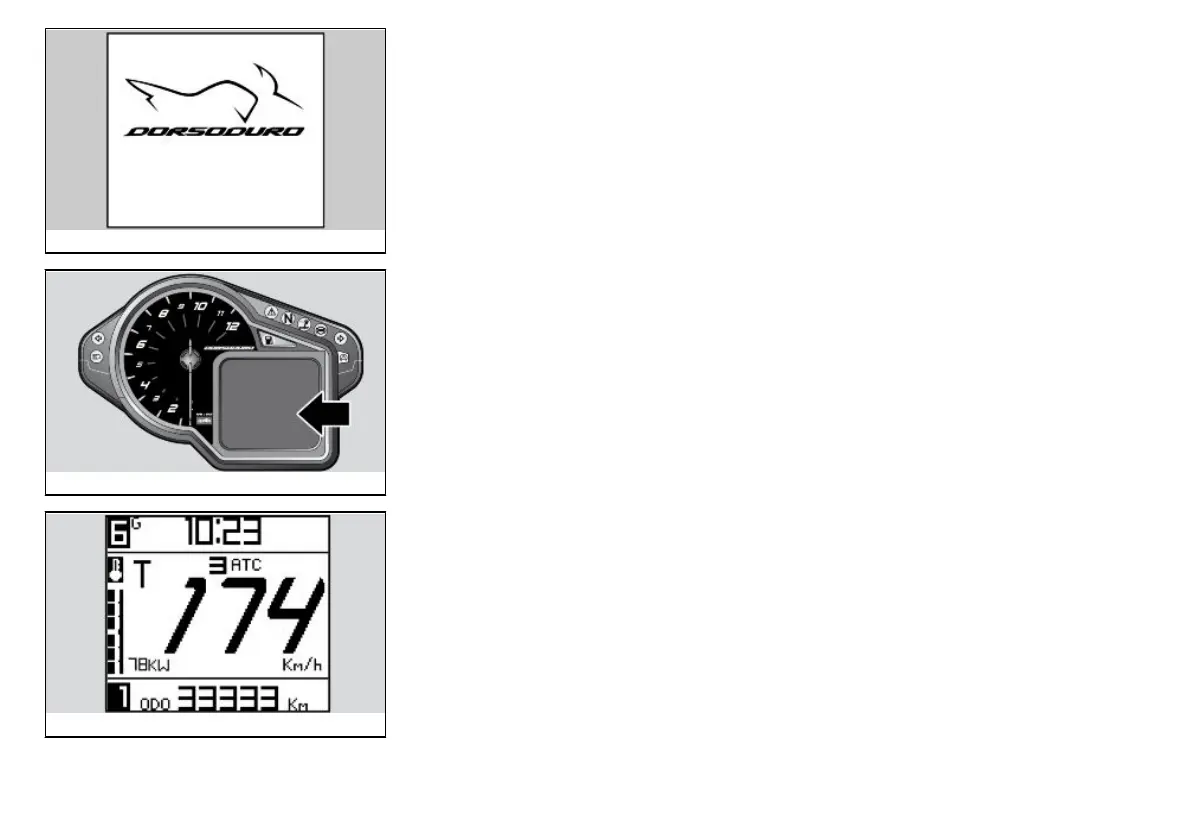02_08
02_09
Digital lcd display (02_08, 02_09, 02_10, 02_11, 02_12, 02_13)
•
By turning the ignition key to 'KEY ON', the following indicators on the instru-
ment panel are lit for two seconds:
- The logo
- All warning lights
•
The rpm indicator pointer moves and then goes back to its original position.
02_10
TRIP 1/TRIP 2 MODE
•
The following functions are shown the top of the display:
- Clock (displayable in the 24H and 12H mode without AM/PM indication) or chro-
nometer (selectable from the menu) gear engaged.
•
The following functions are shown in the centre of the display:
- map selected (top left);
- ATC level (Aprilia Traction Control) (Where available)
- speed (speedometer)
- Engine temperature bar;
23
