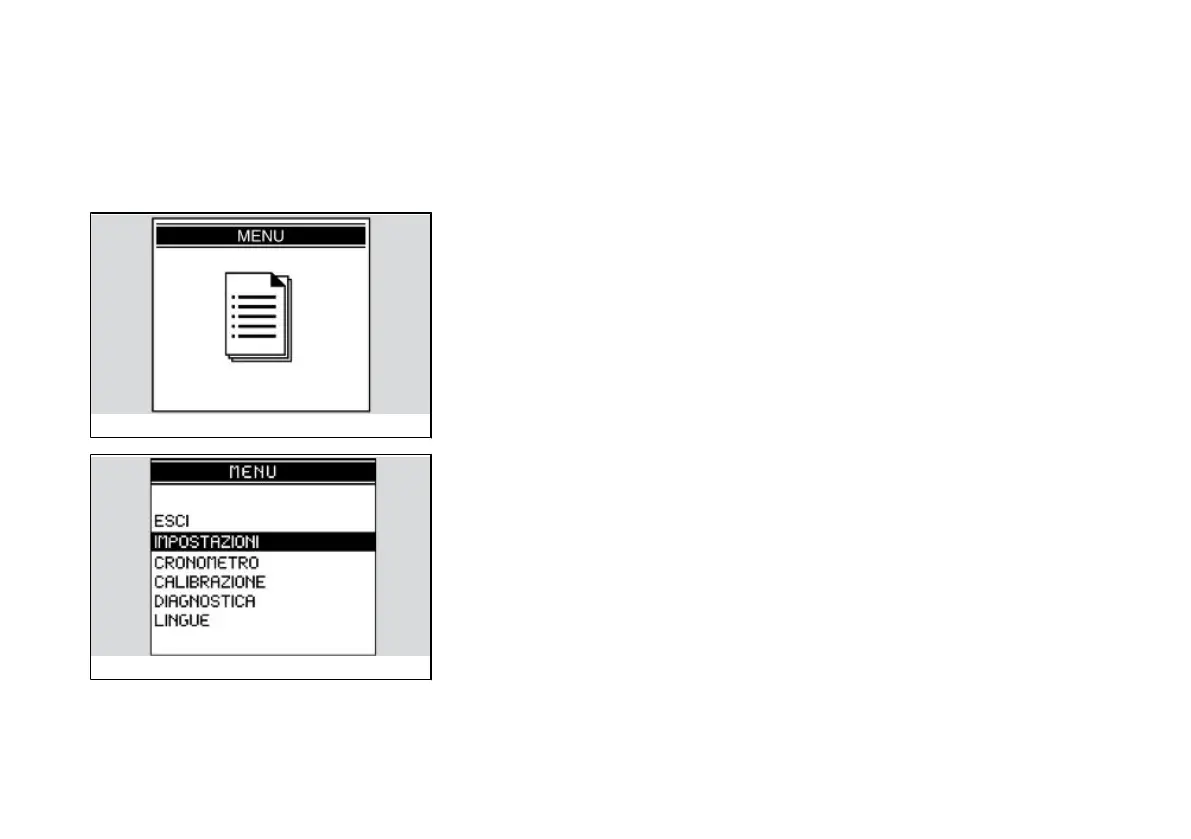Timekeeping is cancelled by pressing and holding down the central button, or when
speed goes back to zero; the display shows the last timekeeping. Timekeeping starts
again following the steps described above.
After storing 40 times, this function is over. A new series of timekeeping can be started
again only after deleting previous times stored by means of the MENU of the instru-
ment panel advanced functions.
02_30
02_31
Advanced functions (02_30, 02_31, 02_32, 02_33, 02_34, 02_35,
02_36, 02_37)
MENU
The configuration menu is accessible with the vehicle at a standstill by pressing and
holding the MODE button, and contains the following functions:
- EXIT
- SETTINGS
- CHRONOMETER
- CALIBRATION (Where available)
- DIAGNOSIS
- LANGUAGES.
SETTINGS
The SETTINGS menu consists of the following options:
34
