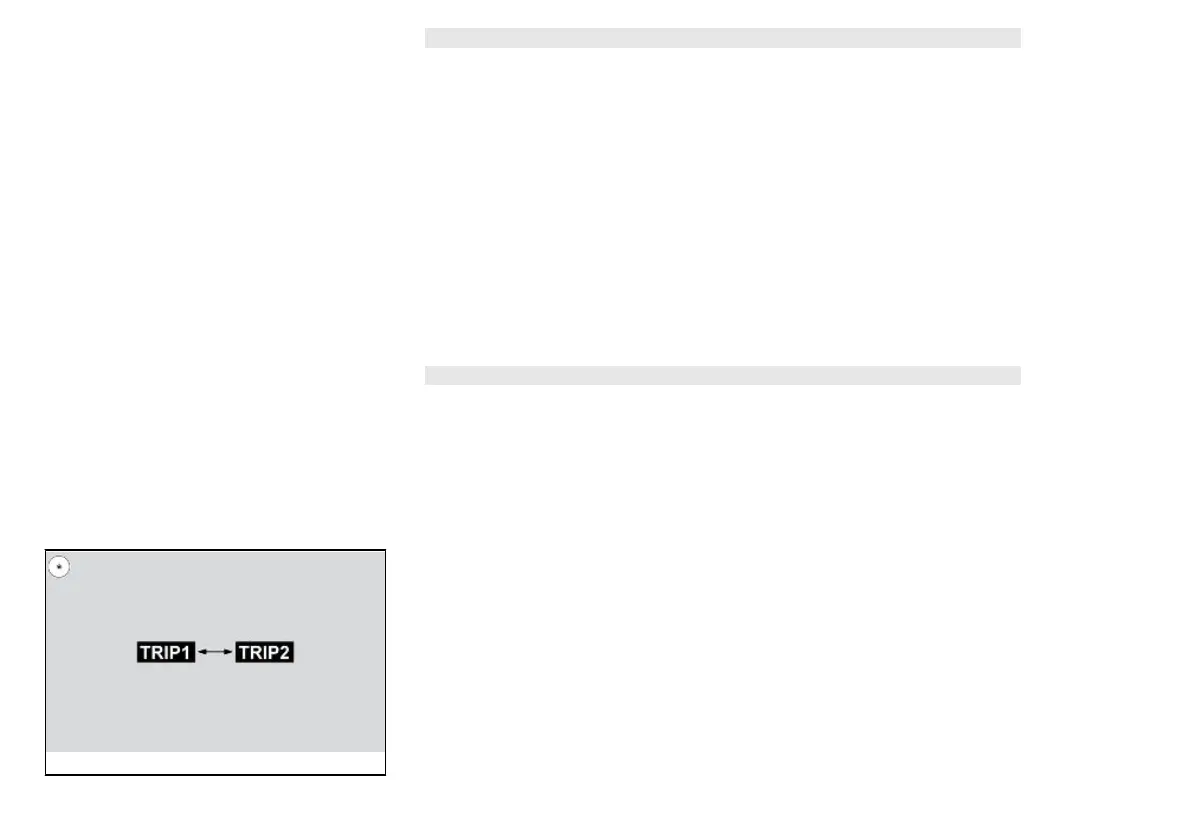CAUTION
THE MAPPING SELECTION PROCESS IS ACTIVE EVEN IF THE VEHICLE IS IN
MOTION, BUT ONLY IF THE ENGINE IS RUNNING AND THE THROTTLE CON-
TROL UNTWISTED.
To change mappings, proceed as follows:
•
press the button once and the symbol for the mapping currently being used
is shown "in negative" on the display
•
press the button a second time, and within 1.5 seconds from the first pressing,
the next mapping is selected and highlighted "in negative" on the display. If
more than 1.5 seconds elapse and the button is not pressed again (the next
mapping is otherwise selected) and without twisting the throttle control, the
new mapping is highlighted "in positive" on the display. This means that the
new mapping is applied for all practical purposes.
CAUTION
IN CASE THE THROTTLE GRIP IS TWISTED WHEN THE NEW MAPPING CHOS-
EN IS HIGHLIGHTED "IN NEGATIVE" ON THE DISPLAY, HENCE STILL BEING
ACCEPTED BY THE ECU, THE NEW MAPPING SELECTED STARTS FLASHING
"IN POSITIVE" ON THE DISPLAY, BUT WILL NOT BE ACTUALLY APPLIED UN-
LESS THE THROTTLE CONTROL IS RELEASED.
02_23
Control buttons (02_23, 02_24, 02_25, 02_26, 02_27, 02_28,
02_29)
Trip journal 1 and 2
Two trip journals are available (*).
29
