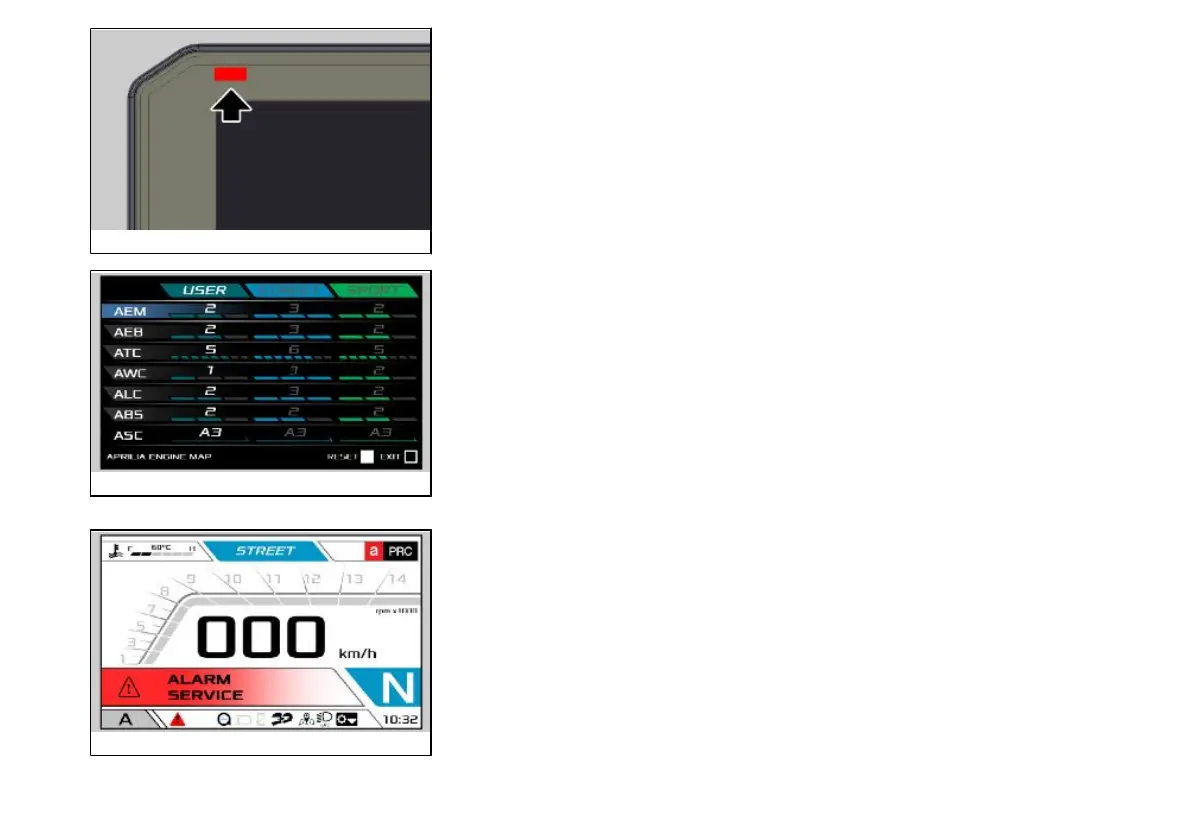02_15
IMMOBILIZER
With the key in the "KEY OFF" position, the immobilizer indicator light flashes to indi-
cate the activation of the system. To reduce battery consumption the light stops
flashing after about 48 hours.
02_16
RIDING MODE SETTING SCREEN
From ROAD and RACE modes, a specific screen for setting the parameters of the
riding mode may be accessed by pressing and holding the "RIDING MODE" button
on the right hand handlebar control set.
See the paragraph "a-PRC system" for instructions on modifying parameters.
Press RIDING MODE or MODE SET briefly to exit the setting mode screen.
02_17
Alarms (02_17, 02_18, 02_19, 02_20, 02_21, 02_22, 02_23, 02_24,
02_25, 02_26, 02_27, 02_28)
In the event of a fault, the digital display will show the cause.
Take your vehicle as soon as possible to an Authorised Aprilia Dealer.
SERVICE ALARM
In case of failure found in the instrument panel or in the electronic control unit, the
instrument panel signals the failure by displaying the ALARM SERVICE message and
the red general warning icon comes on.
32
