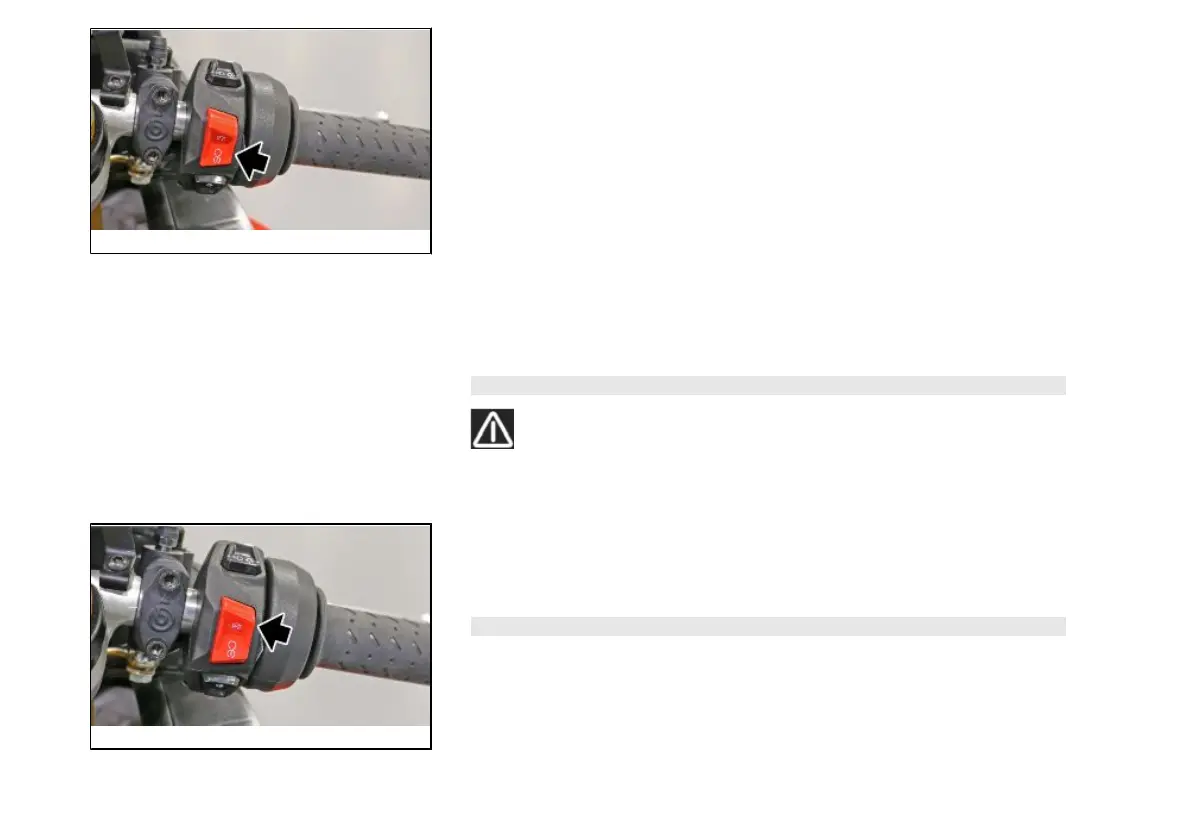02_110
Start-up button (02_110)
Press the button on the right hand handlebar control set to turn the engine over with
the starter motor.
The following conditions are necessary to permit engine start:
•
If the vehicle is in neutral with the side stand extended: apply the front or rear
brake and simultaneously press the starter button on the right hand handlebar
control set.
•
If any gear is engaged: pull the clutch lever, apply the front or rear brake and
simultaneously press the starter button on the right hand handlebar control
set.
Engine stop switch (02_111)
CAUTION
DO NOT OPERATE THE ENGINE STOP SWITCH WHILE RIDING THE VEHICLE.
02_111
It acts as a safety or emergency switch.
Press and hold the ignition switch in the "KEY ON" position to start the engine; press
the switch to set it to "KEY OFF" to stop the engine.
NOTE
WITH ENGINE OFF AND THE IGNITION SWITCH SET TO «ON» THE BATTERY
MAY DISCHARGE.
84
