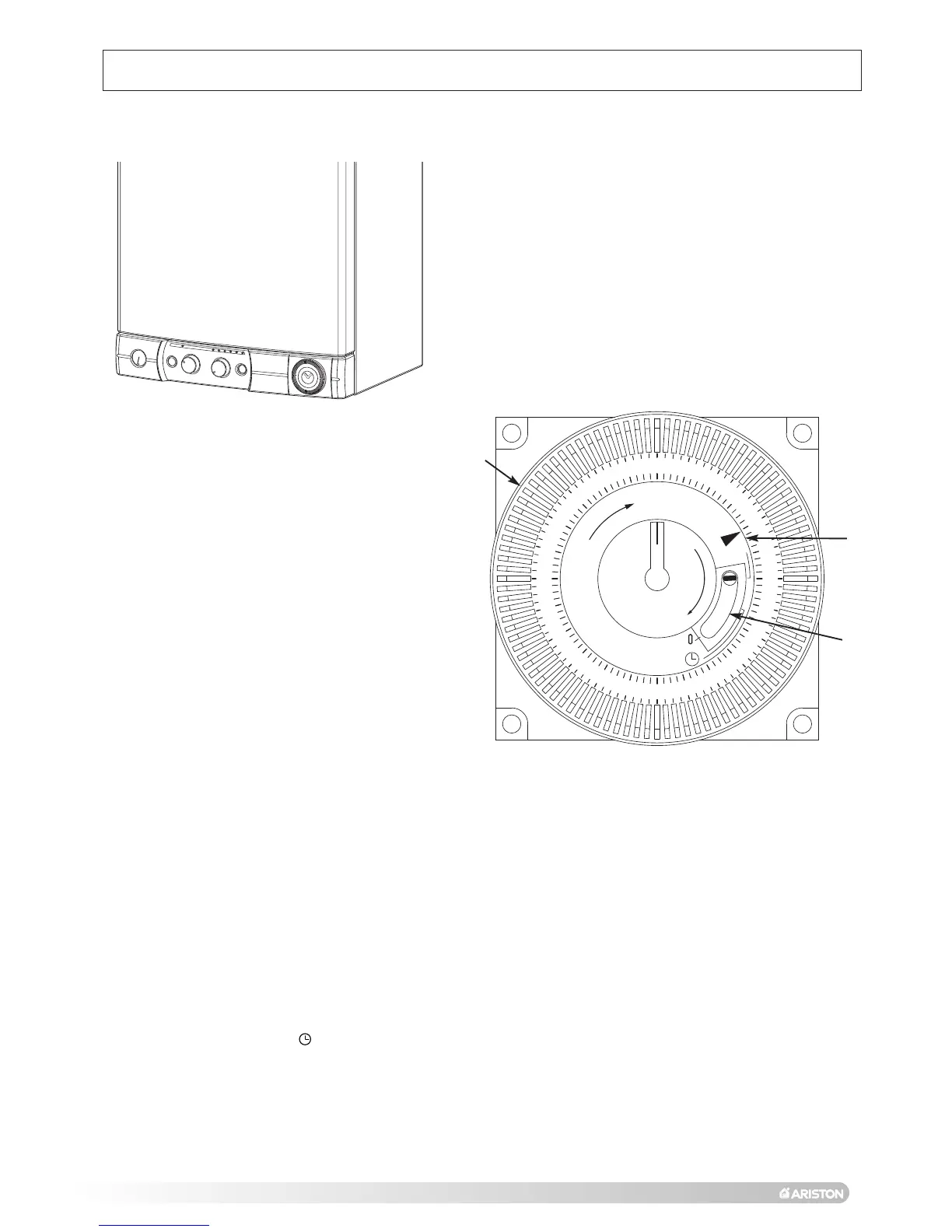Fig. 3
1. General layout
The mechanical clock covers a 24 hour period. Each tappet represents 15 minutes A (Fig. 4). An override switch is located on
the clock
B (Fig 4).
2. To set the time
To set the time of day, grasp the outer edge of the dial and turn slowly clockwise until the correct time is lined up with the arrow
C (Fig. 4).
3. To Set the "On" and "Off" times
The clock uses a 24 hour system. e.g. 8 = 8.00 am and 18 = 6.00 pm "ON" periods are set by sliding all tappets between the
"ON" time and the "OFF" time to the outer edge of the dial.The tappets remaining at the centre of the dial are the "OFF"
periods.
4. For operation
Put the selector switch B to the
symbol to control the central heating by the clock. Put the switch
B to «I» to select
permanent operation or to «0» to turn the central heating off permanently.