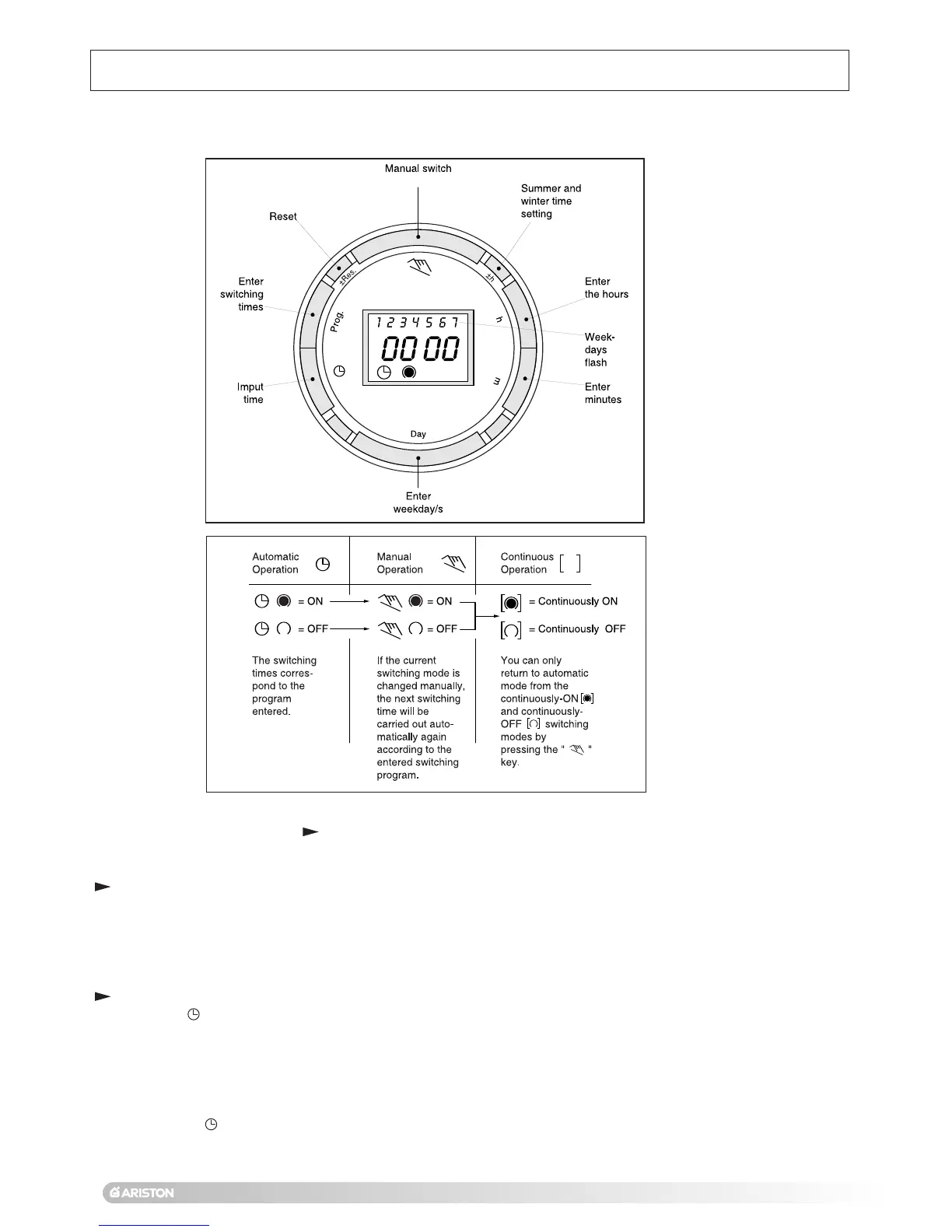9
Operating the time switch
The steps marked with the symbol “ ” are necessary to carry out a switching program.
Preparing for Operation
Activate the “Res” switch (=RESET) to reset the time switch to its default setting (activate using a pencil or similar pointed
instrument). Do this:
- every time you wish to “reset” the time switch
- to erase all switching times and the current time of day.
After approximately two seconds the following display appears:
Enter current time and weekday
- Keep the “ ” button pressed down
During the summer time period press the +/- 1h button once.
Enter the hour using the “h” button
Enter the minutes using the “m” button
Enter the day using the “Day” button
1 = “Monday”..............7 = Sunday
- Release the “ ” button.
6.2 Setting the Digital Clock
6. Setting the time clocks (continued)