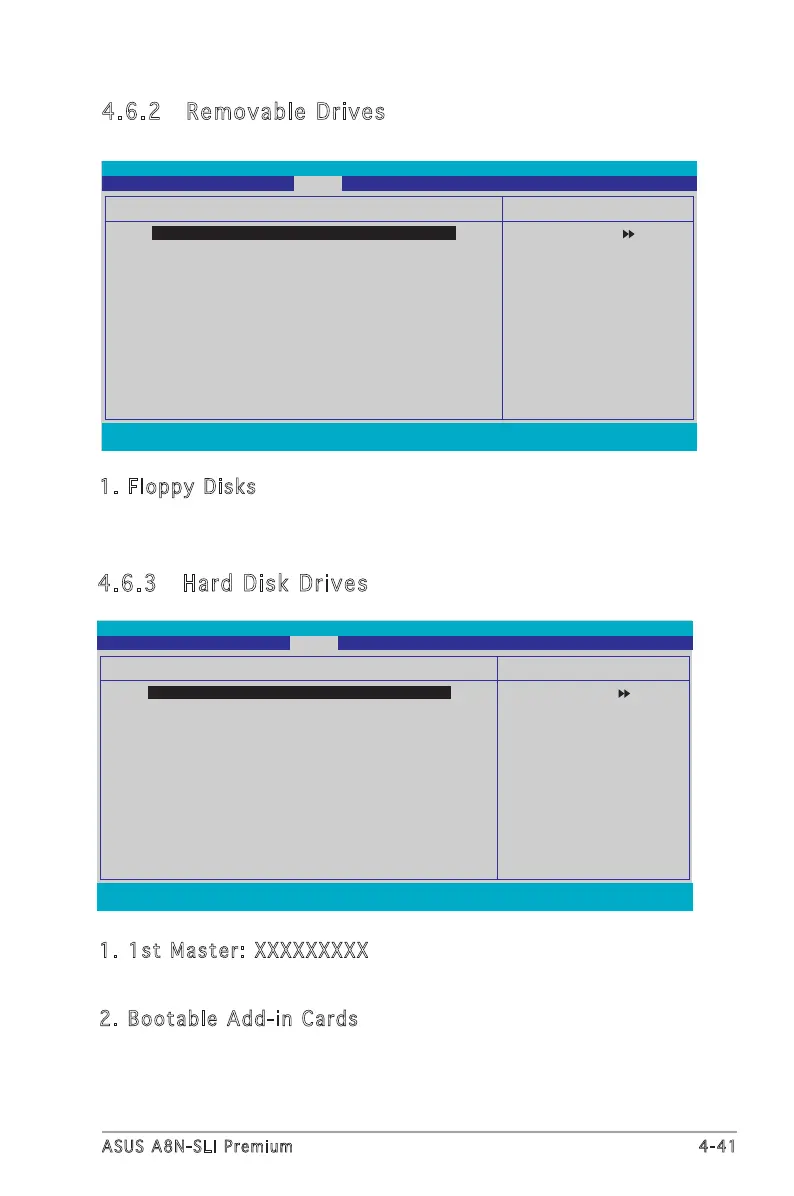ASUS A8N-SLI Premium 4-41
4.6.2 Removable Drives
1. Floppy Disks
Allows you to assign a removable drive attached to the system.
F1:Help ↑↓ : Select Item -/+: Change Value F5: Setup Defaults
ESC: Exit →←: Select Menu Enter: Select Sub-menu F10: Save and Exit
Select Menu
Item Specific Help
Use <↑> or <↓> to
select a device, then
press <+> to move it
up, or <-> to move it
down the list. Press
<ESC> to exit this
menu.
Removable Drives
1. Floppy Disks
Phoenix-Award BIOS CMOS Setup Utility
Boot
4.6.3 Hard Disk Drives
1. 1st Master: XXXXXXXXX
Allows you to assign hard disk drives attached to the system.
2. Bootable Add-in Cards
Allows you to select an add-in disk drive attached to the system.
F1:Help ↑↓ : Select Item -/+: Change Value F5: Setup Defaults
ESC: Exit →←: Select Menu Enter: Select Sub-menu F10: Save and Exit
Select Menu
Item Specific Help
Use <↑> or <↓> to
select a device, then
press <+> to move it
up, or <-> to move it
down the list. Press
<ESC> to exit this
menu.
Hard Disk Drives
1. 1st Master: XXXXXXXXX
2. Bootable Add-in Cards
Phoenix-Award BIOS CMOS Setup Utility
Boot
