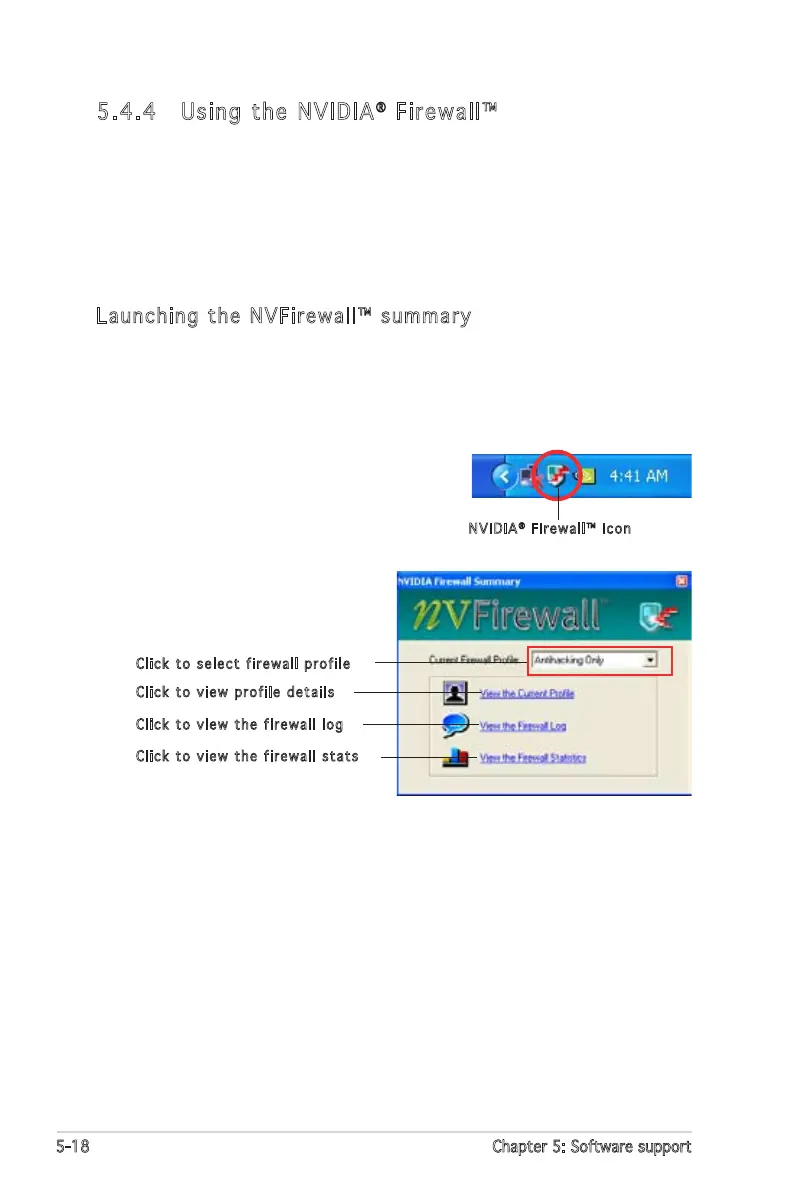5-18 Chapter 5: Software support
5.4.4 Using the NVIDIA
®
Firewall™
The motherboard supports the NVIDIA
®
Firewall™ (NVFirewall™) application
that protects your computer from intruders. The NVFirewall™ is classified
as a personal firewall or desktop firewall that works at the device level
to protect your system from malicious computer code by controlling the
connections to and from your computer and alerting you for attempted
intrusions. The following sections describe how to use the NVIDIA
®
Firewall™.
Launching the NVFirewall™ summary
After you install the NVFirewall™ application from the motherboard support
CD, it is automatically activated with a Medium security profile. The setup
summary of NVFirewall™ is displayed in the summary menu.
To launch the NVFirewall™ summary menu:
1. Click the NVIDIA
®
Firewall™ icon from the
Windows
®
taskbar.
NVIDIA
®
Firewall™ icon
2. Double-click the icon to display
the NVFirewall™ Summary
menu.
Click to select firewall p rofi le
Click to view profile deta ils
Click to view the firewall log
Click to view the firewall sta ts
