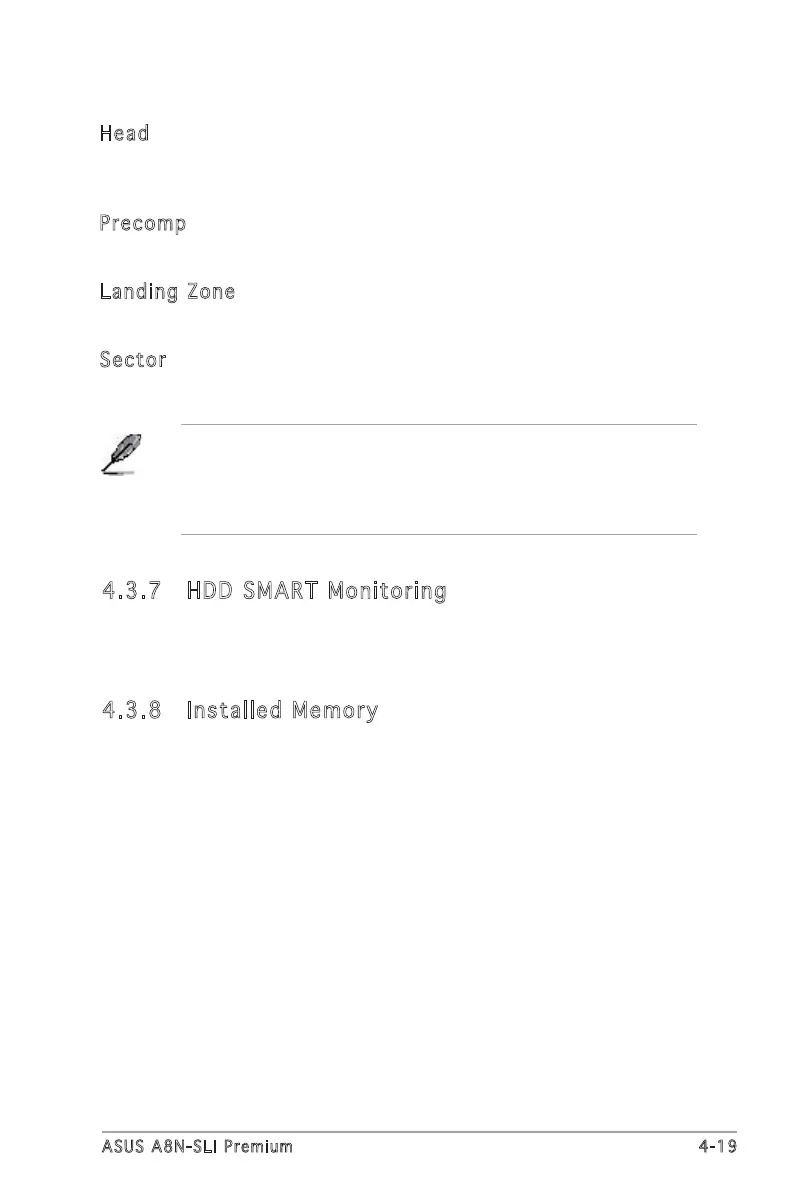ASUS A8N-SLI Premium 4-19
Head
Shows the number of the hard disk read/write heads. This item is not
configurable.
Precomp
Shows the number of precomp per track. This item is not configurable.
Landing Zone
Shows the number of landing zone per track. This item is not configurable.
Sector
Shows the number of sectors per track. This item is not configurable.
After entering the IDE hard disk drive information into BIOS, use a disk
utility, such as FDISK, to partition and format new IDE hard disk drives.
This is necessary so that you can write or read data from the hard disk.
Make sure to set the partition of the Primary IDE hard disk drives to
active.
4.3.7 HDD SMART Monitoring
Allows you to enable or disable the HDD Self-Monitoring Analysis and
Reporting Technology (SMART) feature.
Configuration options: [Disabled] [Enabled]
4.3.8 Installed Memory
Shows the size of installed memory.
