
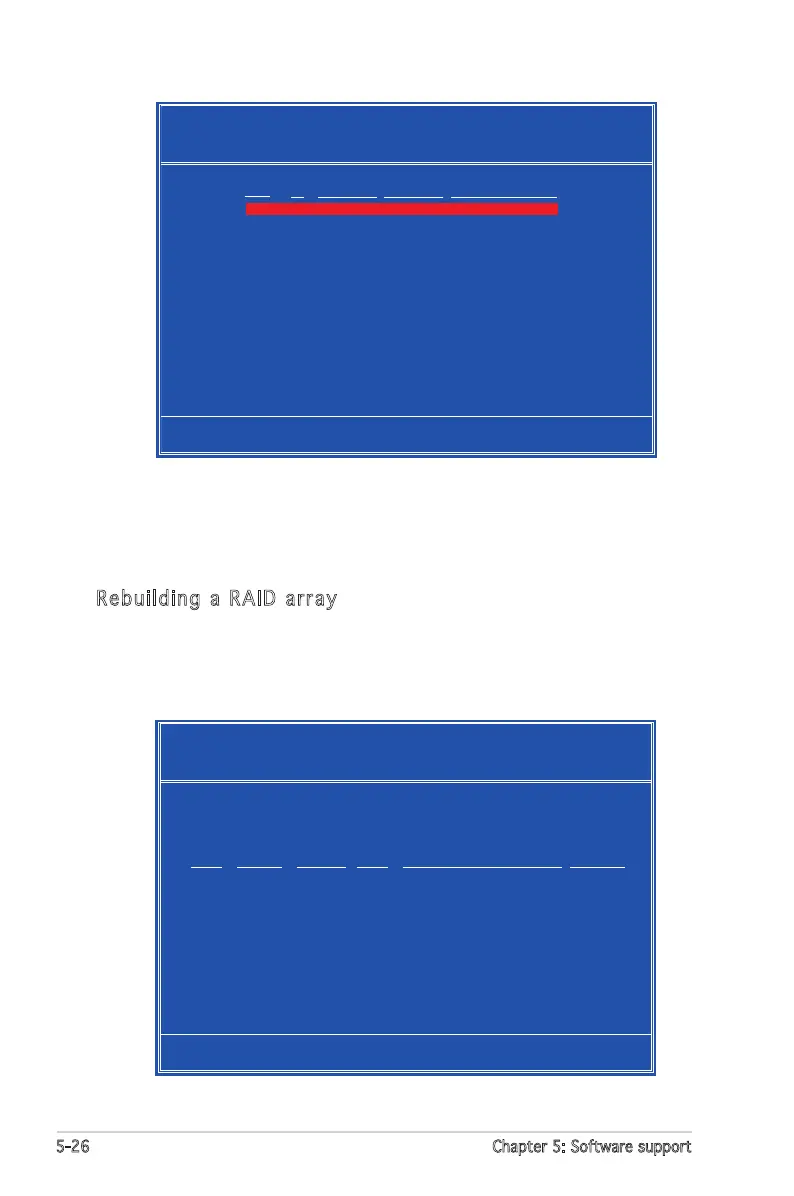 Loading...
Loading...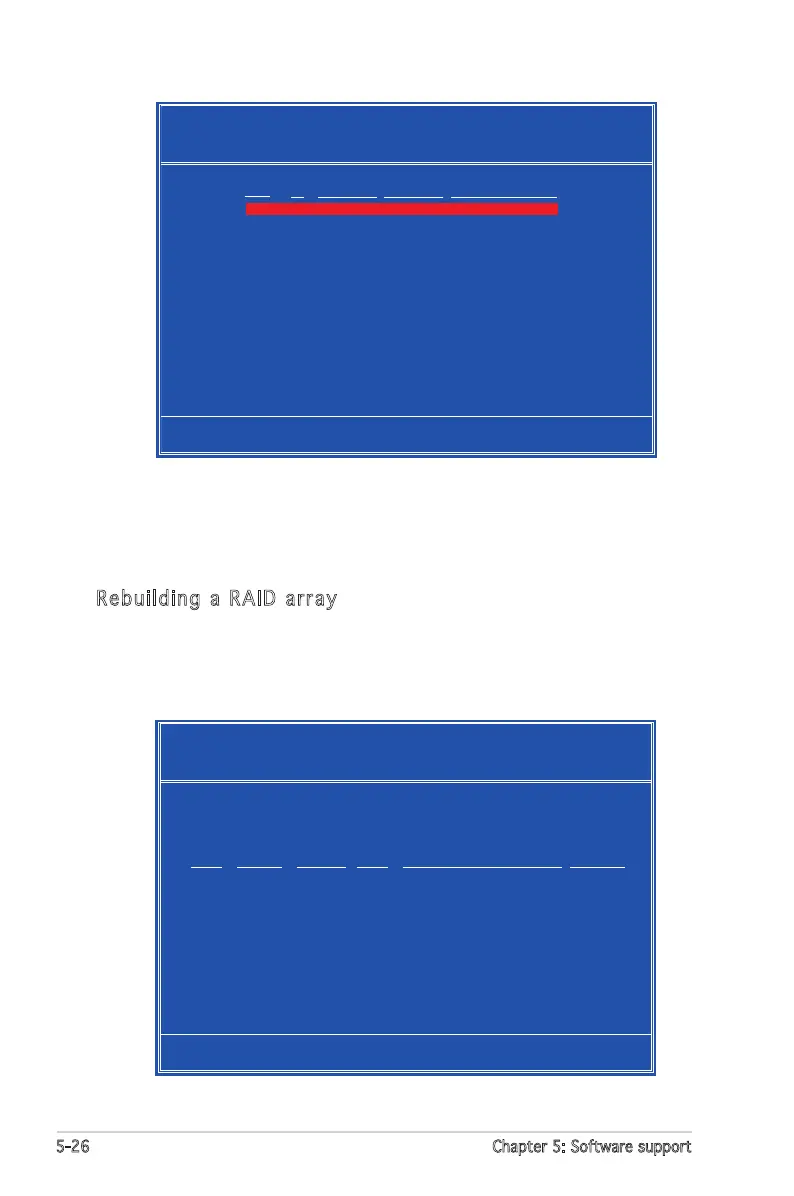
Do you have a question about the Asus Motherboard A8N-SLI Premium and is the answer not in the manual?
| Chipset | NVIDIA nForce4 SLI |
|---|---|
| CPU Socket | Socket 939 |
| Form Factor | ATX |
| Memory Type | DDR |
| Memory Slots | 4 x DIMM |
| Max Memory | 4 GB |
| PCI Express x16 | 2 |
| PCI Express x1 | 1 |
| PCI Slots | 3 |
| USB Ports | 10 x USB 2.0 |
| SLI Support | Yes |
| SATA Ports | 4 |
| IDE | 2 |
| RAID Support | RAID 0, 1, 0+1 |
| Audio | Realtek ALC850 8-channel |
| LAN | 2 x Gigabit LAN |











