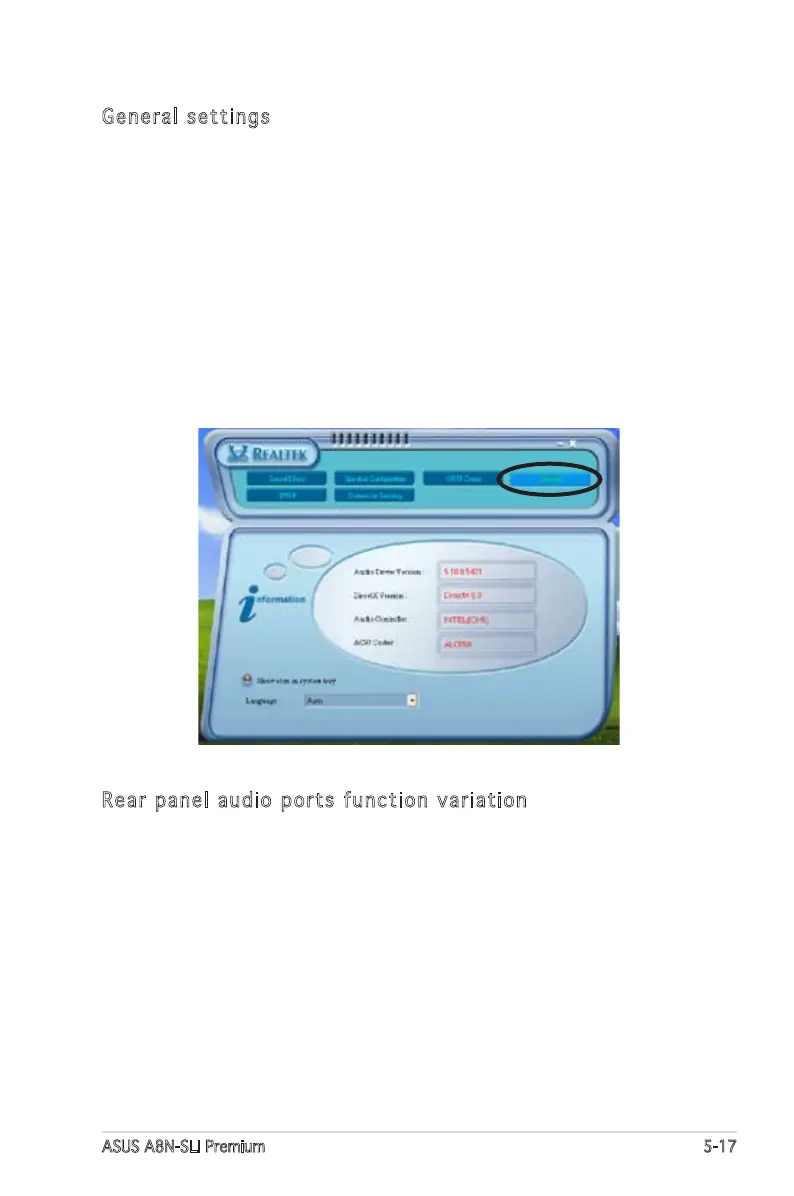ASUS A8N-SLI Premium 5-17
Rear panel audio ports function variation
The functions of the Line Out (lime), Line In (blue), Mic (pink), Rear Speaker
Out (gray), Side Speaker Out (black), and Center/Subwoofer (yellow
orange) ports on the rear panel change when you select the 4-channel,
6-channel or 8-channel audio configuration as shown in the following table.
See the 8, 6, 4 or 2-channel speaker configuration on page 2-20.
General settings
This option shows the audio settings and allows you to change the
language setting or toggle the SoundEffect icon display on the Windows
taskbar.
To display the general settings:
1. From the Realtek Audio Control Panel, click the General button.
2. Click the option button to enable or disable the icon display on the
Windows taskbar.
3. Click the Language combo list box to change language display.
4. Click the Exit (X) button on the upper-right hand corner of the window
to exit.
