
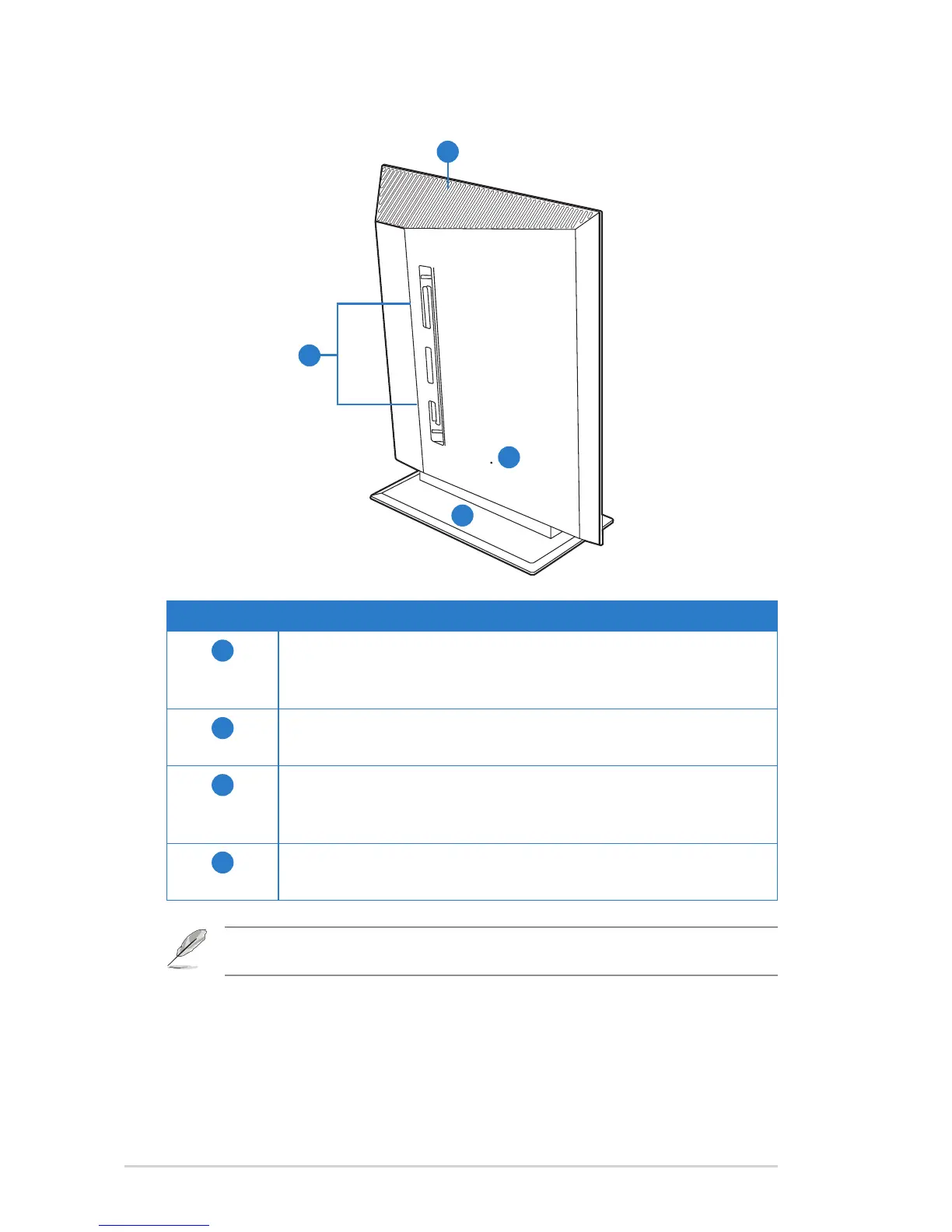 Loading...
Loading...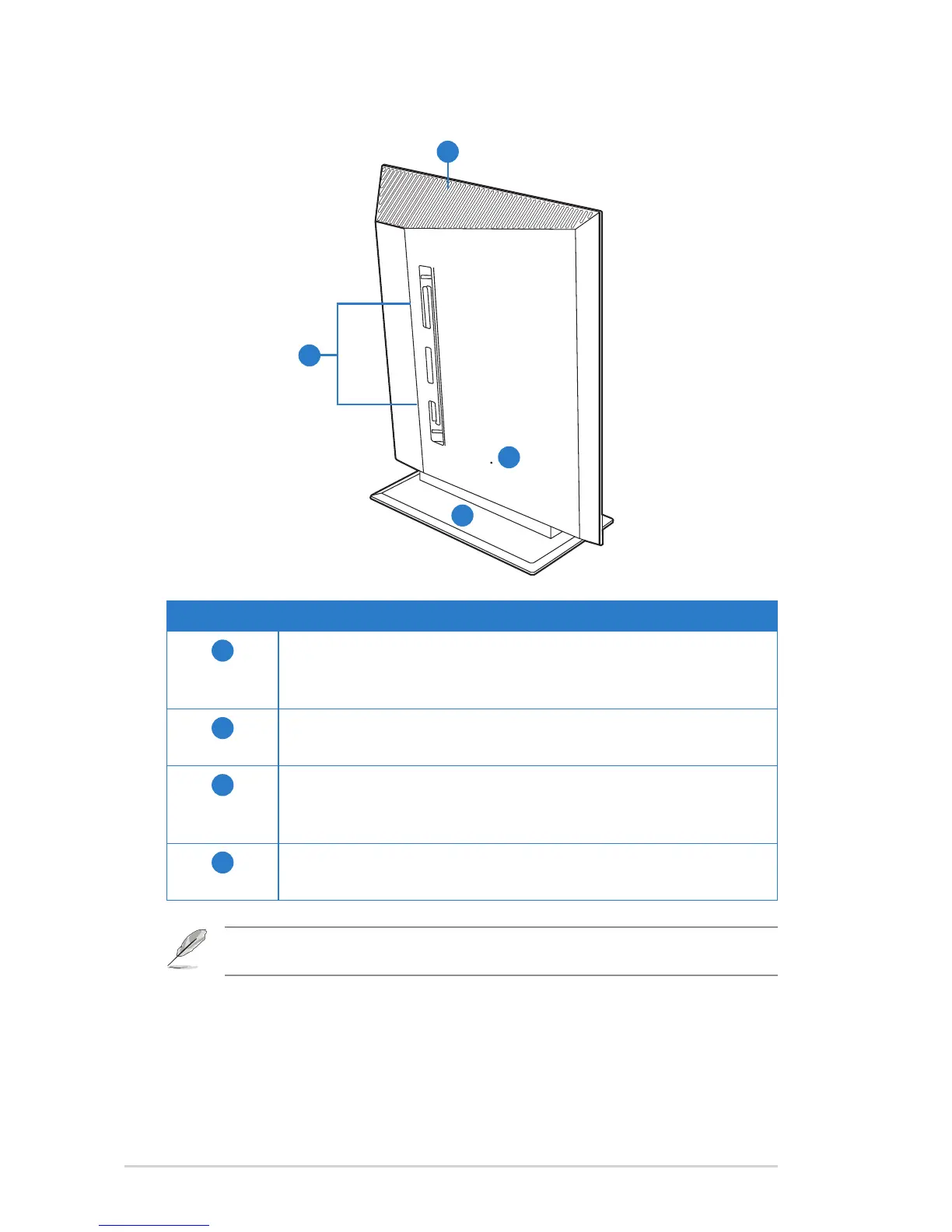
Do you have a question about the Asus RT-N15U and is the answer not in the manual?
| Ethernet LAN | Yes |
|---|---|
| Cabling technology | 10/100/1000Base-T(X) |
| Networking standards | IEEE 802.11b, IEEE 802.11e, IEEE 802.11g, IEEE 802.11n, IEEE 802.3, IEEE 802.3u |
| Ethernet LAN data rates | 10, 100, 1000 Mbit/s |
| Ethernet LAN interface type | Gigabit Ethernet |
| Wi-Fi band | No |
| Wi-Fi standards | 802.11b, 802.11g, Wi-Fi 4 (802.11n) |
| Top Wi-Fi standard | Wi-Fi 4 (802.11n) |
| WLAN data transfer rate (max) | 300 Mbit/s |
| Bandwidth | 2.4835 GHz |
| Interface | LAN, WAN |
| Input voltage | 110 - 240 V |
| Frequency range | 2400 - 24835MHz |
| Input frequency | 50/60 Hz |
| Dimensions (WxDxH) | 145 x 172 x 24 mm |
| Power requirements | 12V DC, 1A |
| USB ports quantity | 1 |
| Networking features | Ethernet, Fast Ethernet, Gigabit Ethernet |
| Maximum data transfer rate | 1 Gbit/s |
| WLAN data transfer rates supported | 1, 2, 6, 9, 11, 12, 18, 24, 36, 48, 54, 300 Mbit/s |
| Supported network protocols | WAN PPPoE, PPTP, L2TP |
| Security algorithms | 128-bit WEP, 64-bit WEP, WPA-PSK, WPA2-PSK, WPS |
| MAC address filtering | - |
| Antennas quantity | 2 |
| Antenna gain level (max) | 3 dBi |
| RJ-11 ports quantity | 0 |
| Ethernet LAN (RJ-45) ports | 4 |
| Power consumption (typical) | 12 W |
| Product color | Black |
| LED indicators | LAN, Power, USB, WAN |
| Depth | 172 mm |
|---|---|
| Width | 145 mm |
| Height | 24 mm |
| Weight | 240 g |
Guides on the initial configuration of the ASUS Wireless Router using its web GUI.
Facilitates quick setup of the Internet connection via automated or manual processes.
Instructions for assigning static or dynamic IP addresses to network clients.
Steps to log in to the router's web interface for configuration and management.
Solutions for accessing web GUI, wireless connection, and internet access problems.
Steps to restore default settings and resolve web GUI login problems.